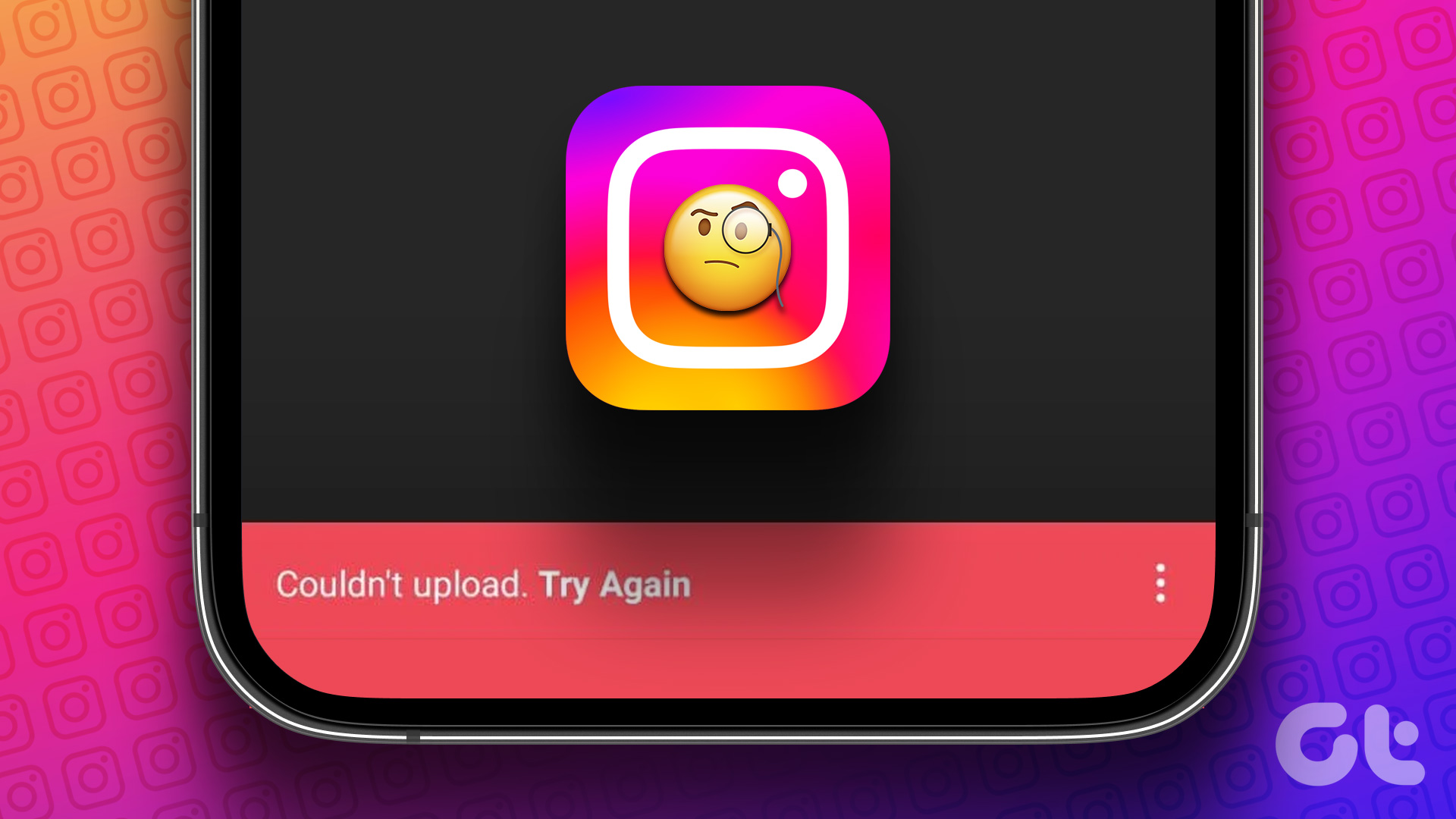Fix 1: Some Basic Solutions
- Restart your phone: A simple restart will reset all apps on your phone and should fix the issue.
- Enable Airplane Mode: Do this and then check your Instagram Story. Tap on Delete at the bottom. After deleting your Story, disable Airplane Mode.
- Switch to Wi-Fi: A Wi-Fi network will provide a stronger internet connection. It will fasten the process of uploading your Instagram Story.
Fix 2: Force Quit and Relaunch Instagram
Another simple solution to try is closing the Instagram app.
On iPhone
Step 1: On the home screen, swipe up and hold to reveal the background app windows.
Step 2: Swipe right to look for Instagram and swipe up to remove the app window. Once done, relaunch Instagram.
On Android
Long-press the Instagram app icon and select App Info. Tap on Force Stop > select Ok to confirm.
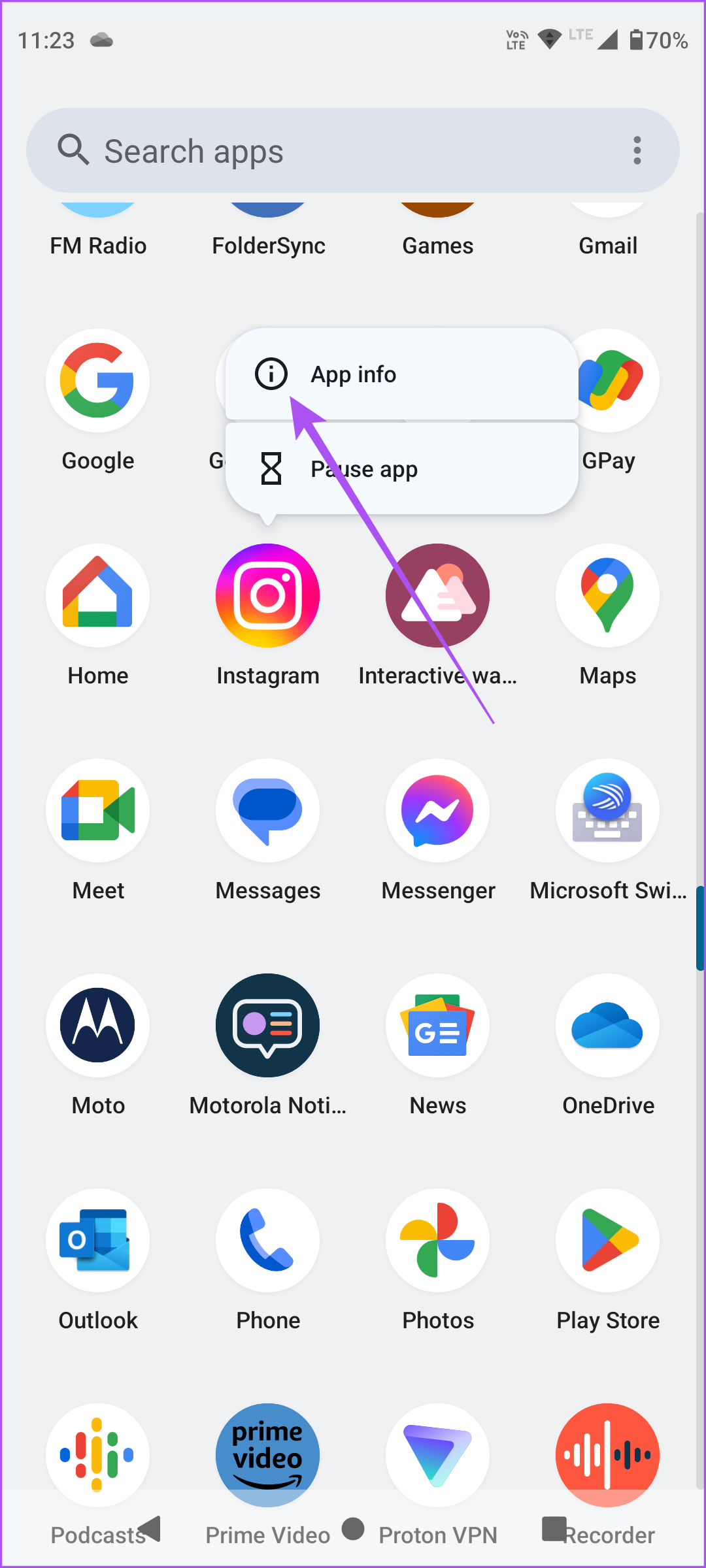
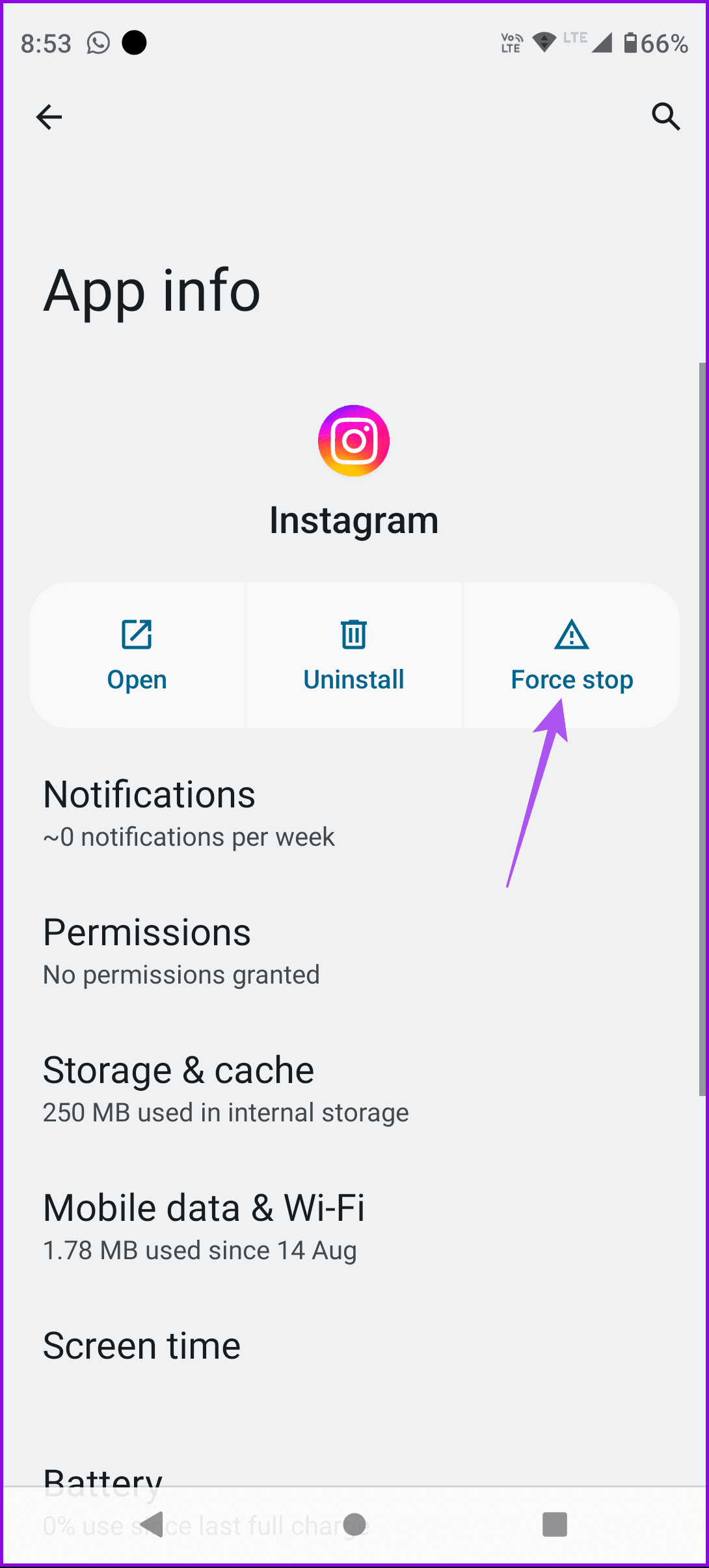
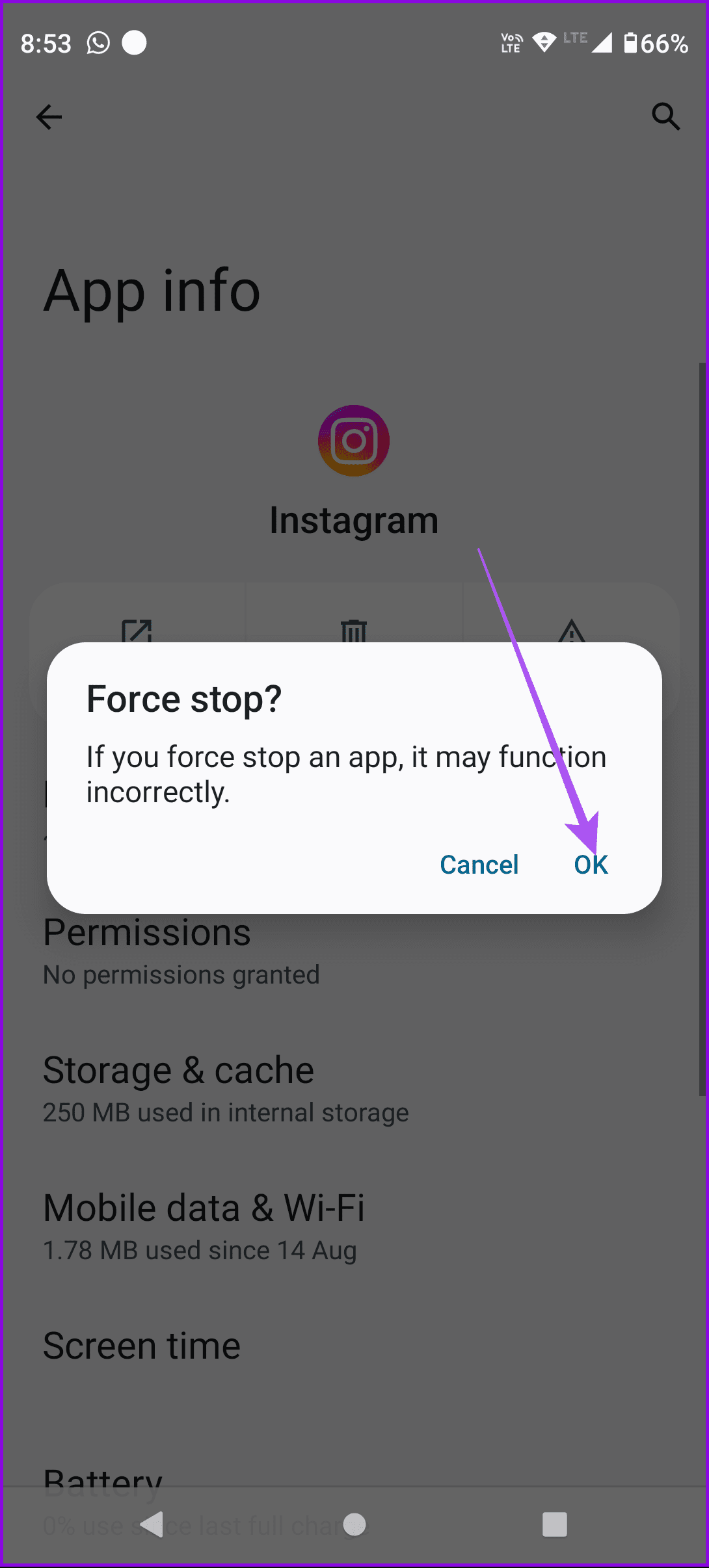
Fix 3: Clear Instagram App Cache
Another way to fix the problem is to clear data for the Instagram app on Android or iPhone. Clearing data logs out from all the Instagram accounts. However, it will not delete any data from your Instagram account.
On Android
Long-press the Instagram app icon and select App Info. Then tap on Storage and Cache and select Clear Cache.
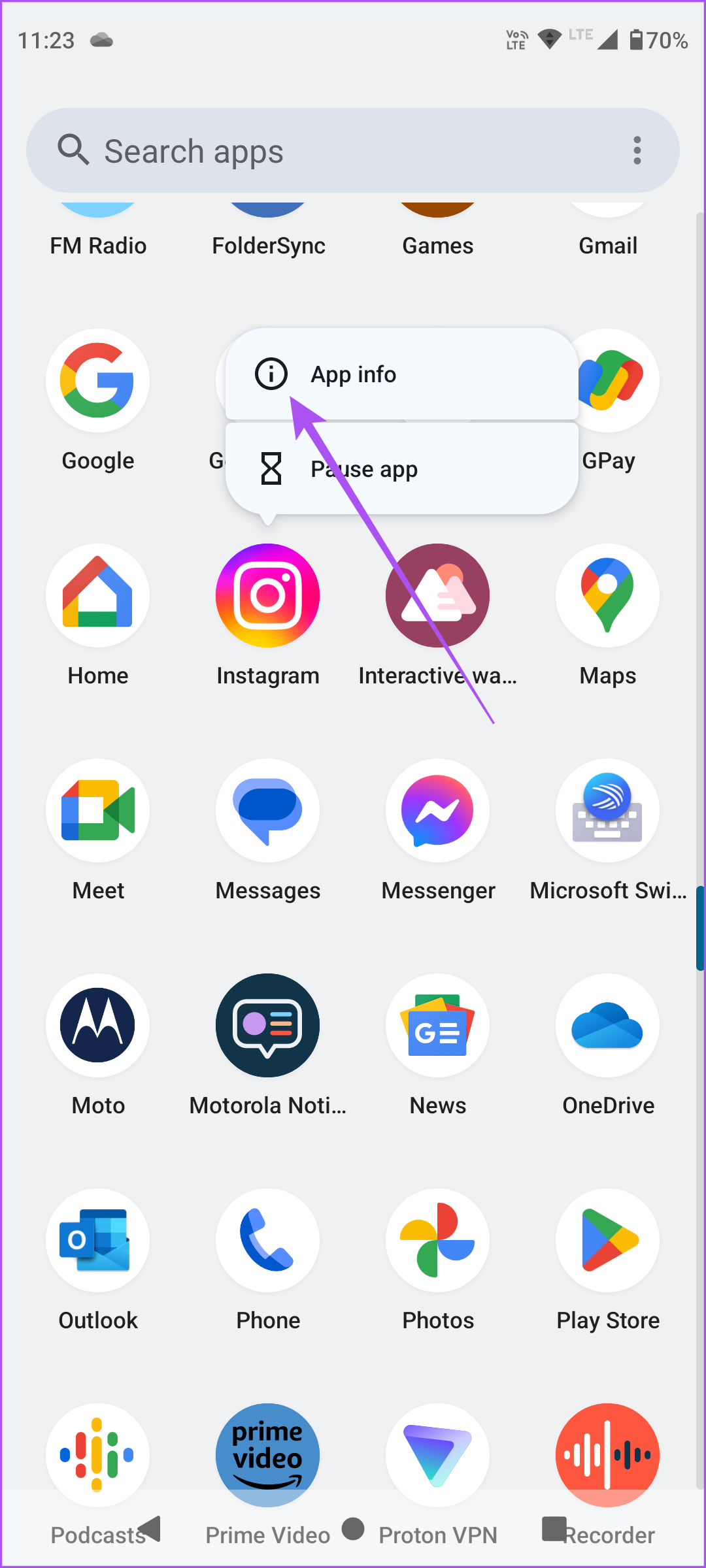
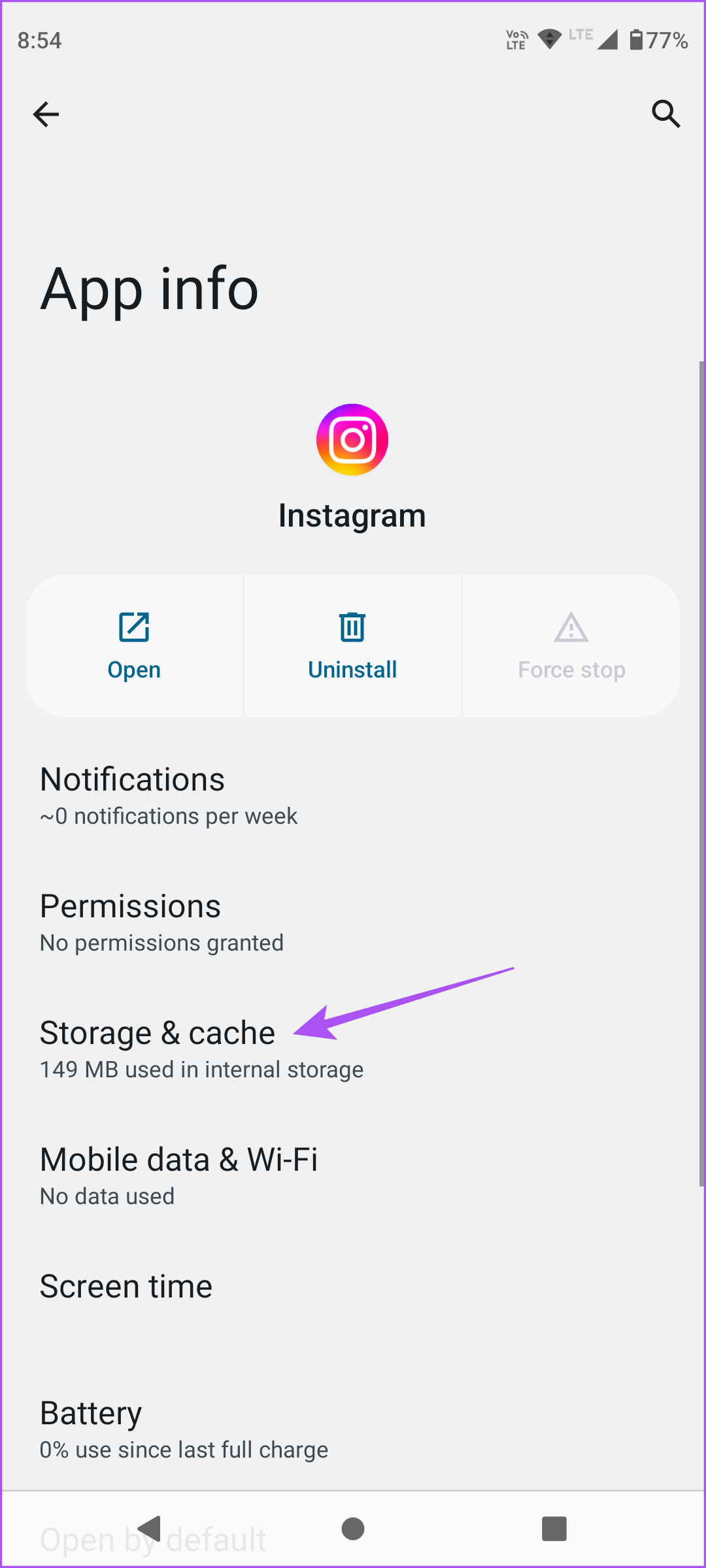
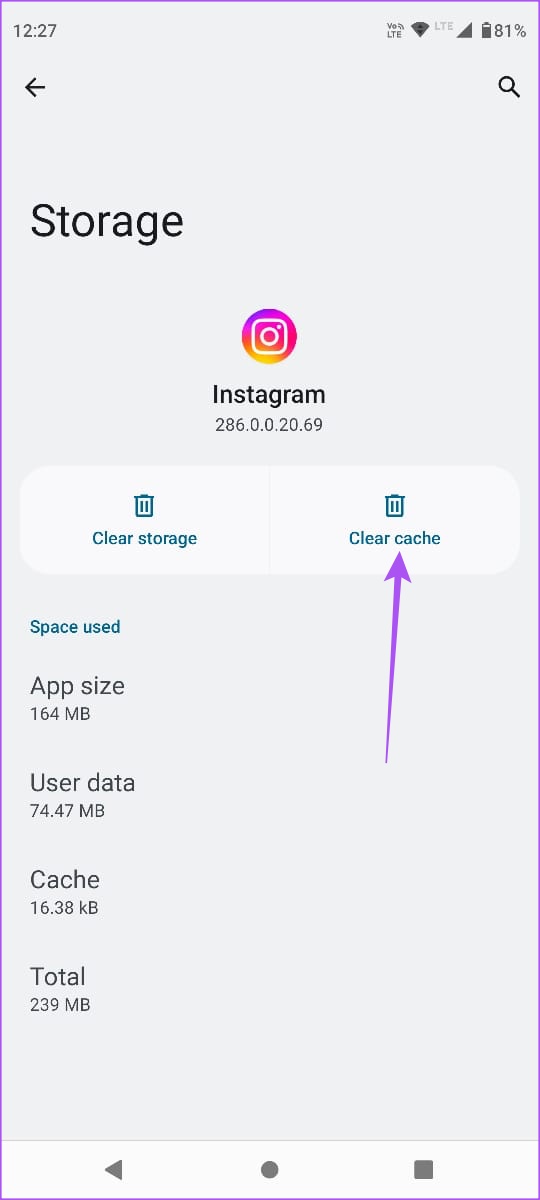
Log in again to your account. The problematic story would have vanished. Upload it again.
On iPhone
Step 1: Open the Settings app and tap on iPhone Storage. Then, select Instagram.
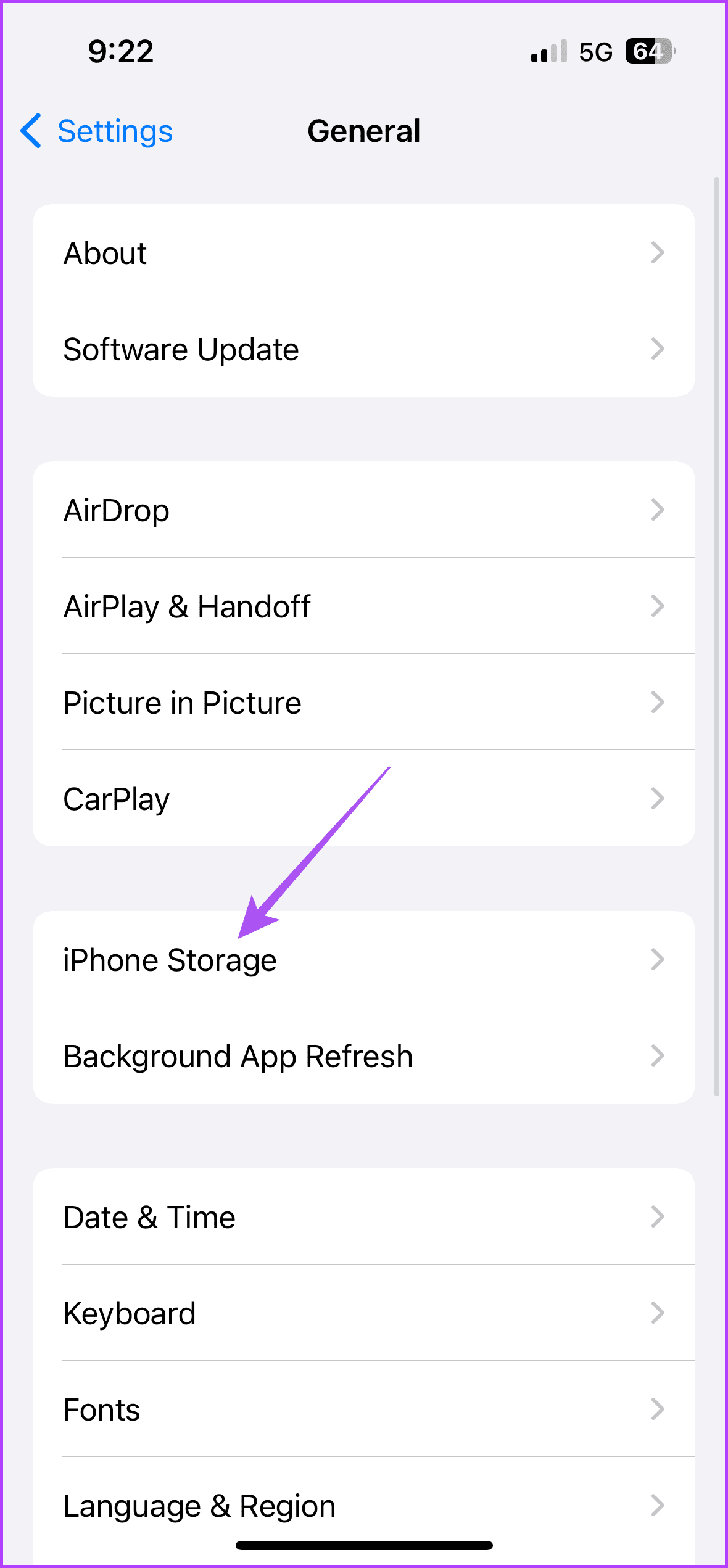
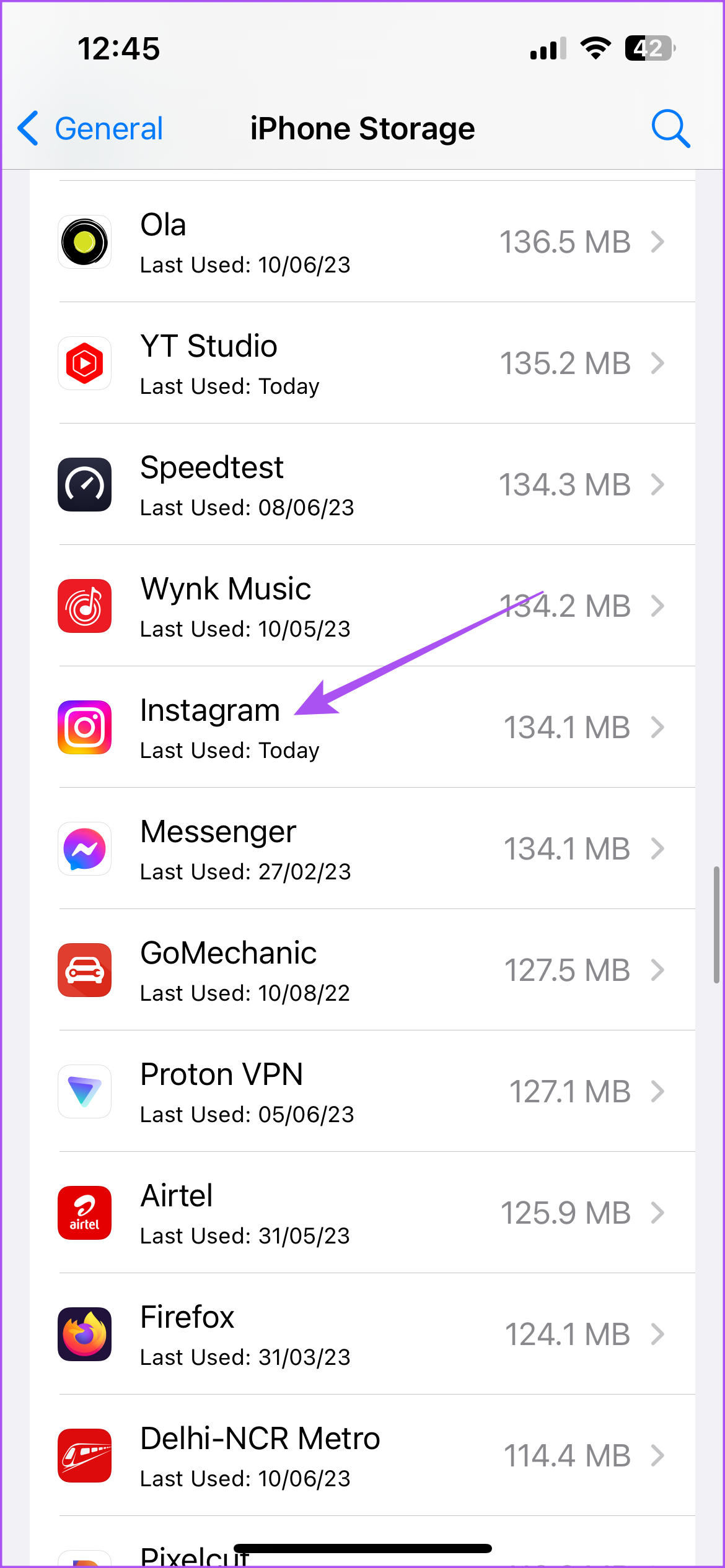
Step 2: Tap on Offload App and select Offload App again to confirm.
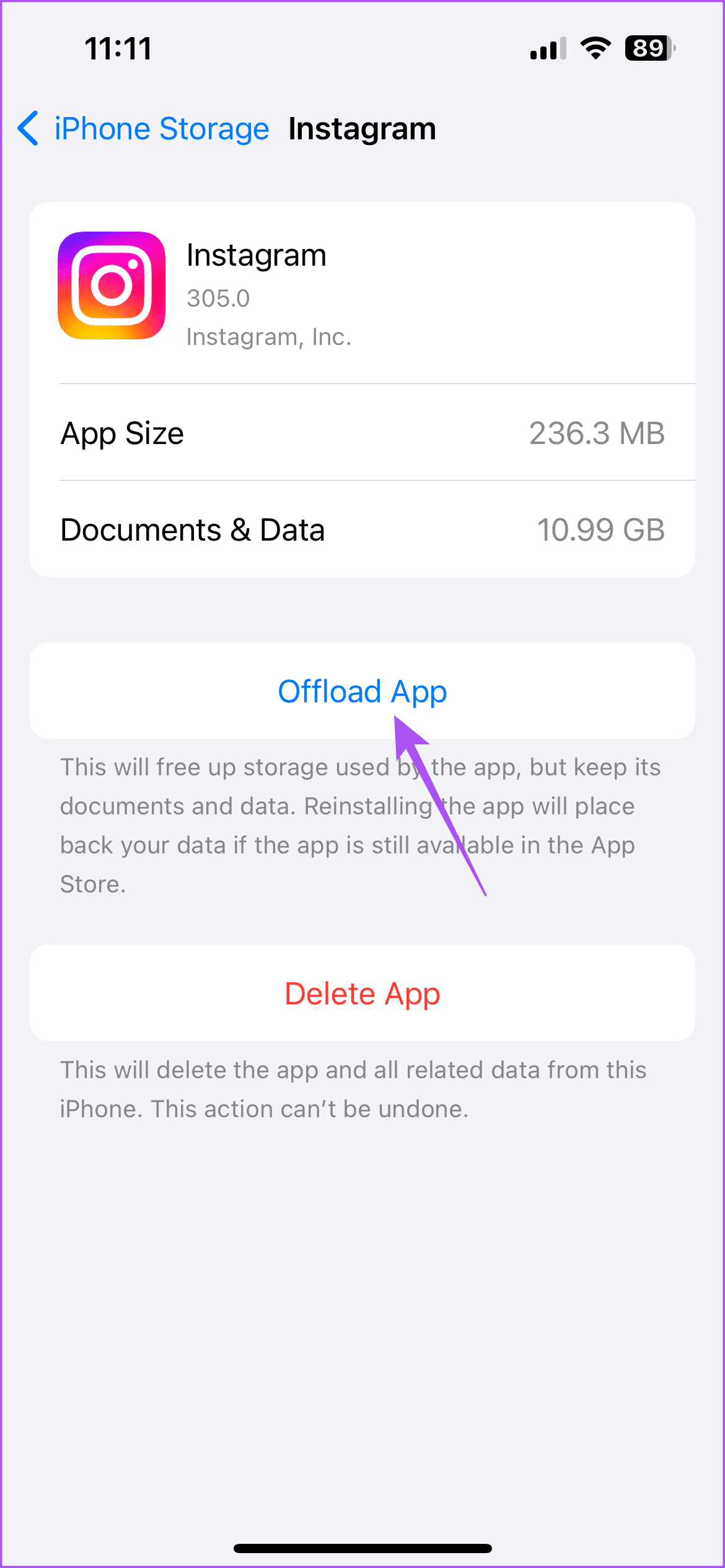

Step 3: Reinstall the app and check if the problem is solved.
If none of the solutions work, open Play Store or App Store and update the Instagram app. In my case, I turned off the internet and reloaded the Instagram app, which helped me delete the story.
Was this helpful?
Last updated on 12 April, 2024
The article above may contain affiliate links which help support Guiding Tech. The content remains unbiased and authentic and will never affect our editorial integrity.