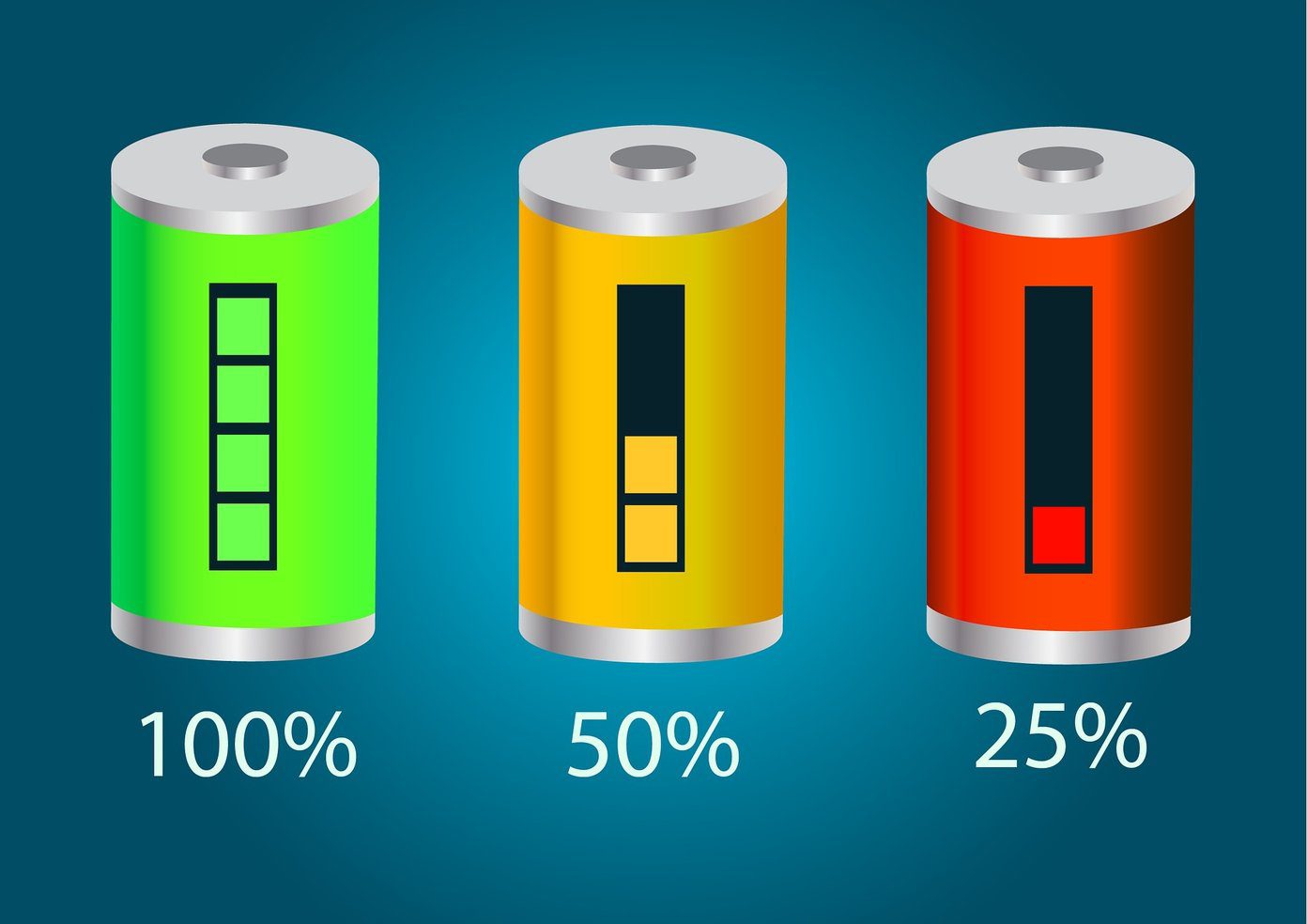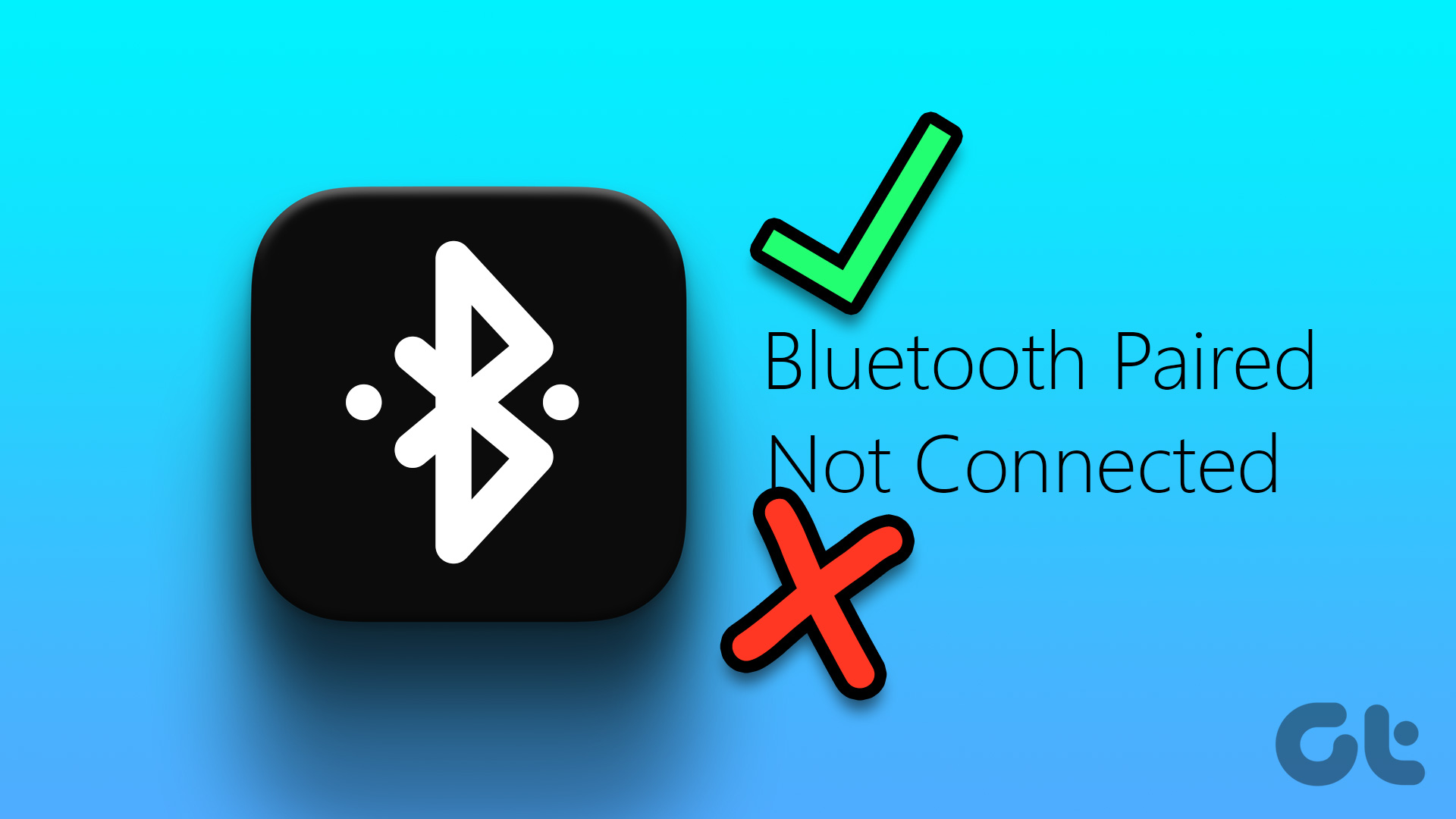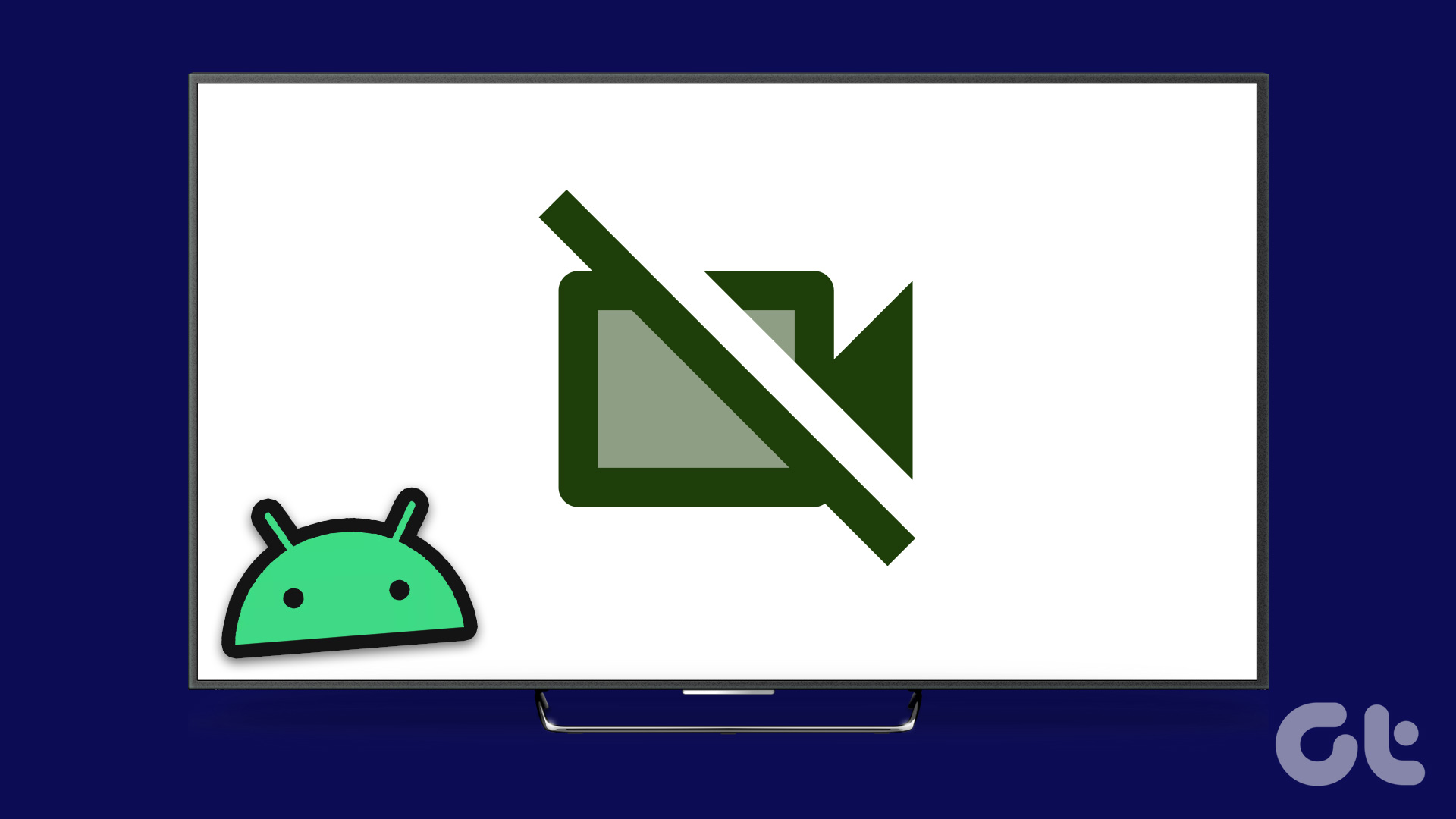Fix 1: Remove AUX Cable
Is an aux cable connected to your Echo? Remove it. Then try playing the audio on your laptop or mobile via Bluetooth. However, if the aux cable isn’t connected to your Echo, insert it into the socket once and remove it. Sometimes, the Echo device thinks it is still connected to the aux and therefore doesn’t produce any sound.
Fix 2: Pair Bluetooth Device Properly
If you are connecting your phone or laptop to the Echo for the first time, make sure you are following the right steps. Here’s how to go about it.
Step 1: Be in the range of your Echo device. Turn off Bluetooth on all the existing devices that are paired with Echo.
Step 2: Open the Alexa app and tap on Devices at the bottom. Select your Echo device from the list of available devices.
Step 3: Tap on Bluetooth Devices > Pair a new device.
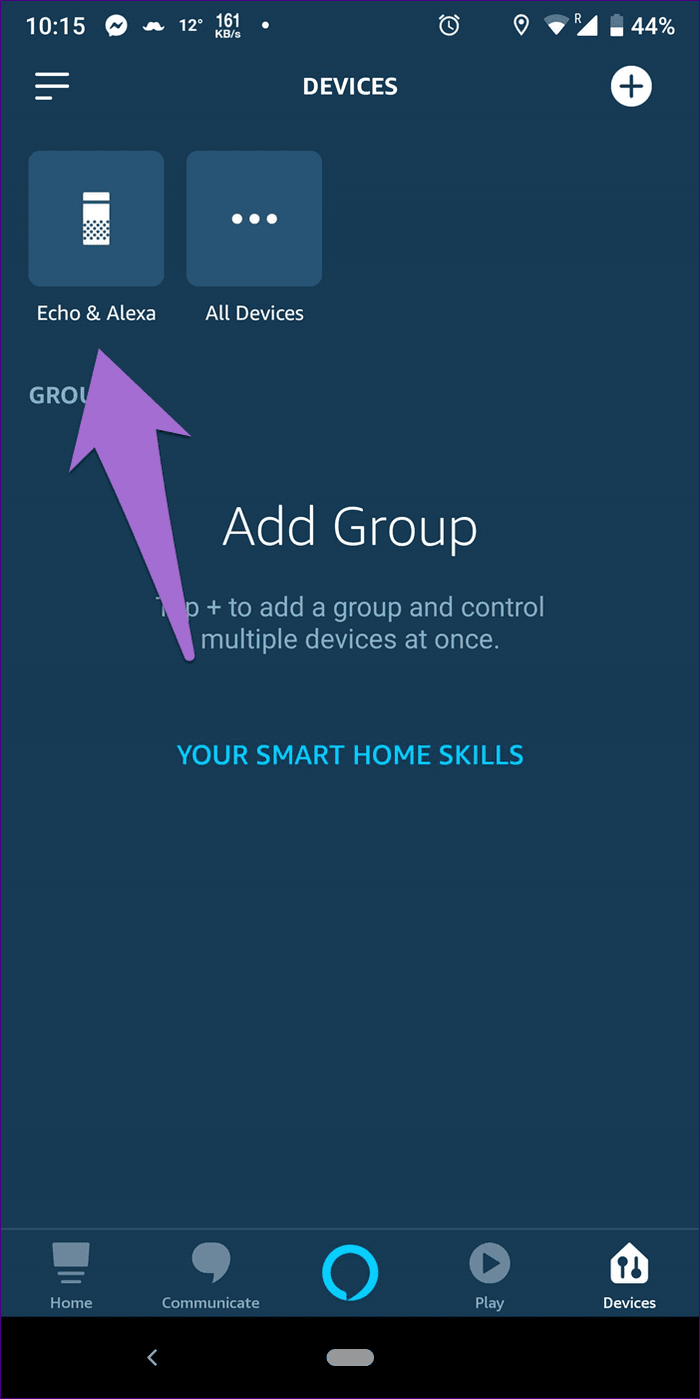
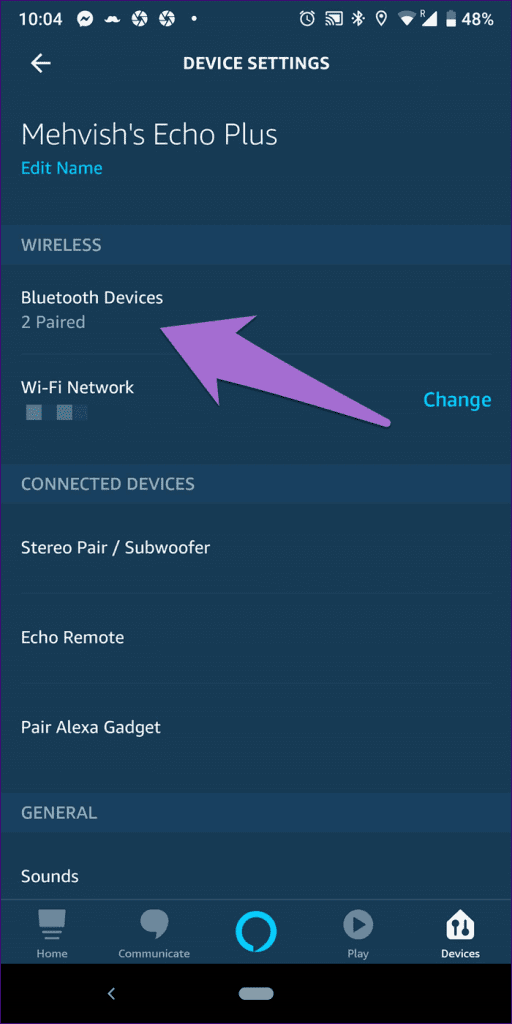
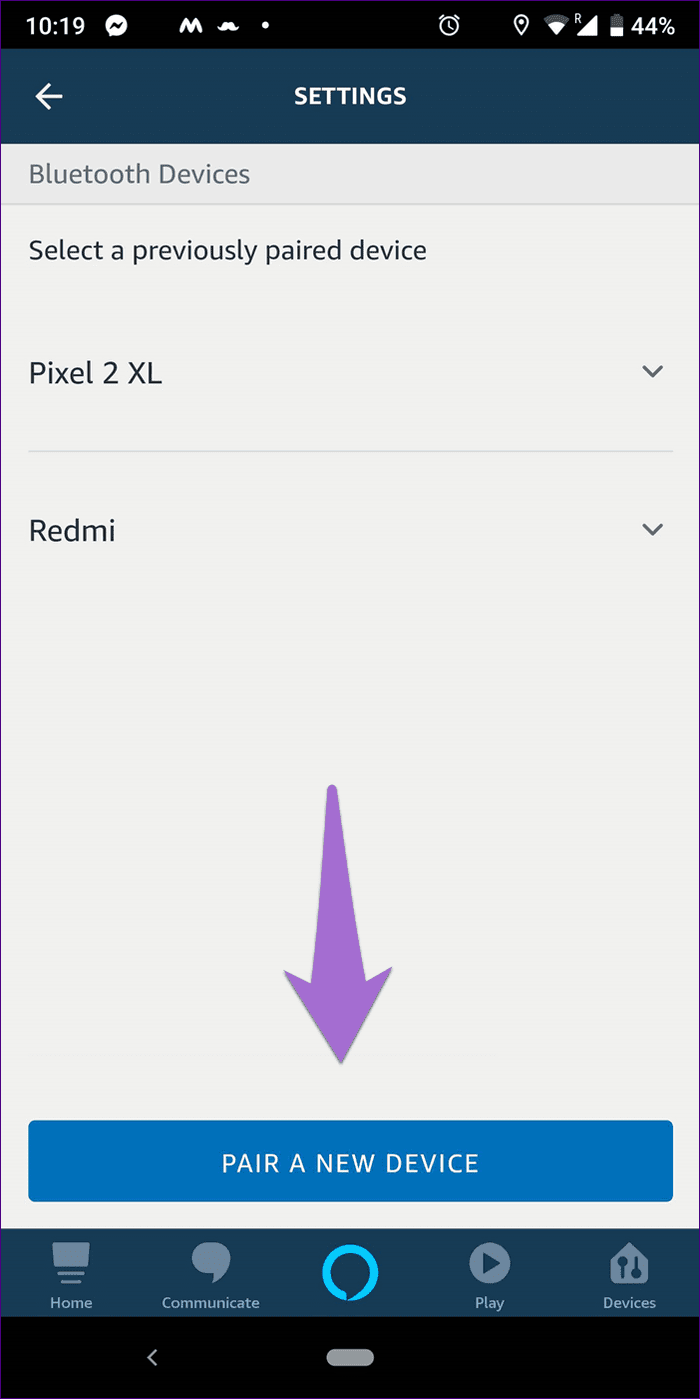
Step 4: Enable Bluetooth on your phone or laptop and pair it with your Echo device. Once the connection is successful, Alexa will announce the same.
In case you face any trouble while connecting to the Echo speaker, check our detailed guide to connect phones and laptops to Amazon Echo speakers.
Fix 3: Connect to the Right Bluetooth device
Even though Echo speakers can remember multiple Bluetooth devices, they can only connect to one device at a time. So make sure the Echo speaker is connected to the correct device you’re presently using.
Tip: You can connect to a specific device by accessing the Bluetooth pairing mode using the steps in the above fix.
Fix 4: Unpair and Re-Pair Bluetooth Devices
Sometimes, unpairing a device and reconnecting it via Bluetooth does the trick.
Step 1: Open the Alexa app and tap on Devices at the bottom. Go to your Echo device from Echo & Alexa > Name of your Echo device.
Step 2: Select Bluetooth Devices. Tap on your device and hit Forget device.
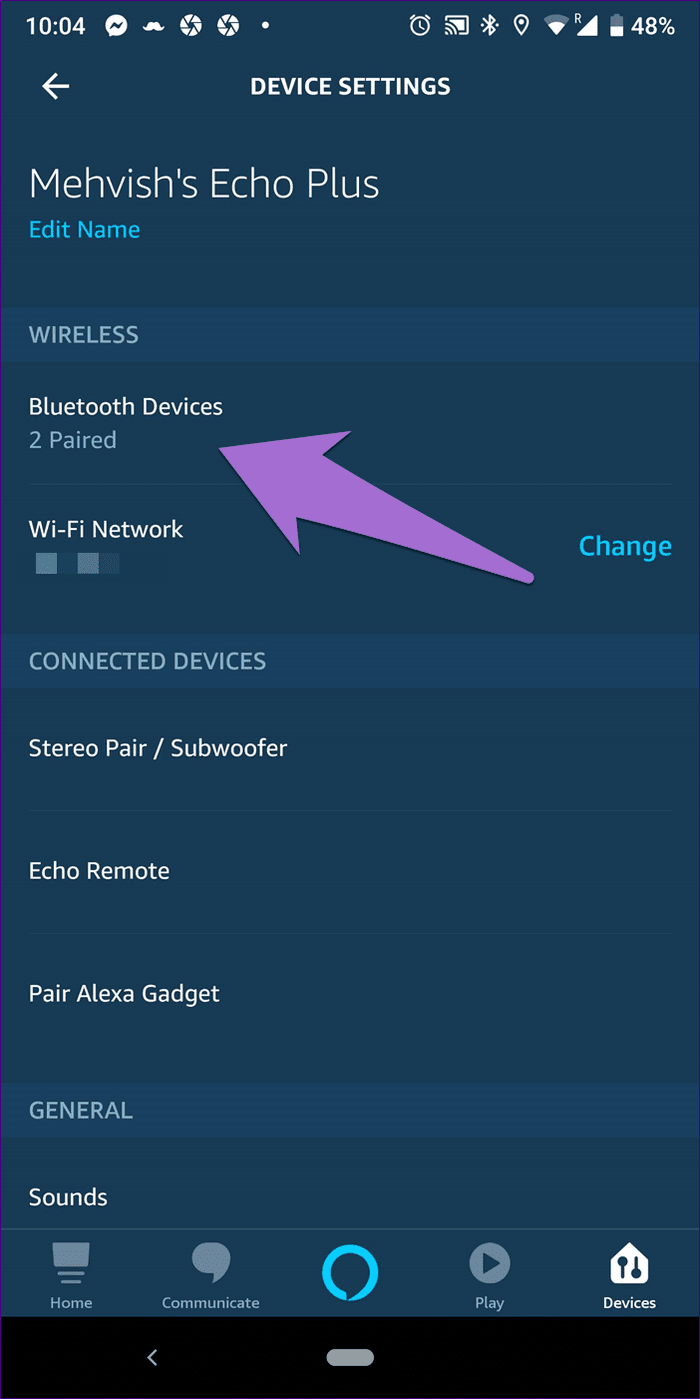
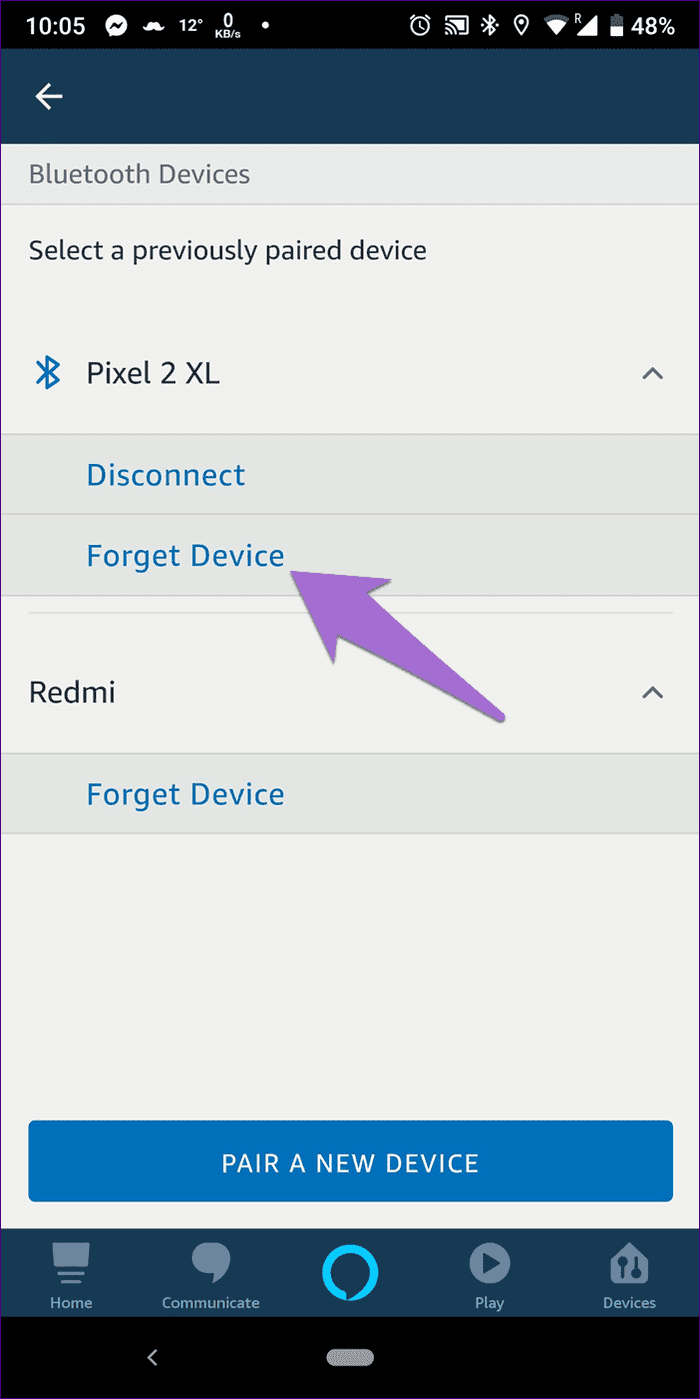
Then, pair it again with your Echo using the steps above.
Was this helpful?
Last updated on 22 April, 2024
The article above may contain affiliate links which help support Guiding Tech. The content remains unbiased and authentic and will never affect our editorial integrity.