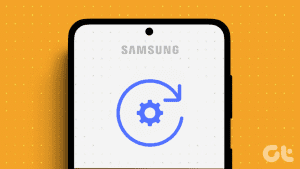After you reset your Fire TV Stick to fix an issue, a possible new problem might spring up — the Voice Remote doesn’t work now. That means you cannot type the Wi-Fi details rendering your Fire TV Stick useless. I can feel your pain.

Remotes help in navigating streaming devices like Fire TV Stick. However, trouble starts brewing when they stop working.
Does that mean you will never be able to use your beloved Fire TV Stick again? Nope. That’s not the case. You simply need to fix the issue and pair your Voice Remote correctly with your Fire TV Stick.
Here are 9 methods that let you pair your remote properly with your Fire TV Stick after a factory reset.
Note:1. Restart Fire TV Stick
I know, I know. You have just reset your Fire TV Stick, and now I’m asking you to restart it. Well, that’s how funny the world is! Restart is like a sip of a magic potion.

Once you are on the remote pairing screen and it’s not pairing, unplug the power source of your Fire TV Stick to restart it. Then replug it and try pairing the remote using the home button.
Note2. Remove Battery from Remote
As unlikely as this sounds, but at times the batteries of remote gets misaligned. Take out the batteries and keep them out for 10-20 seconds. Then put the batteries back in properly and pair it with the Fire TV Stick.

3. Change Battery
One of the common reasons for Fire TV Stick remote not pairing before or after factory reset is a dead or dying battery. I recommended you insert a fresh pair of batteries into the remote.
4. Clean Battery Compartment
Many times, corrosion or dirt inside the battery compartment prevents it activating the remote correctly. You need to remove the batteries and clean the two metal connectors with a tissue or clean cloth. After that, insert the batteries and restart the Fire TV Stick by unplugging it. Then try pairing it with your remote.

5. Pair Properly Using Home Button
Get close to your TV and press the Home button on your Fire TV Stick remote for 20-40 seconds (or until you see the confirmation message) when asked to pair the remote. If both pair successfully, a confirmation message will appear in the bottom-right corner of the screen.
You might have to repeat the process if the pairing isn’t done the first time. Try it a couple of times until you get it right.
Note:6. Pair Using Other Buttons
While the official way to pair a remote is using the Home button, some users on various forums have suggested that pressing the play/pause button or a combination of select (middle round button) and Home button for 40-60 seconds on the pairing screen did the trick for them.
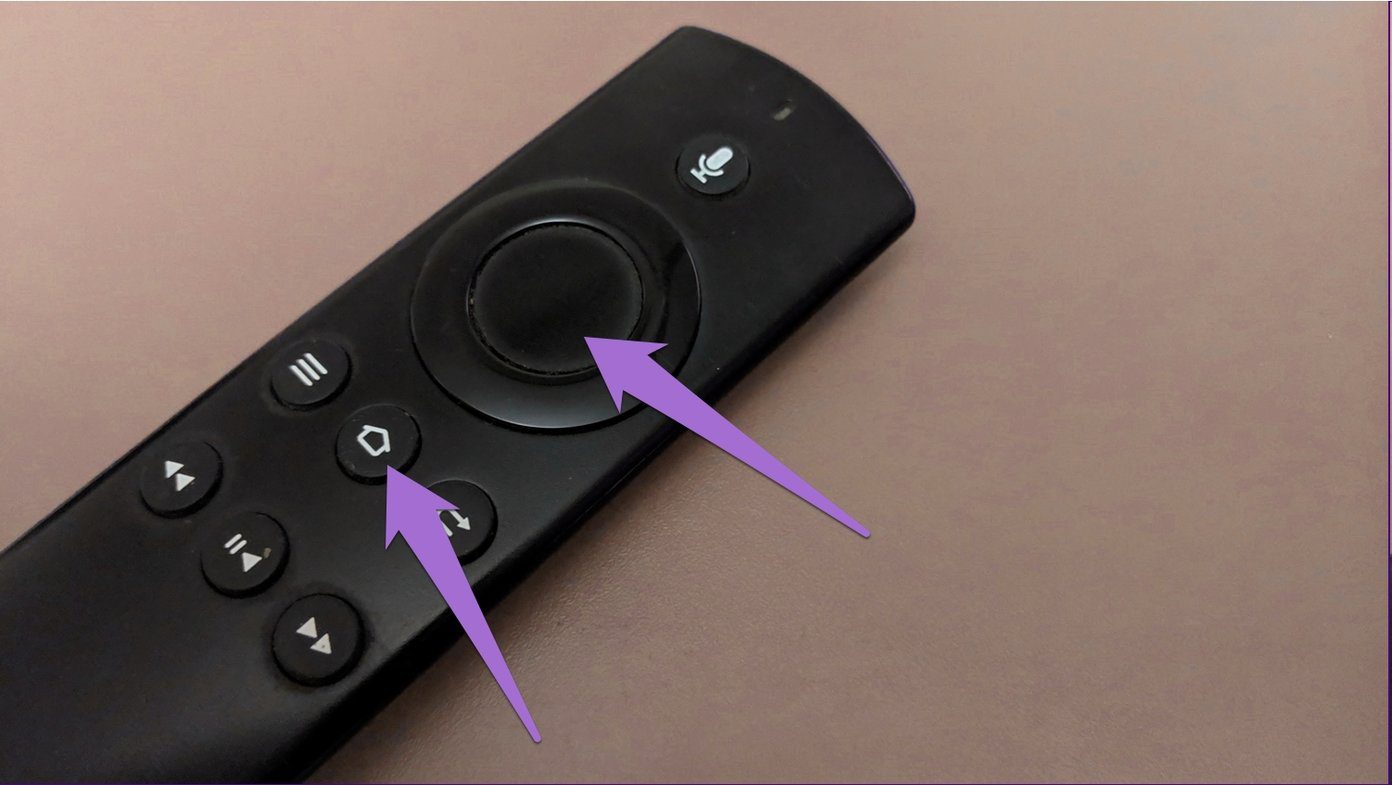
7. Check for Locked Buttons
As stupid as it may sound, sometimes the buttons are stuck and hence, fail to respond. So check if either of the buttons isn’t recessed and then try pairing it.
8. Move Away from Other Fire TV Sticks
When you are pairing the remote, make sure there is no other Fire TV Stick turned on near you. If that’s the case, it might be interfering with the pairing process. Turn it off, reboot your Fire TV Stick, and try pairing it with the remote using the home button.
9. Reset Remote
Unplug your Fire TV Stick. With Fire TV Stick off, press the menu (three bar) button, back button, and the left key of the navigation ring all at the same time on your remote for 10 seconds. Release the buttons and turn on the Fire TV Stick. Then on the pairing screen, pair the remote by holding the home button for 20-40 seconds.

Last Resort: Try Another Remote
If nothing works, there might be an issue with your remote. The remotes of the same generation of Fire TV Stick work with any Fire TV Stick. So we would suggest borrowing a friend’s Fire TV Stick remote to test and pair with your Stick. If their remote is paired easily, your remote is the culprit. Either buy a new one or get it repaired. Alternatively you can download the Amazon Fire TV app and use it as a remote with your Fire TV Stock.
Get Connected
Sometimes a fix isn’t limited to a single solution. You need to try a couple of them together. In my case, after trying several options, I figured out that the issue was with the batteries. I replaced them with a fresh pair and then when I was trying to pair it, I held the home button only for 10 seconds or less. Holding it for more time paired the remote successfully.
We hope one of the above fix or a combination of them resolves the pairing issue on Fire TV Stick remote.
Next up: Now that your Fire TV Stick is up and running, you must be wondering how to install YouTube on it. Check this handy guide to get YouTube on it.
Was this helpful?
Last updated on 03 February, 2022
The article above may contain affiliate links which help support Guiding Tech. The content remains unbiased and authentic and will never affect our editorial integrity.