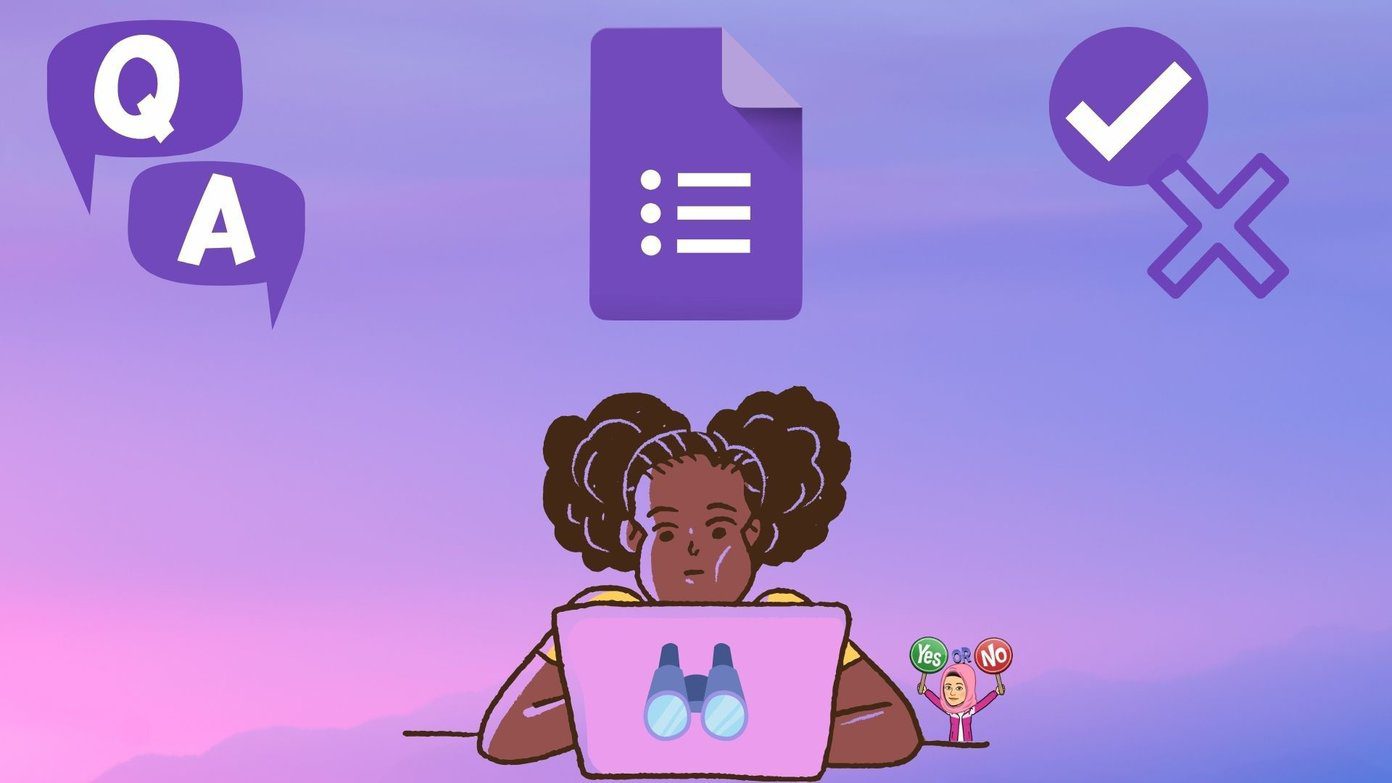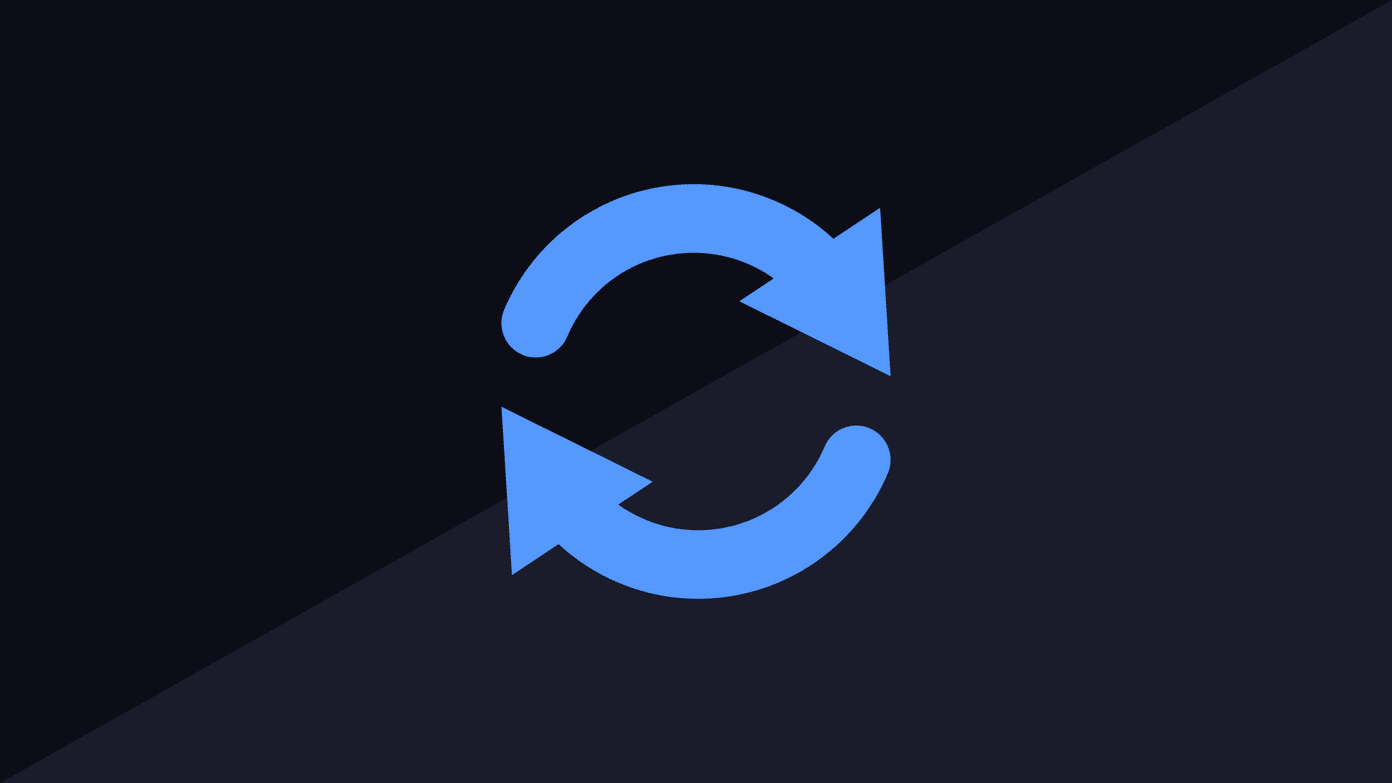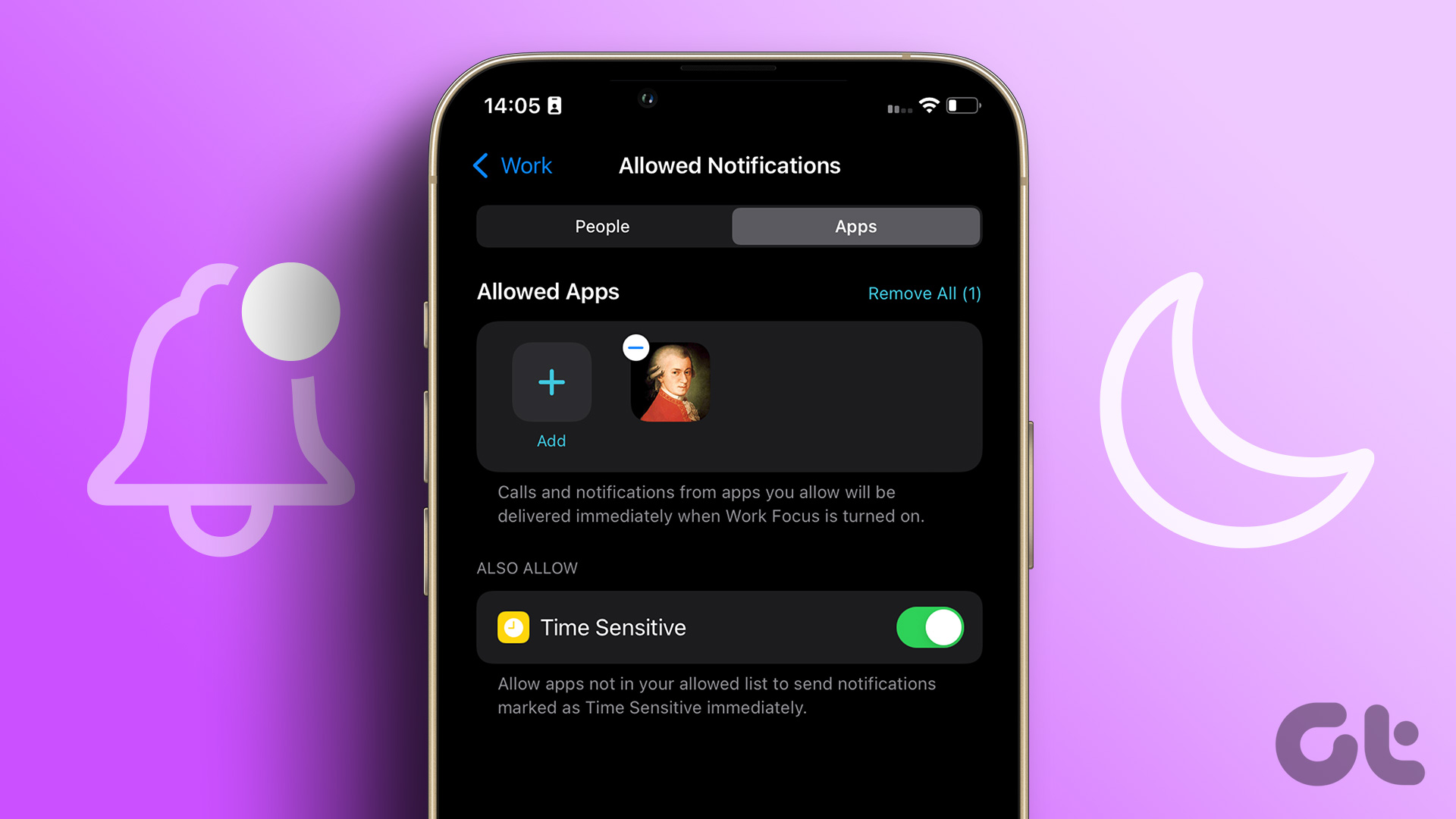Sharing information between devices wirelessly is something that is treasured these days. Not having to worry about various cables to transfer data brings a level of convenience that has spoiled us for the better I would say. Generally a wired connection offers faster transfer rates which is desirable for the transfer of larger files. For everyday transfers such as the sharing of documents however, this type of connection can become cumbersome and isn’t absolutely necessary.

Apple’s iOS and Mac ecosystem allows for wireless sharing using various methods. In this article we will be looking at how wireless sharing is achieved in this ecosytem through AirDrop and AirPlay. A question which probably comes to mind when these two terms are heard is, “What is the difference between these two things?” This article seeks to explore these differences.
AirDrop
AirDrop allows for the transfer of files between two nearby iOS or MAC devices wirelessly.
Note: In order to make use of AirDrop, you must have one of the following:
- A Mac with OSX Yosemite or later
- An iPhone 5 or later
- An iPad Pro running iOS7 or later running iOS 7 or later
- An iPad mini or later running iOS 7 or later
- An iPod touch (5th generation) or later running iOS 7 or later
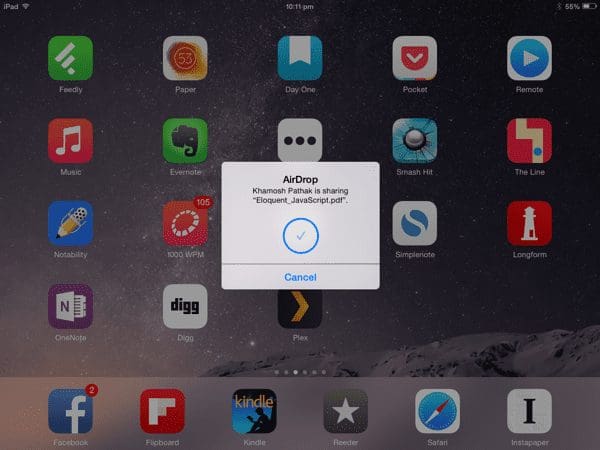
Wi-Fi and Bluetooth must also be turned on. With AirDrop, you can choose to make yourself discoverable to everyone, you can turn off the service completely or you can choose to make yourself discoverable only to your contacts. If you have your sharing option set to Contacts Only, both parties must sign into iCloud.
After setting up everything correctly, you will be able to share files and even locations between the devices mentioned above.
AirPlay
AirPlay on the other hand allows for the sharing of media between compatible devices via streaming. Photos, videos and music can be shared. Photos and videos can be shared to the 2nd generation Apple TV or later while music can be shared to the a, Airport Express or to AirPlay-enabled speakers. The streaming of iTunes store content requires an internet connection.
Note: Airplay streaming can be carried out from the following devices:
- iPhone 4 or later. For AirPlay Mirroring which is the sharing of an iOS’ device’s display via Apple TV requires the iPhone 4S or later
- iPad, iPad mini, iPad 2 or later for AirPlay Mirroring
- iPod touch (4th generation) or later while the 5th generation or later is required for AirPlay Mirroring.
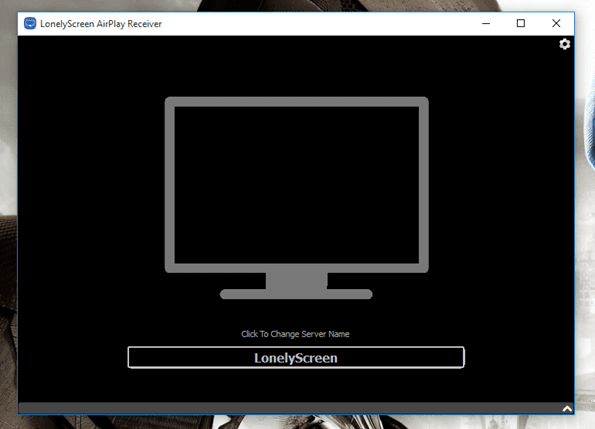
AirPlay can be used when both devices are connected to the same Wi-Fi network or Wi-Fi and Bluetooth can be turned on for both devices to allow for peer to peer AirPlay.
Conclusion
Both of these features, found in the Apple ecosystem allow for the sharing of information. AirDrop allows for the sharing of files while AirPlay targets the streaming of media to compatible devices. If you require additional details on AirDrop and how to set it up these can be found here while additional details on how to set up AirPlay can be found here.
This type of wireless sharing makes life a breeze and it’s great that compatible Apple devices offer this type of functionality out-of-the-box.
ALSO READ: Top 4 iOS Apps to Help Get You Motivated
Was this helpful?
Last updated on 03 February, 2022
The article above may contain affiliate links which help support Guiding Tech. The content remains unbiased and authentic and will never affect our editorial integrity.