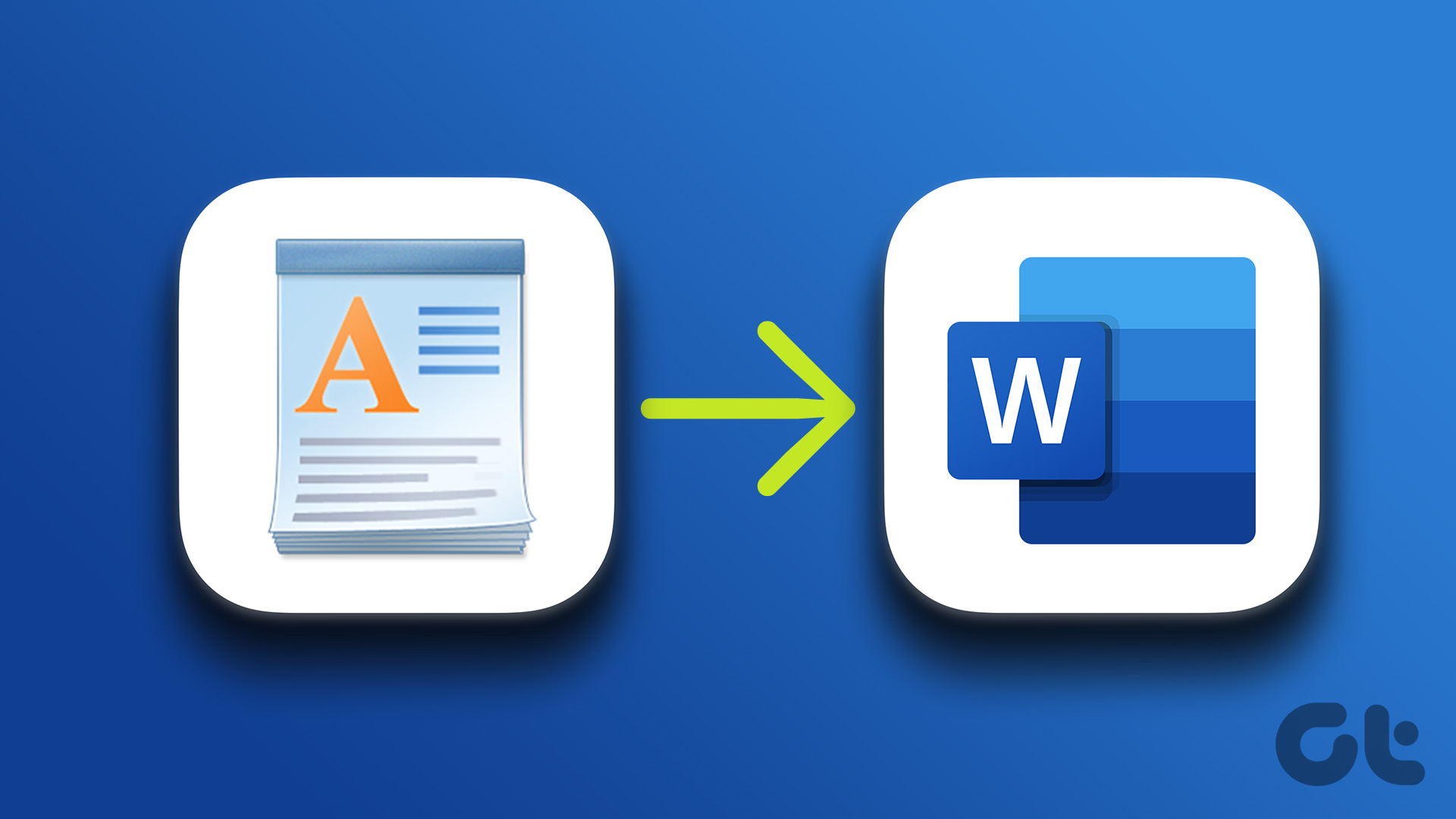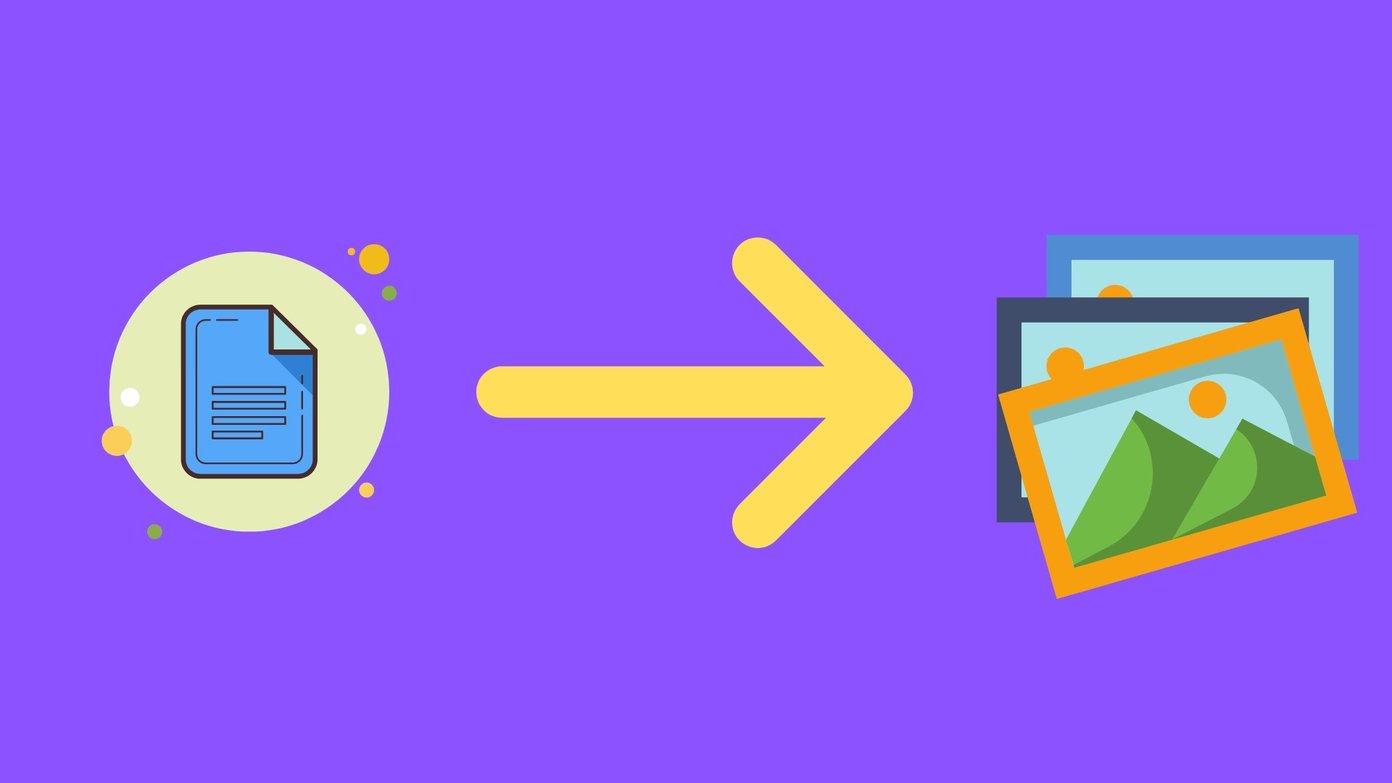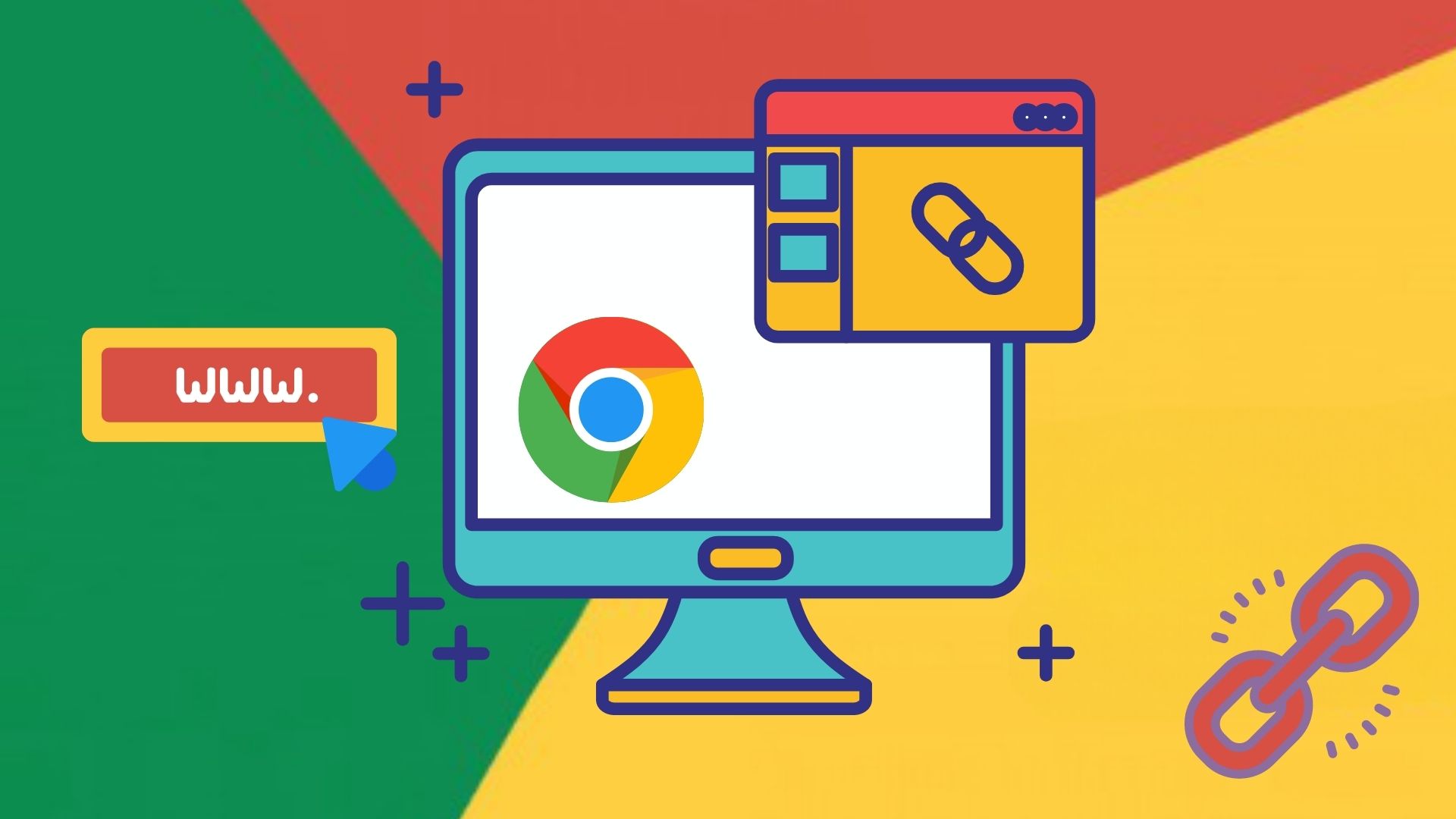Method 1: Convert Web Page to PDF to Word
Most browsers allow you to convert any webpage to a PDF file. On Windows, you can use the browser’s Microsoft Print to PDF or Save as PDF option. You can then use Microsoft Office to open the PDF and convert it into a Word file.
Step 1: First, visit the web page you want to save. Next, press CTRL + P, and select Microsoft Print to PDF from the printer dropdown.
Step 2: Click the Print button and save the PDF file at your desired location.
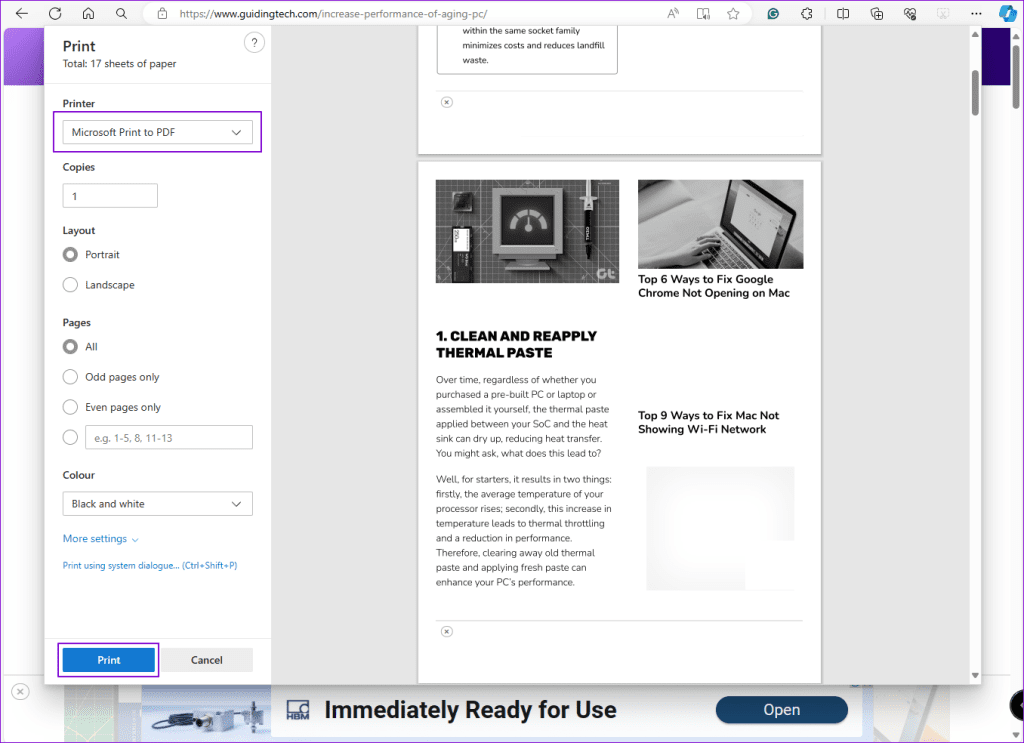
Step 4: Open Microsoft Word, click File > Open, select the PDF file, and click the Open button.
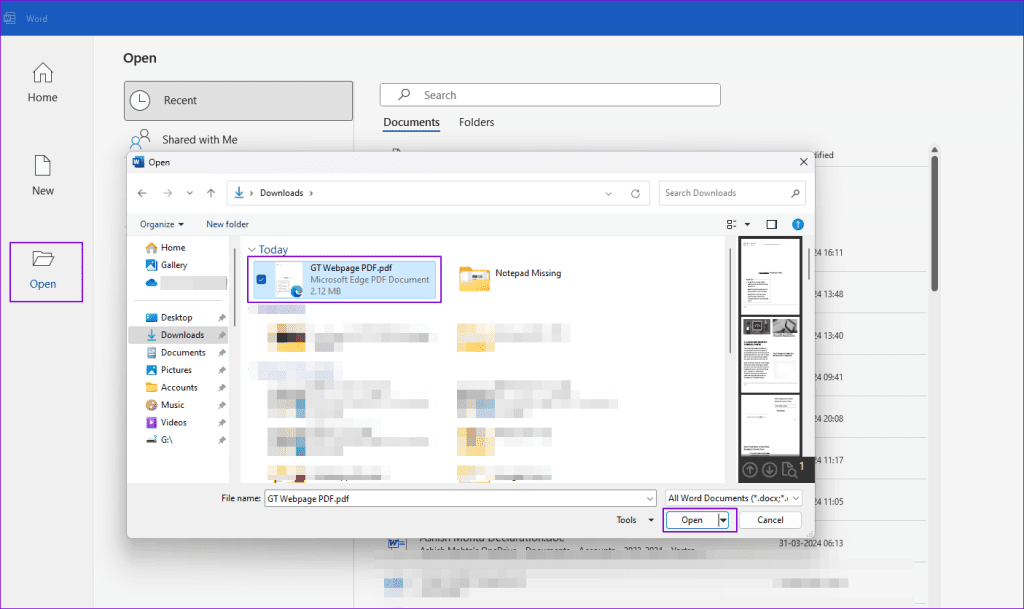
Step 5: You will receive a prompt from Microsoft Word stating that it will convert the PDF file to an editable Word document and optimize it. It will also warn the final output to be different from the original.
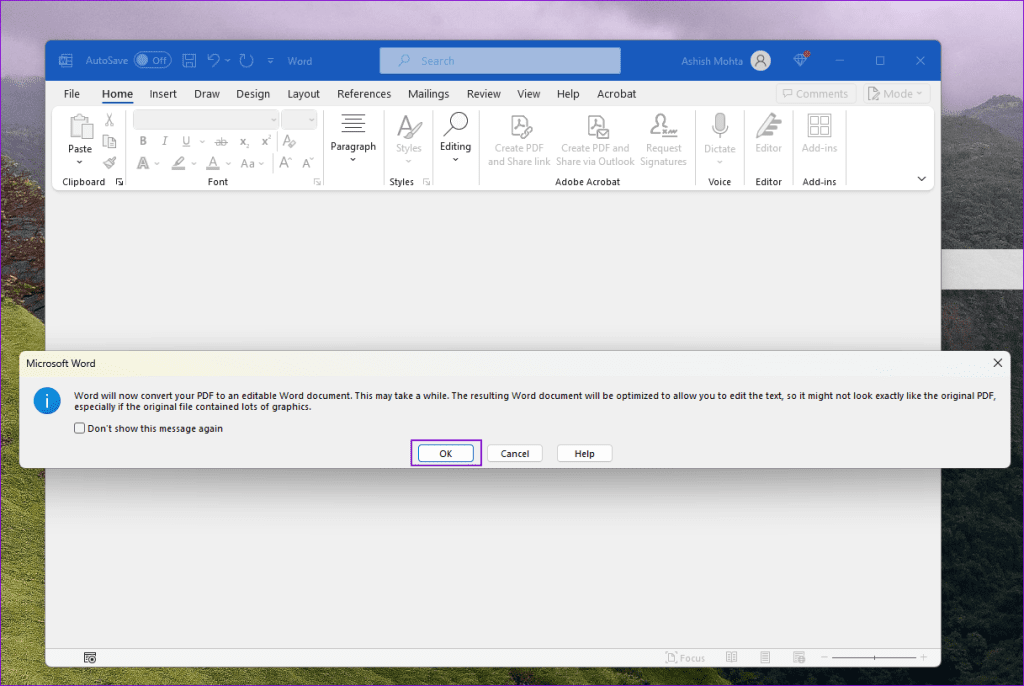
Step 6: The PDF file will be converted and opened in editable format once you click the OK button.
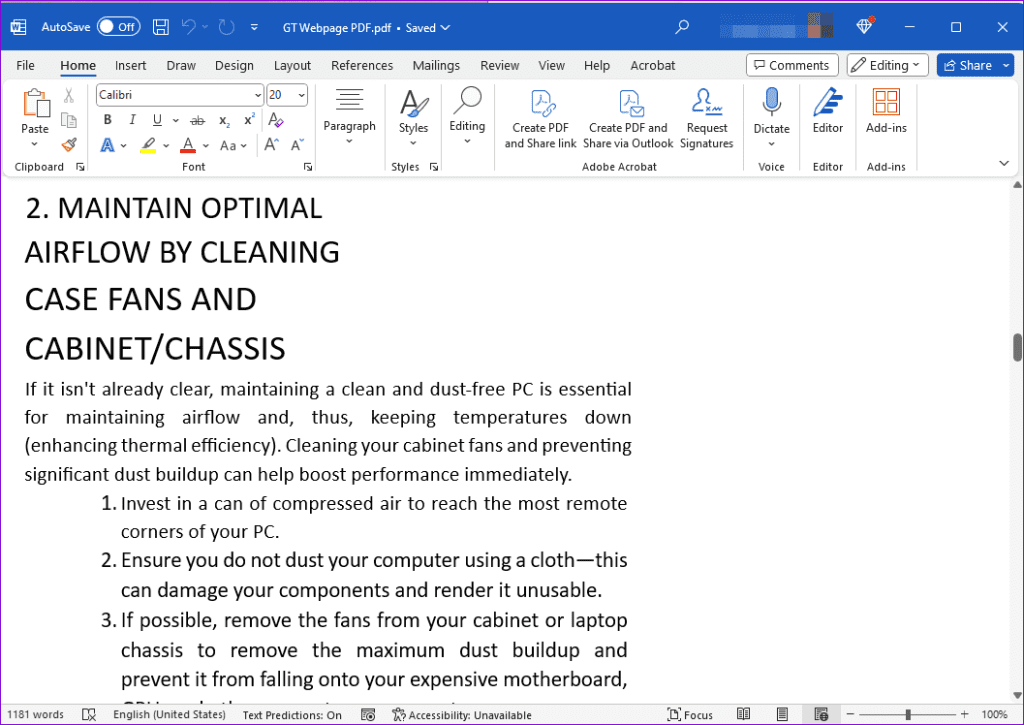
If you don’t see the Print to PDF option, check out our detailed guide to troubleshoot the issue.
Method 2: Online Tool
If you don’t have Microsoft Word or the Office version that supports PDF or don’t want to go through additional steps, then an online tool is the best alternative.
Step 1: Open Freeconvert Webpage to Docx page and click the Enter Webpage button
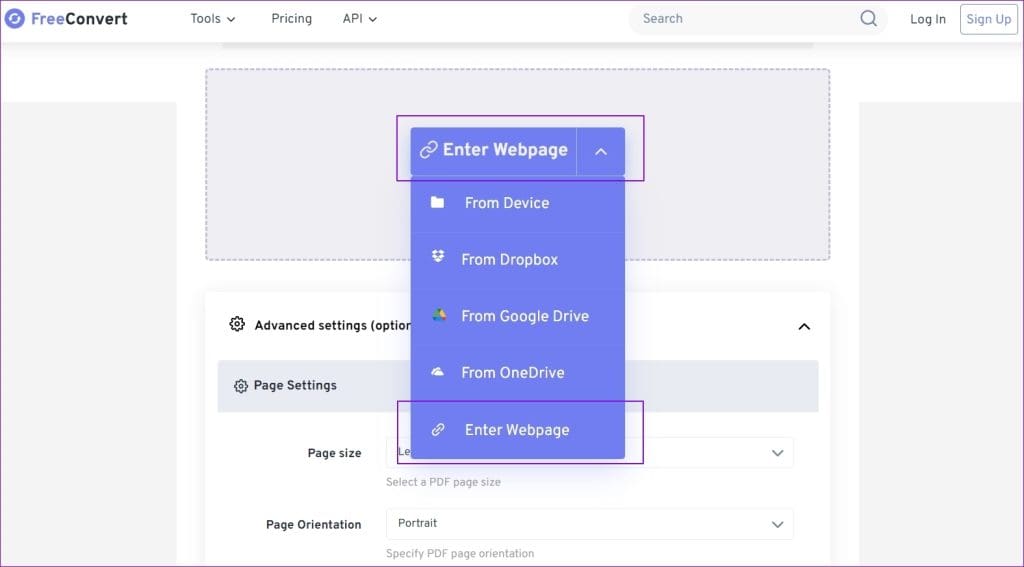
Step 2: Select the source as Enter Webpage from the dropdown. You can also use an HTML file if you have saved it on your PC or Mac.
Step 3: In the Add Webpage by URL prompt, paste the webpage link and click on Submit.
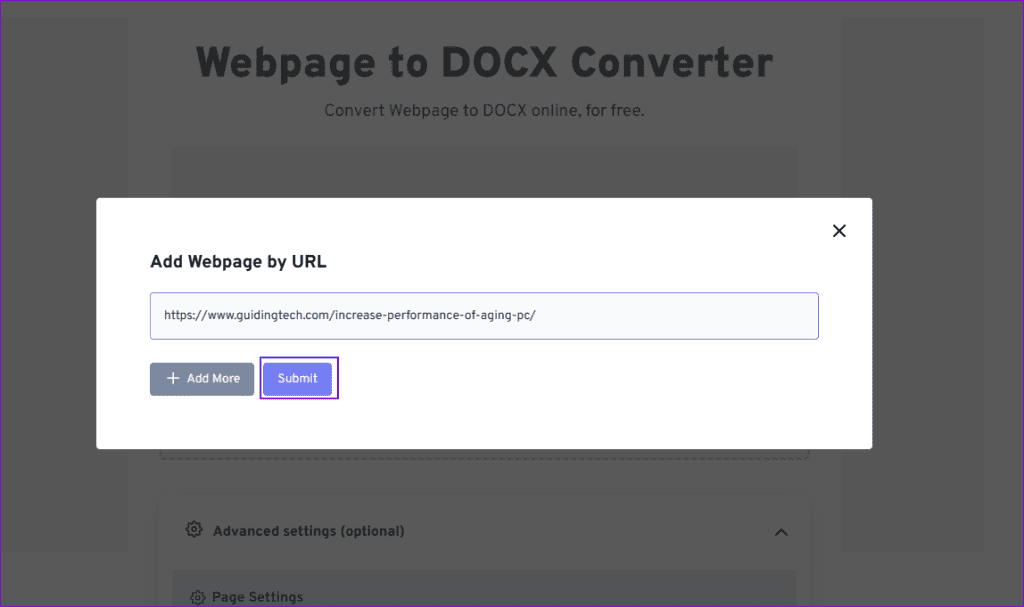
Step 4: To complete the process, click the Convert button, wait for a few moments, and then click Download to save your Word file.
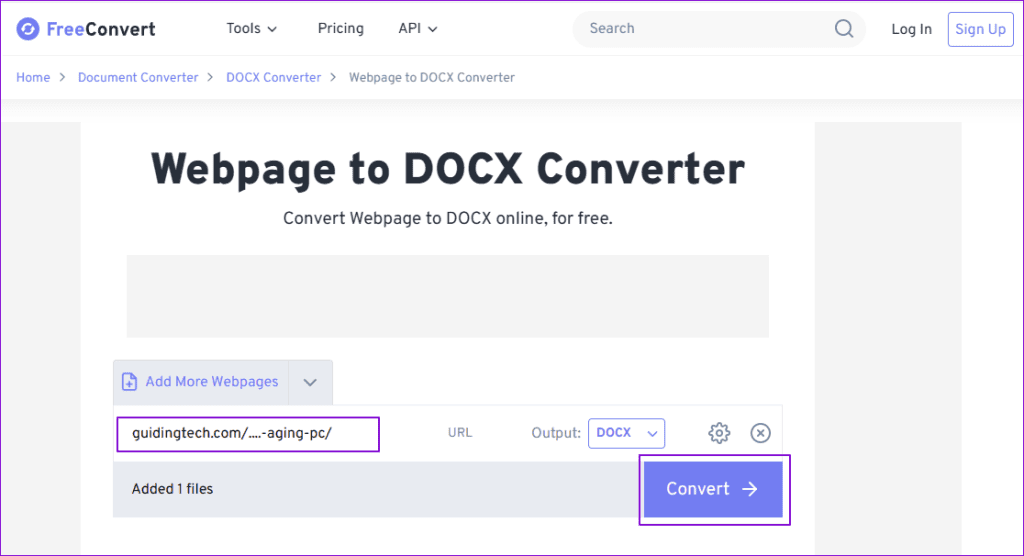
You can add multiple URLs to this online tool, and bulk convert pages.
FAQS
How Do You Convert HTML Files to Word?
Like PDF and other popular formats, Microsoft Word supports HTML. So, if you have a website saved on your PC or Mac, you can use the Open menu to select the HTML file, which will automatically convert to a Word document.
How Do I Insert HTML Into Word?
You can use the Microsoft Word Object feature to add an HTML view of a website or HTML in Word. To do so, select the Create from File section and choose an HTML file.
Was this helpful?
Last updated on 24 April, 2024
The article above may contain affiliate links which help support Guiding Tech. The content remains unbiased and authentic and will never affect our editorial integrity.