The Xiaomi Mi Air Purifier is a smart device. Not only does it let you switch itself on using your phone, but you can also cycle through the modes using the Mi Home app. The standard definition of a smart home device, right? Well, how about we make it a tad bit smarter by integrating it with the Amazon Alexa app.

You can easily integrate and control your air purifier through Alexa, all thanks to the new Alexa skills. That means all the mundane and repetitive tasks like turning the device on/off are possible with a simple voice command.
If you have an Alexa-powered device like any of the Echo smart speakers, all you have to do is speak out the said command. Cool, right?
First, you must know how to connect Amazon Alexa to your Xiaomi Mi Air Purifier.
Don’t have an Echo Dot, Echo or Echo Plus? Get one this holiday season!
Amazon Echo Plus (2nd Gen) with Philips Hue Bulb
Step 1: Enable Mi Home
Open the Alexa app and go to the left menu. Tap and select Alexa Skills & Games. Once in, search for Mi Home and enable the skill.
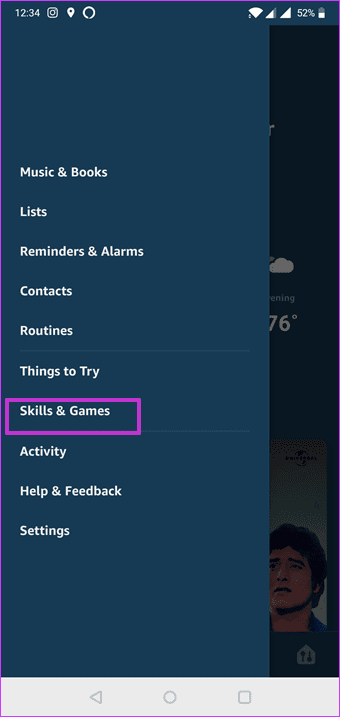
Once you enable the skill, it will open up a login page. Log in using your Mi credentials.
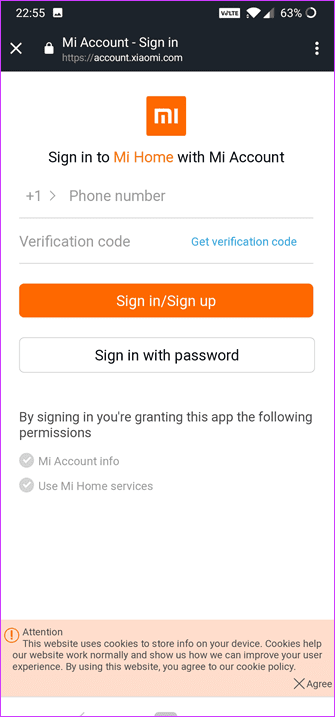
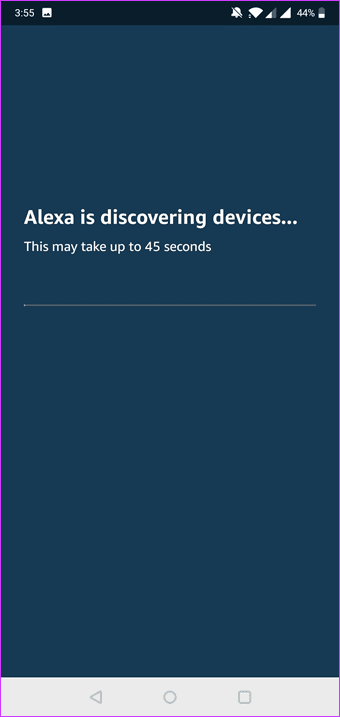
The app will begin searching for the smart home devices once the login is successful.
NoteStep 2: Rename the Mi Air Purifier
Once done, all your Xiaomi smart devices will be displayed, including the purifier. All you have to do is select it.
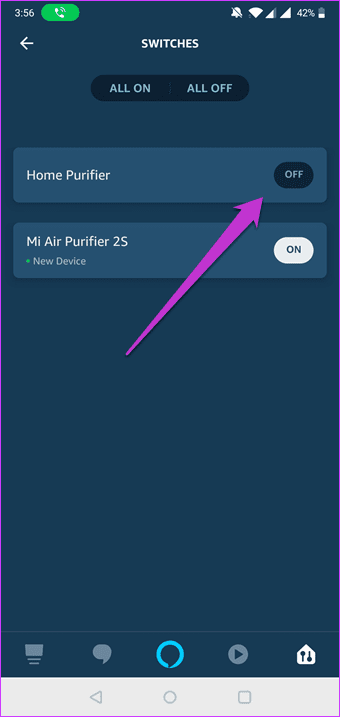
For ease of use, rename the device to an easy-sounding name so that it’s easier to say the commands. To do so, tap on the Edit Name option.
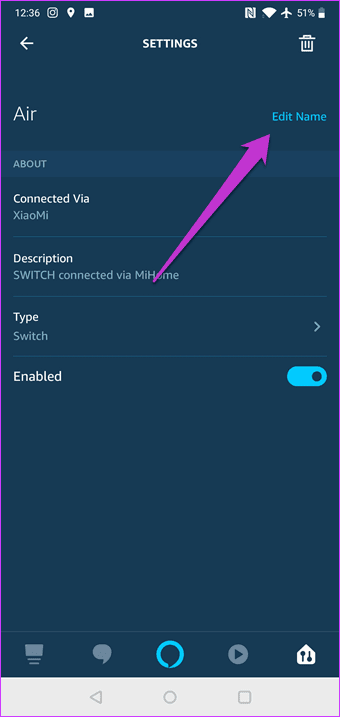

Now, all you’ve to do is long-press on the Alexa button on the app and voice the command. Say, for instance, you have named your Mi Air Purifier as MiBedroom, then you’ll have to say — Turn Off MiBedroom.
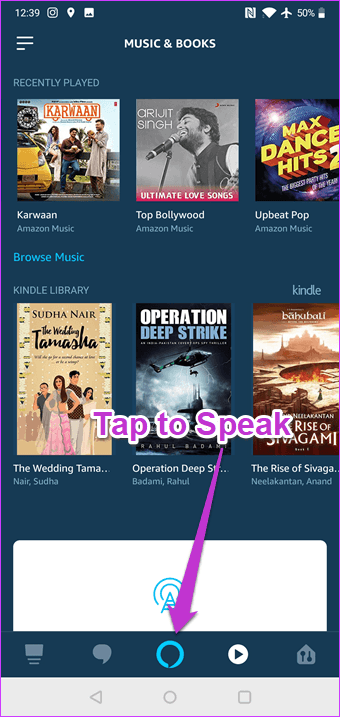
More the better if you have an Amazon Echo device. Simply clear your throat and state your command.
Important NoteBonus: Mi Air Purifier Tips and Tricks
As we said previously, the Mi Home app eases the process of operating your connected smart devices. But a feature which mainly goes unnoticed is its Automation.
Similar to IFTTT (If This Then That) recipes, you can craft many simple conditional statements for the connected devices, in our case, the purifier.
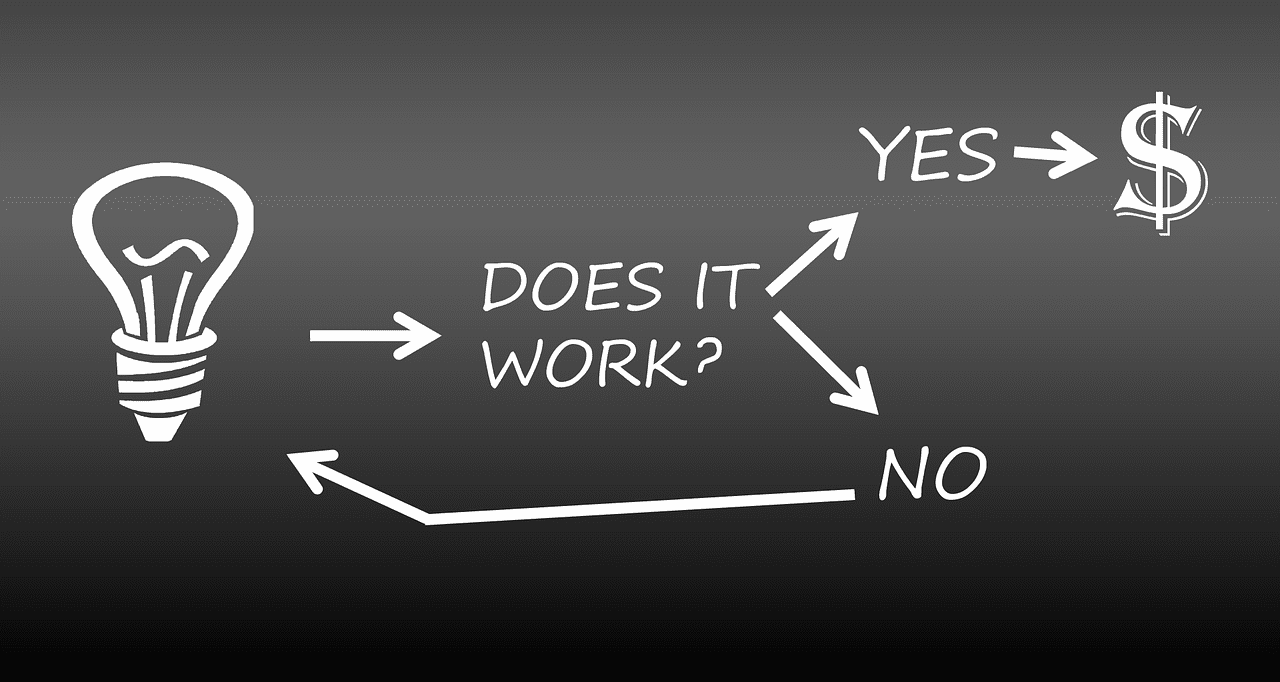
The conditions can be as simple as switching the device on at a particular time or cycling through different modes at other times. So, let’s see how to get the most of the Mi Home app.
Once you’ve opened the app, navigate to the home page of the purifier. Tap on the three-dot menu, select Automation and hit the Plus icon at the upper-right corner.

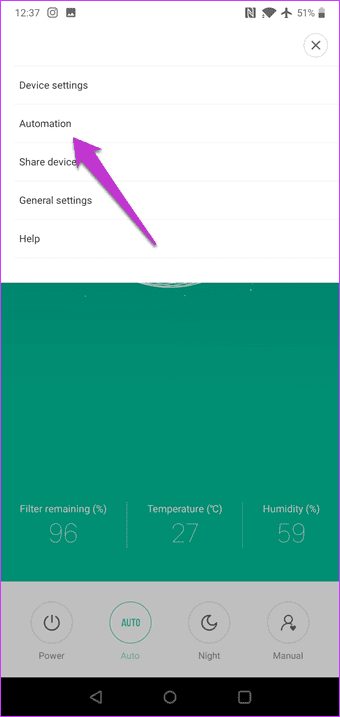
Tap on the Add under the If card and select your condition. This is a simple ‘If’ statement such as choosing the time and day.
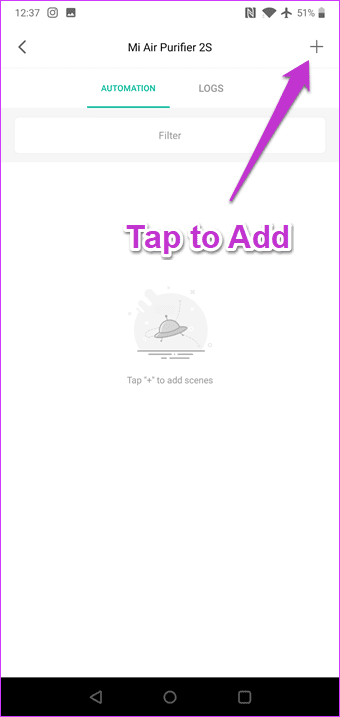

Next is selecting the ‘Then’ result. The IFTTT app will give you a range of option like switching the mode to Night or Silent. The good thing is that you can also add a secondary ‘Then’ statement.
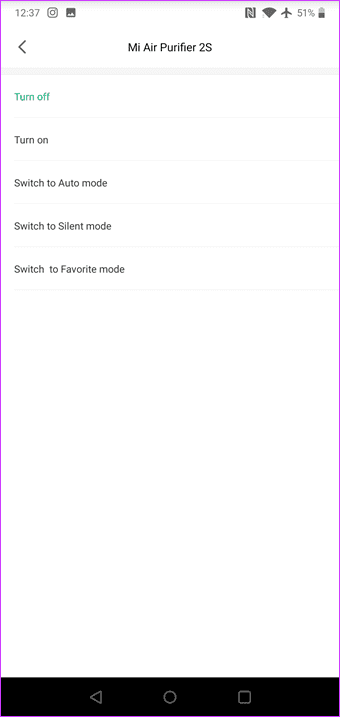

Once done, give the condition a proper name, and that’s it! From now on, whenever the device meets the given condition, the purifier would be switched on.
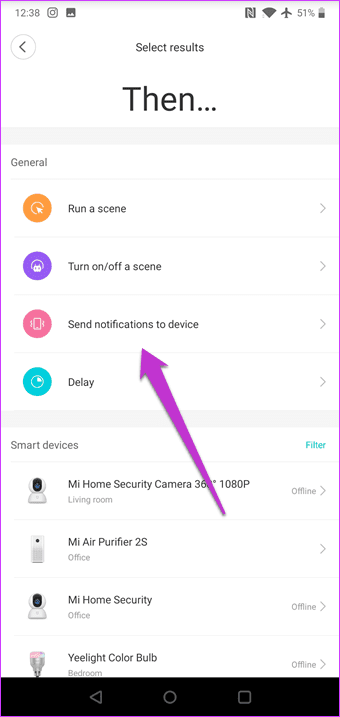
What’s more, you can also set it to receive a notification when it happens. Mi Home Automations also work across other devices like Security Camera and Plugs.
Try Some Nifty IFTTT Recipes
IFTTT recipes come to the rescue when the general Alexa skills fail. One of the most useful recipes is sending you push notifications once the timer on your Echo device goes off.

All you have to do is configure the applet to your ID. So, the next time your alarm goes off, even if you are far away from your Echo device, you’d get the notification on your phone. As they say, two is always better than one.
Another nifty recipe is to add your Echo to-dos to your Google Calendar.
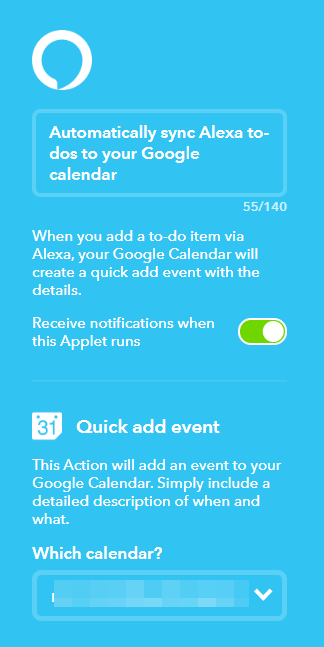
You will be asked to choose your account during setup, and give necessary permissions to access your Google account.
Smarten up the Process
One of the cool things about the smart home devices is that they get your work done with minimal involvement. You can sit on the ground floor and get the device on your first floor to work as per your whim. In the meantime, you can always utilize the time saved to stay healthy and fit. Oh, did I tell you that Alexa can also help you stay fit?
Amazon Echo Plus (2nd Gen) with Philips Hue Bulb
Was this helpful?
Last updated on 03 February, 2022
The article above may contain affiliate links which help support Guiding Tech. The content remains unbiased and authentic and will never affect our editorial integrity.










