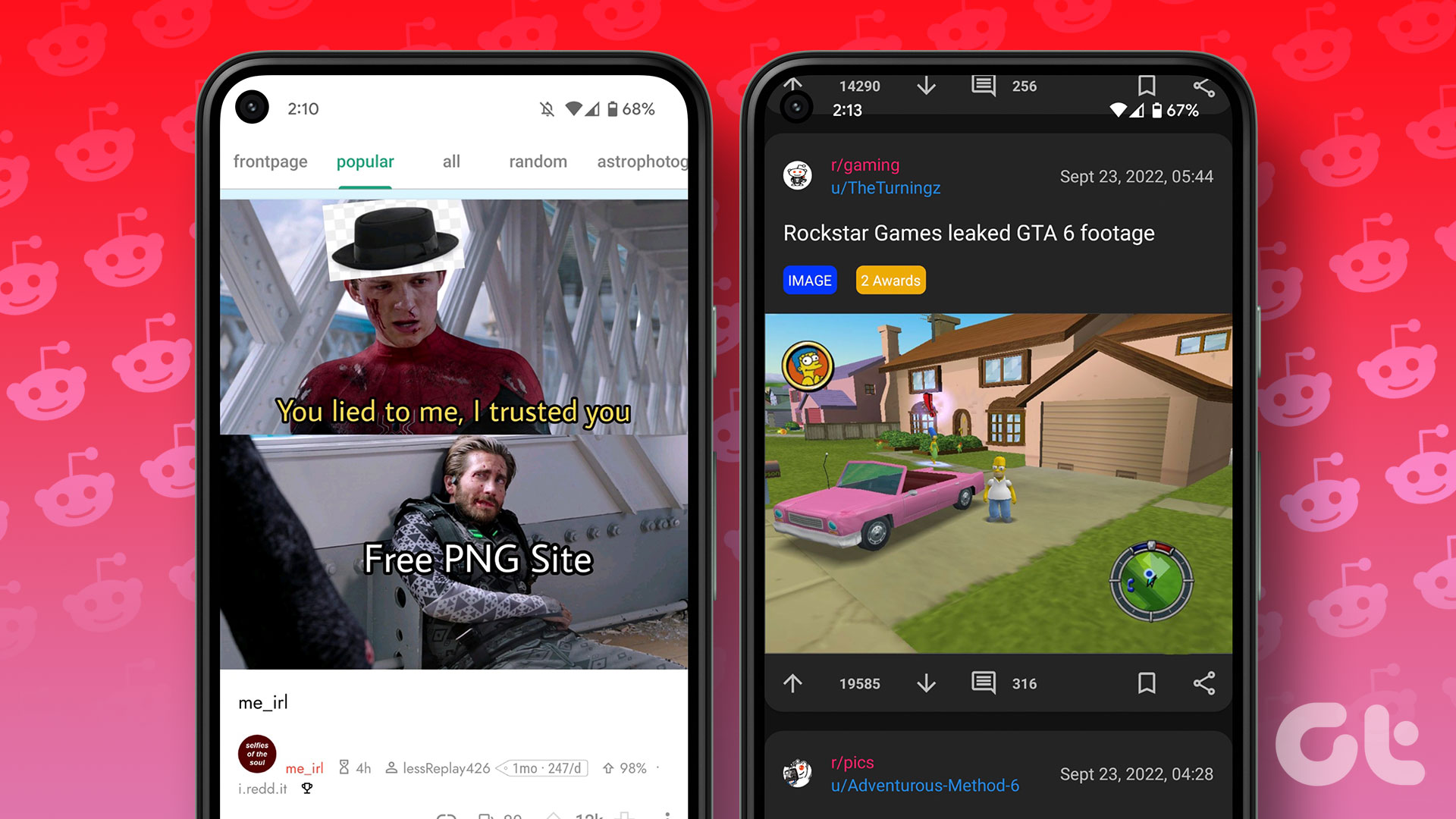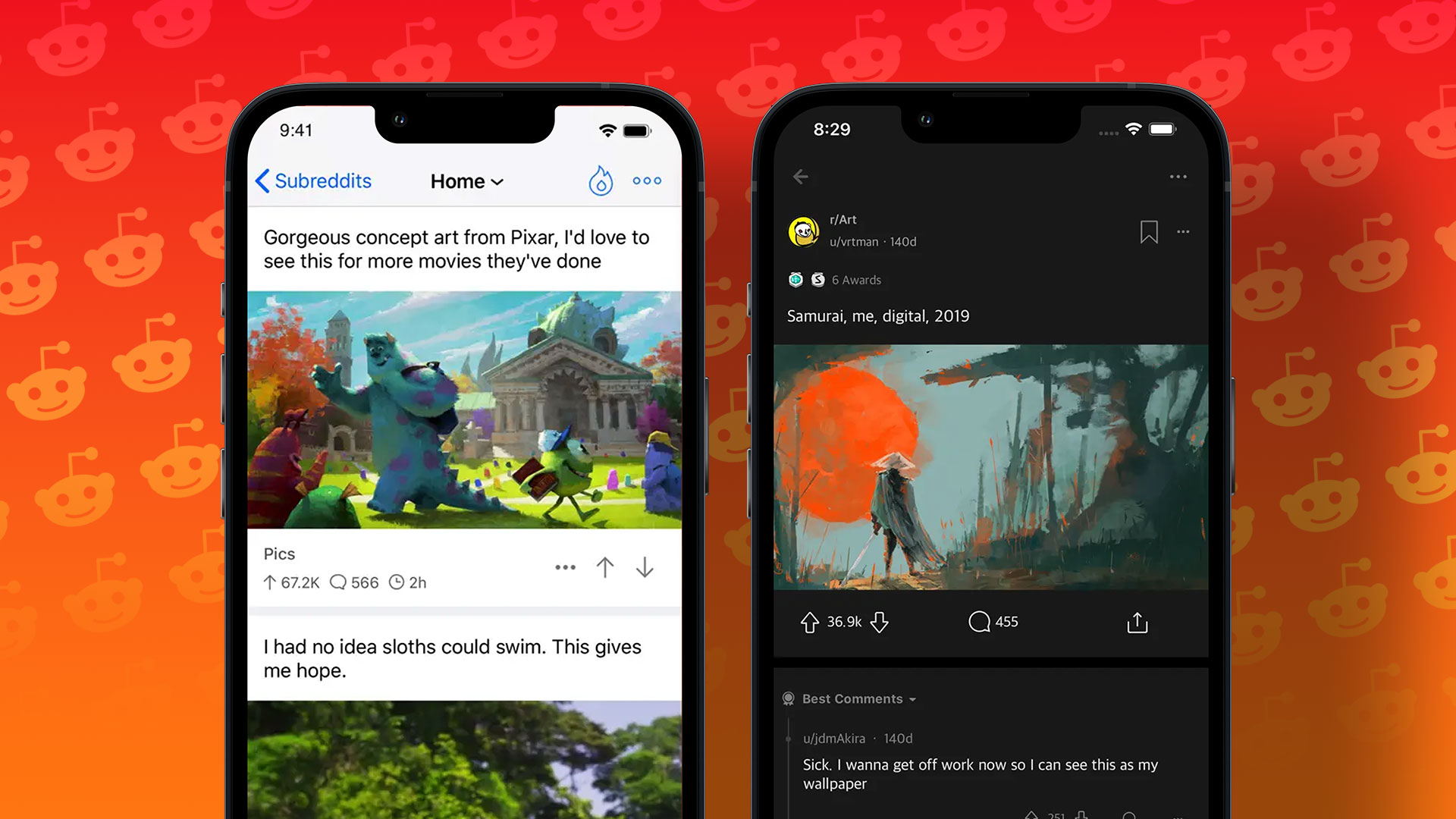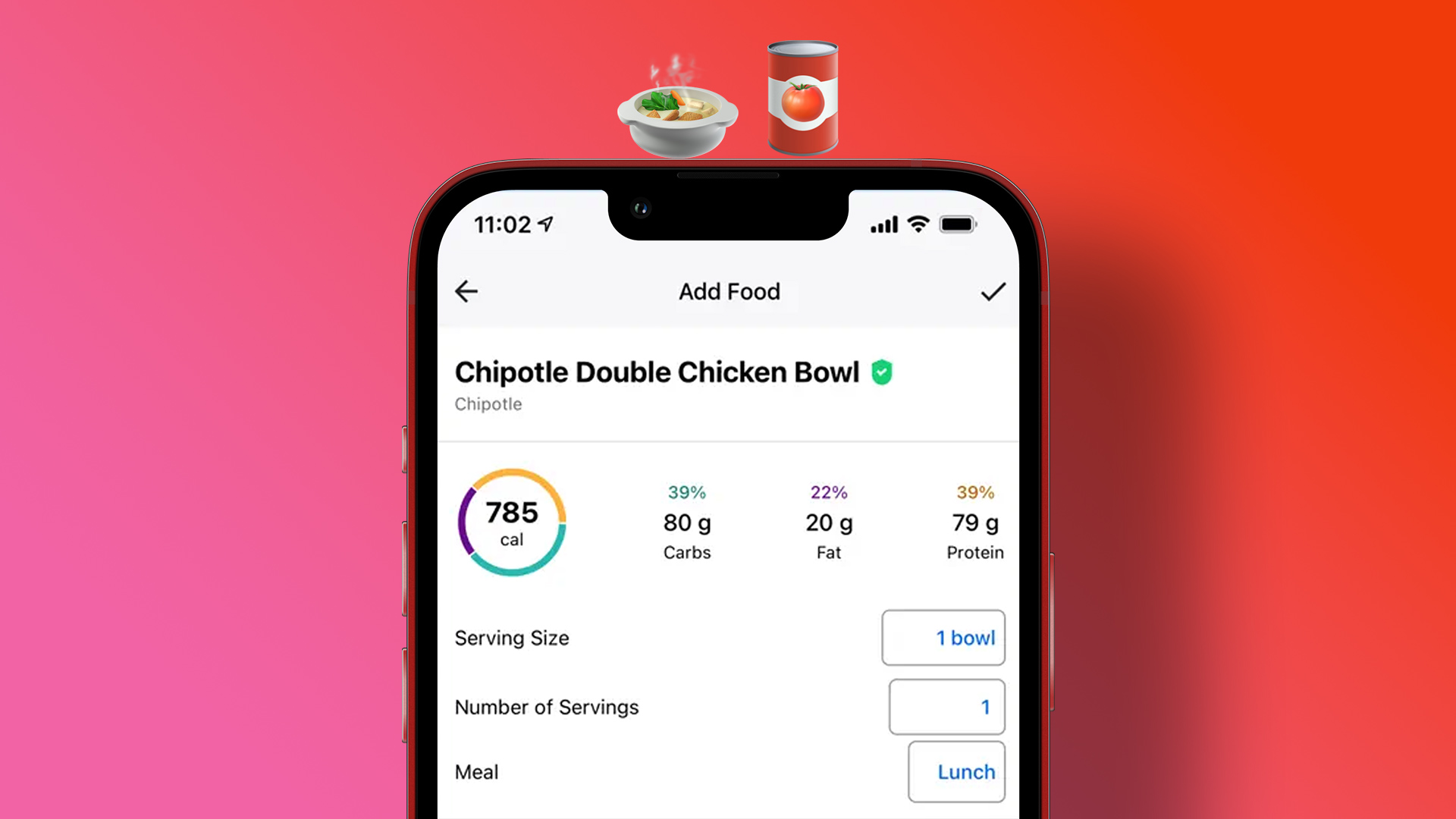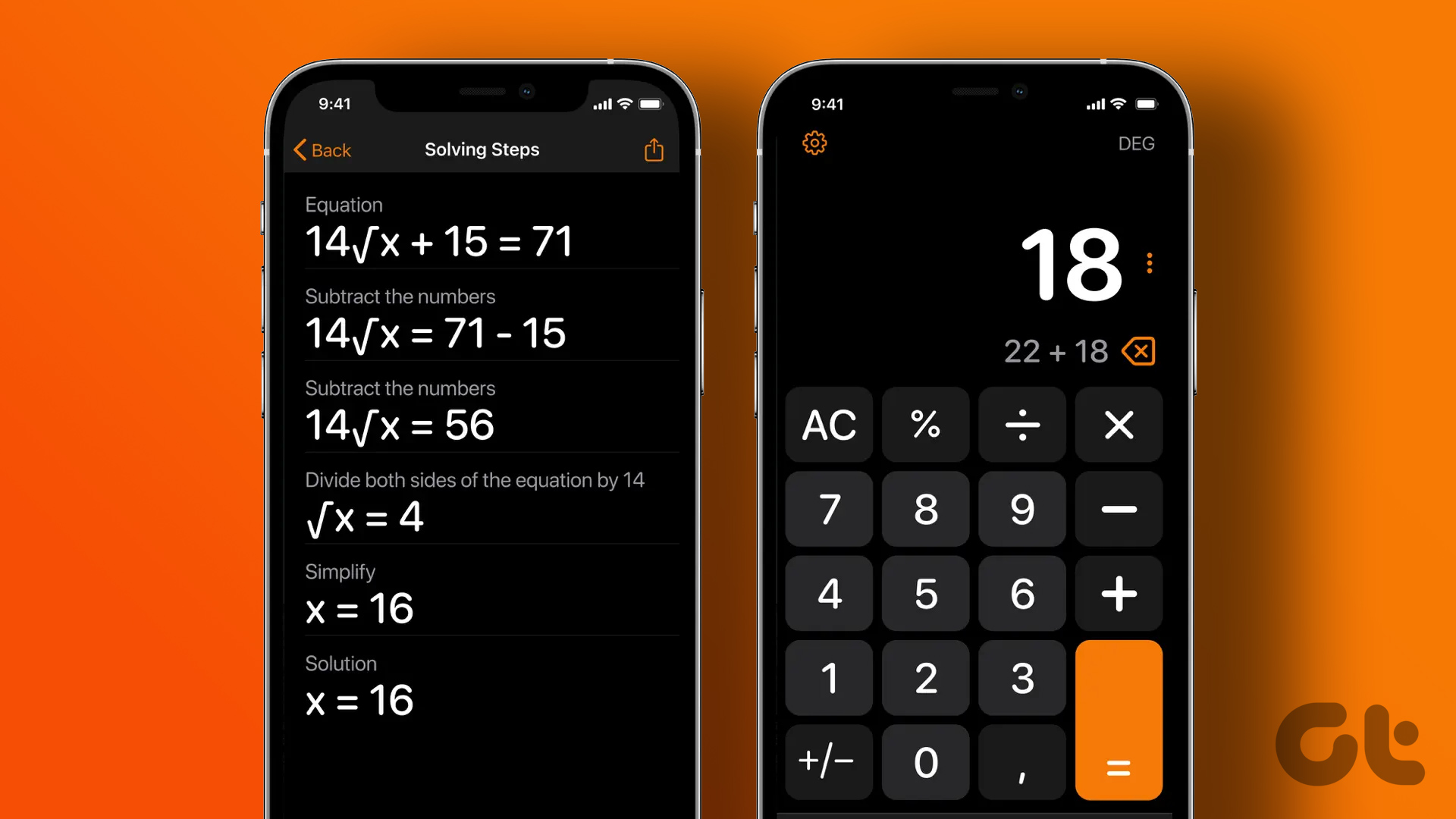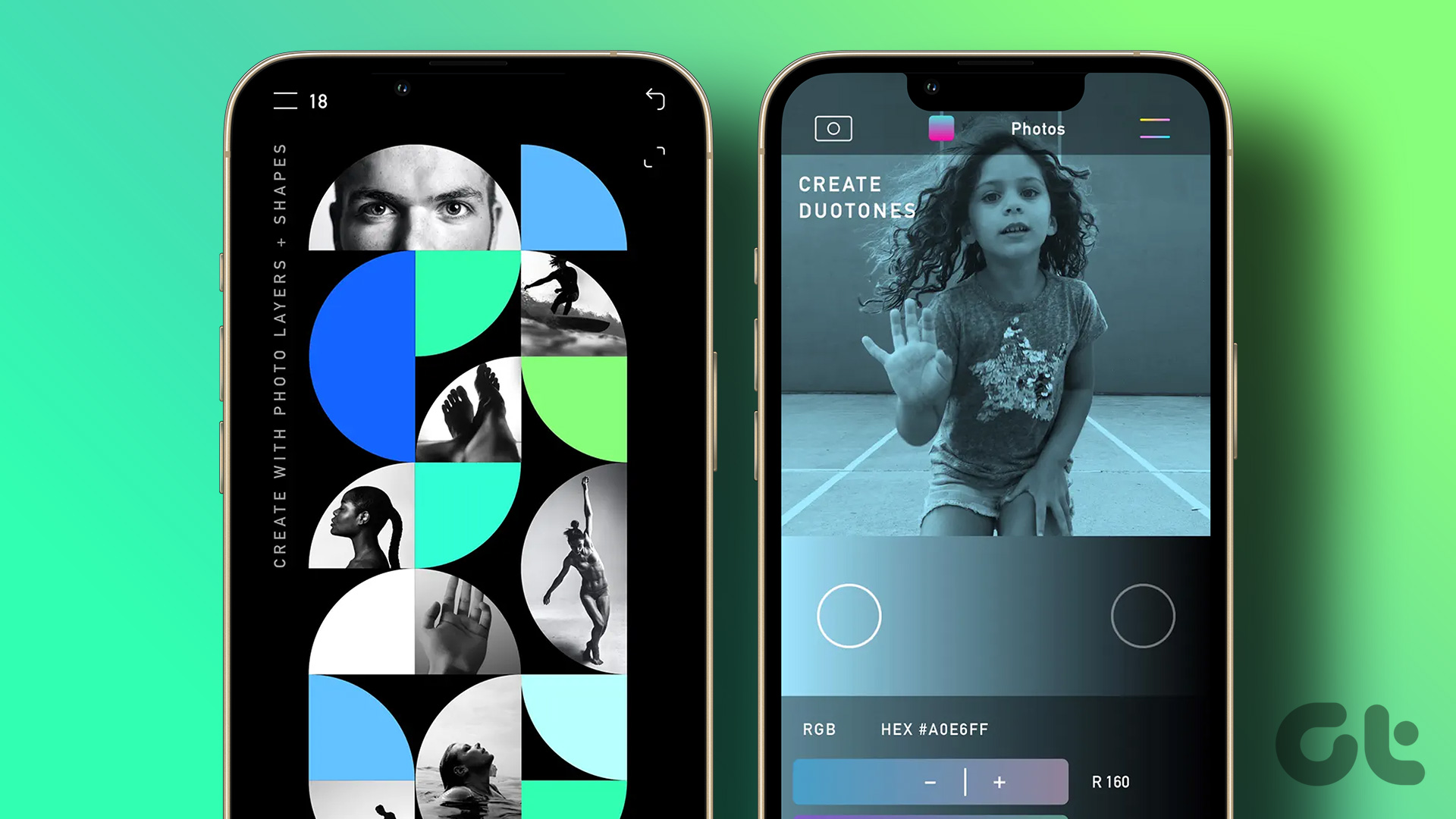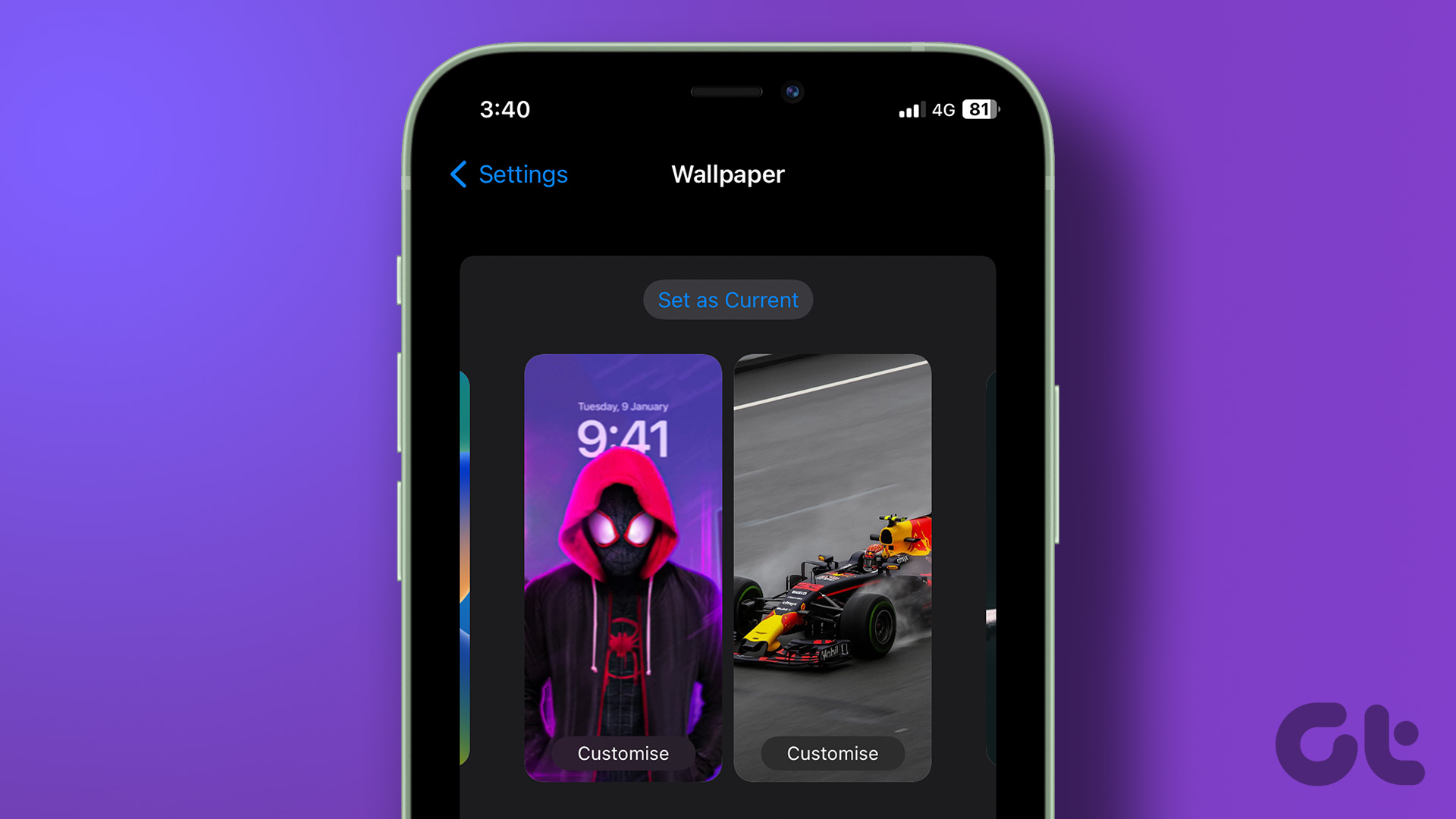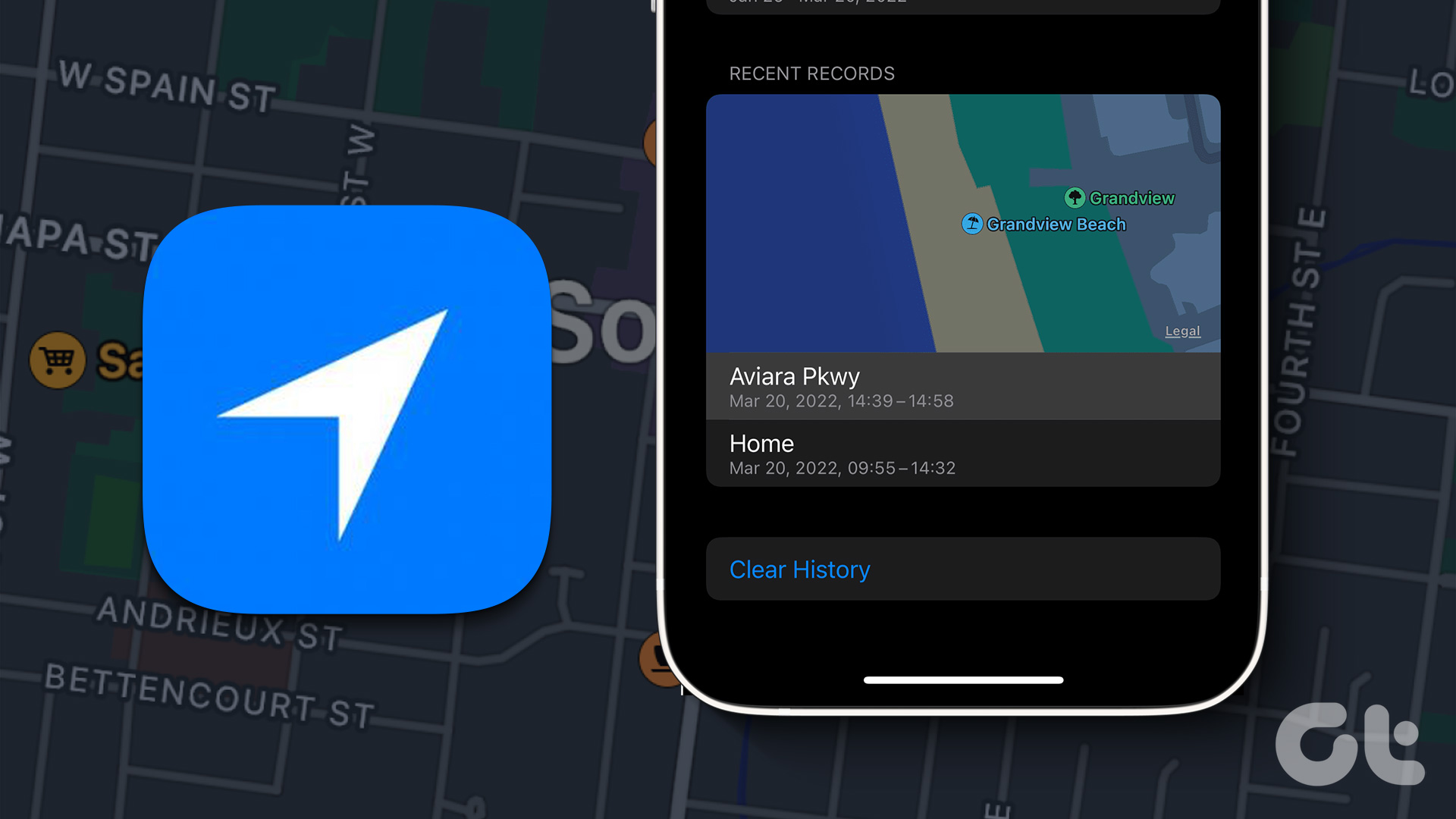Wallpapers are such an essential element to set a mood and a vibe on your smartphone. Even better, if the image goes well with the physical design of the phone. But, there’s a very limited collection of default wallpapers on your device, and we sure would love more. If this goes for you, here’re some of the best wallpaper apps for iPhone.

The list has apps that cater to all your choices, whether you need wallpapers for dark mode, or an impressive live wallpaper so that you are never bored. So, go ahead, and take a look at the apps in this list to change to a new wallpaper!
1. Vellum: Best High-Resolution Wallpapers
If there is one app we straight away install on a brand new Apple device – it is Vellum. Every wallpaper that you pick from this app is outright gorgeous. With over 20 categories featuring some of the best artists on the internet, Vellum offers a collection, unlike any other app.
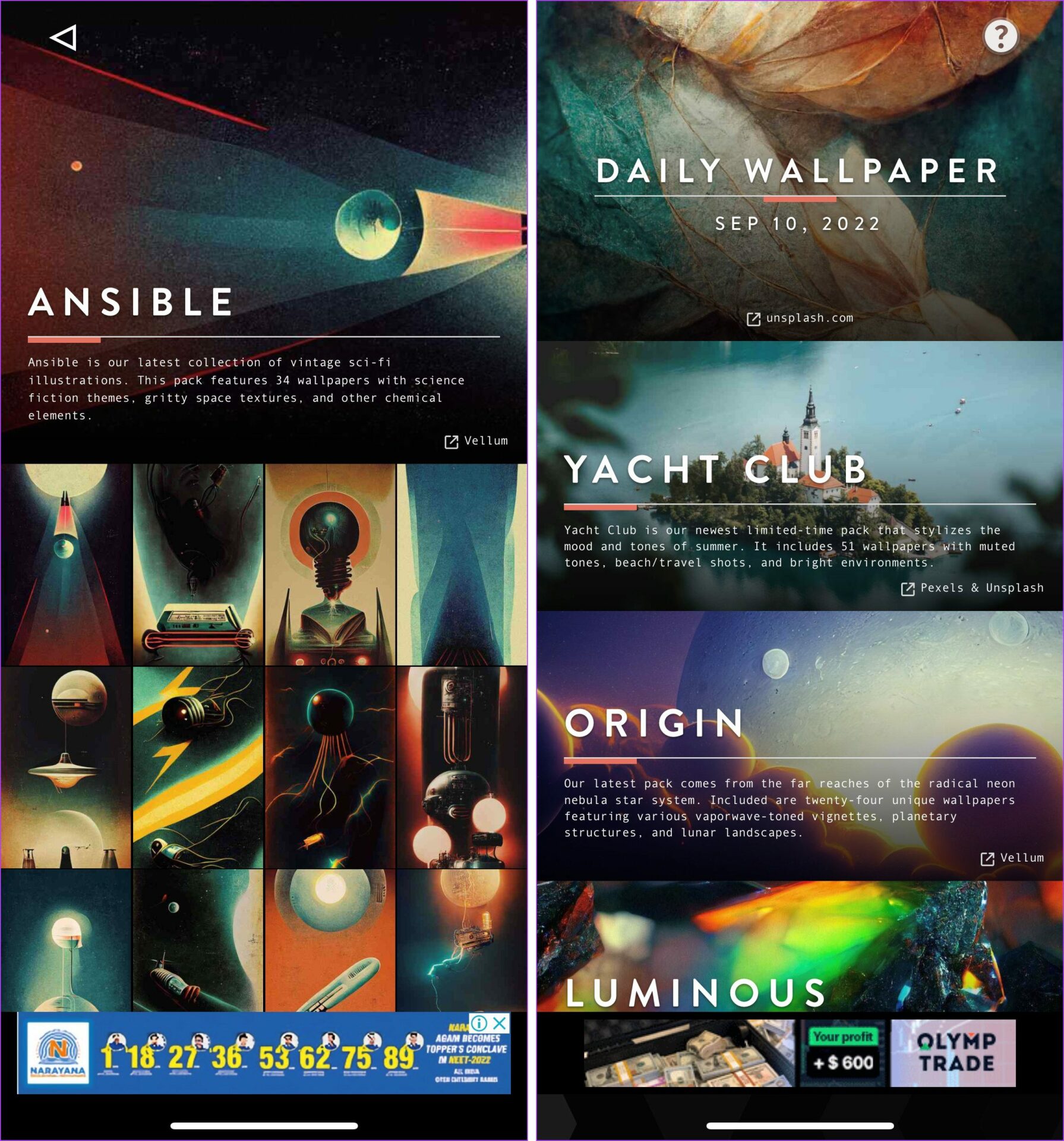
There’s also a featured daily wallpaper so that you can quickly discover fresh wallpaper every day. There’s also a collection that has famous paintings resized to be used as wallpapers. If you use an iPhone with an OLED display, you will have an even better experience with the app.
The user experience is quite clean too, and you get an option to blur the wallpaper as well. There are ads at the bottom but they aren’t intrusive. There is also a premium version that offers access to four weeks of daily wallpapers and also disables ads.
That said, if you would like minimal wallpaper, you’d be better off with a few other apps on this list. Most wallpapers on Vellum are quite artistic, and they might seem a bit loud to one’s liking.
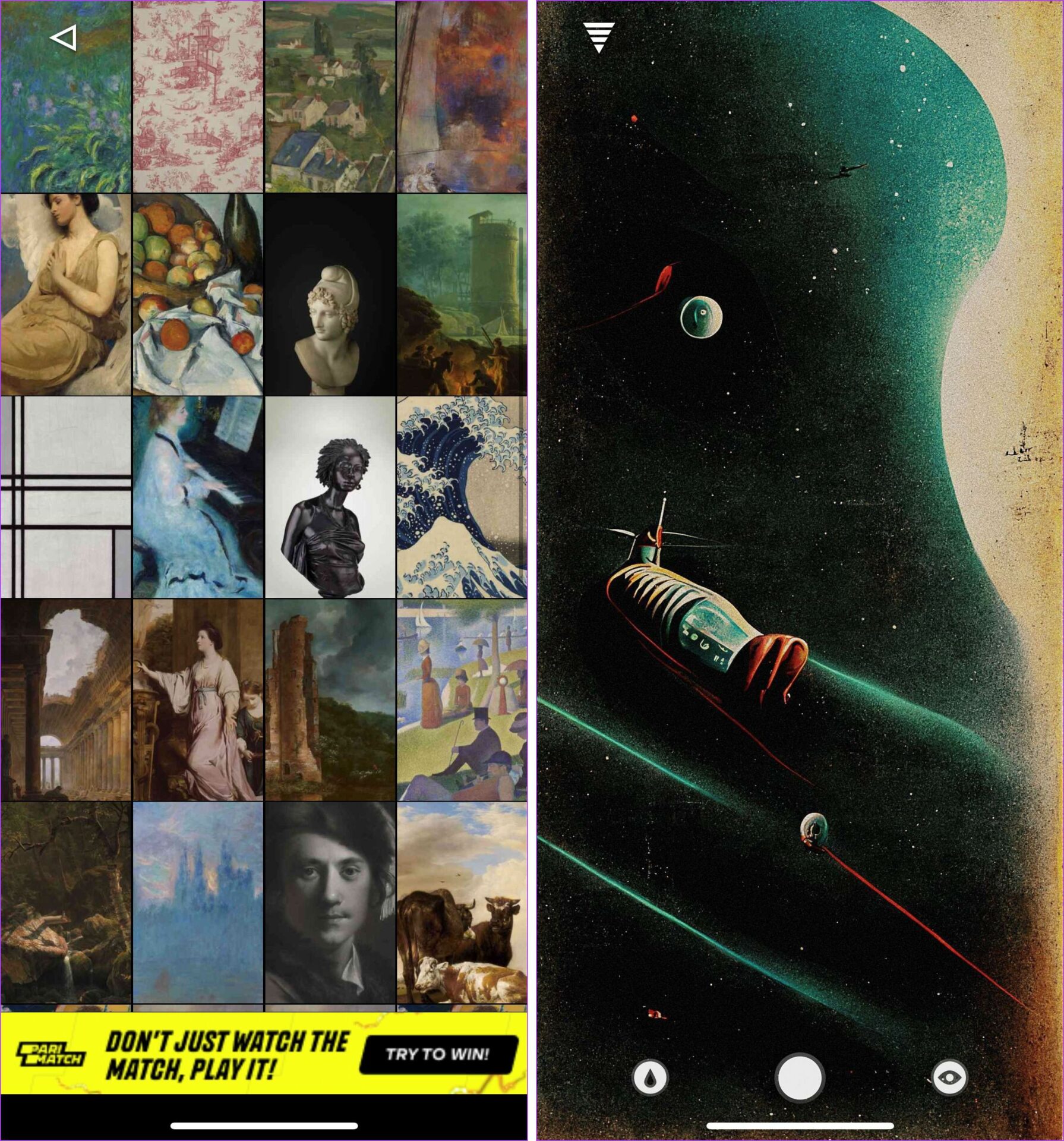
Price: Free; Pro Version: $1.99
2. Backdrops: Great Collection of Clean Wallpapers
Backdrops are the most popular wallpaper apps for iPhone. Unlike Vellum, Backdrop has more material and minimal wallpapers ensuring you don’t lose focus on your app icons on the home screen. While they do have a good amount of categories, we love the explore tab that provides an endless list of new wallpapers. Backdrop also gives you a new wallpaper under the ‘wall of the day section’.
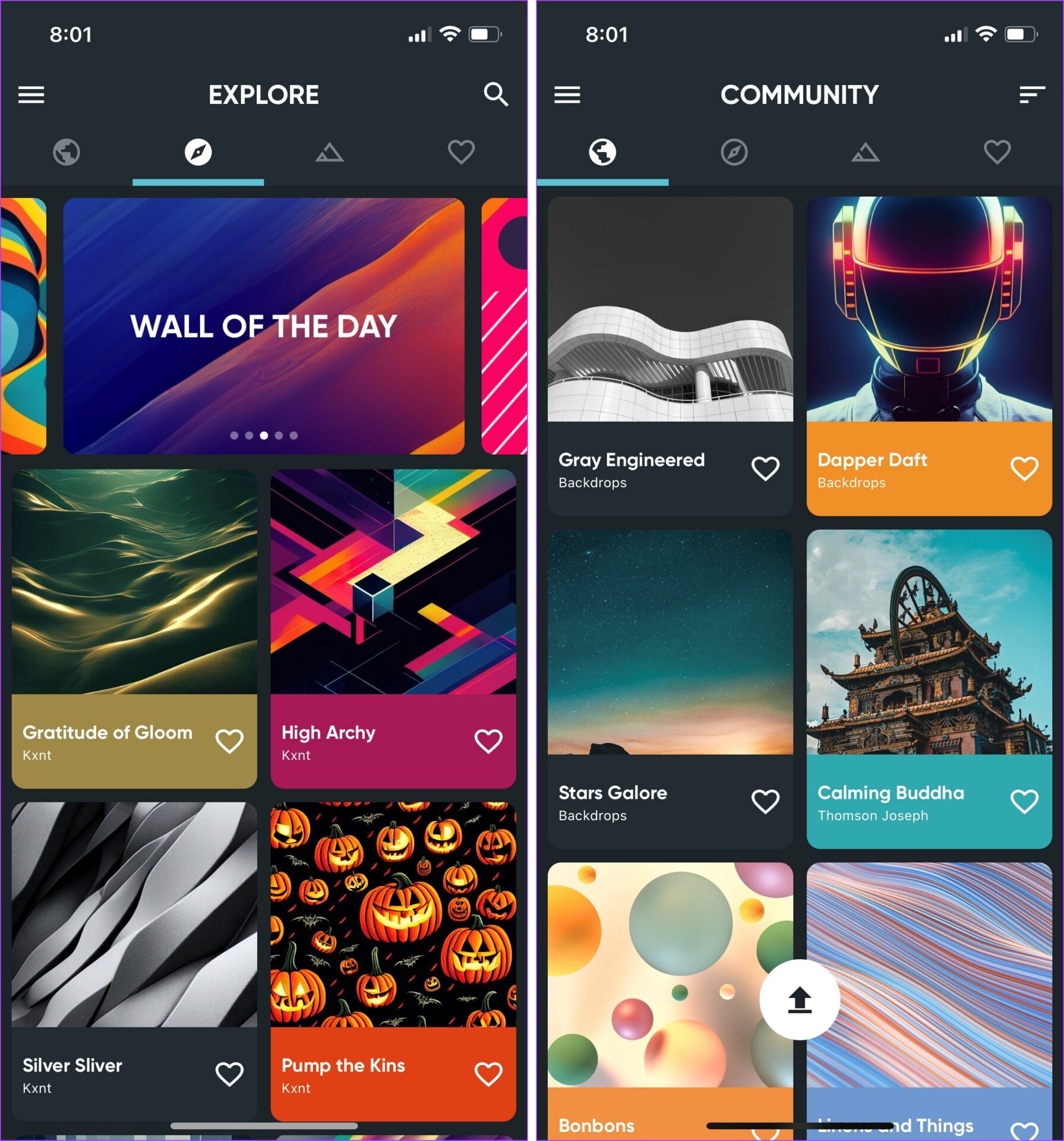
Most of these apps are developed and added by the developers of Backdrops. But, there is also an option for users to upload wallpapers too. These are featured in the community section, along with tons of wallpapers shared by the users. Backdrops also provide you information about the size and resolution of the wallpaper before you download the same.
The app performed quite well and it is easy to download and set a new wallpaper, and there are very few nonintrusive ads in the interface. There is also a pro version that unlocks an extra collection of AMOLED wallpapers and disables ads as well. Overall, we love Backdrops and it is an easy recommendation for all users.
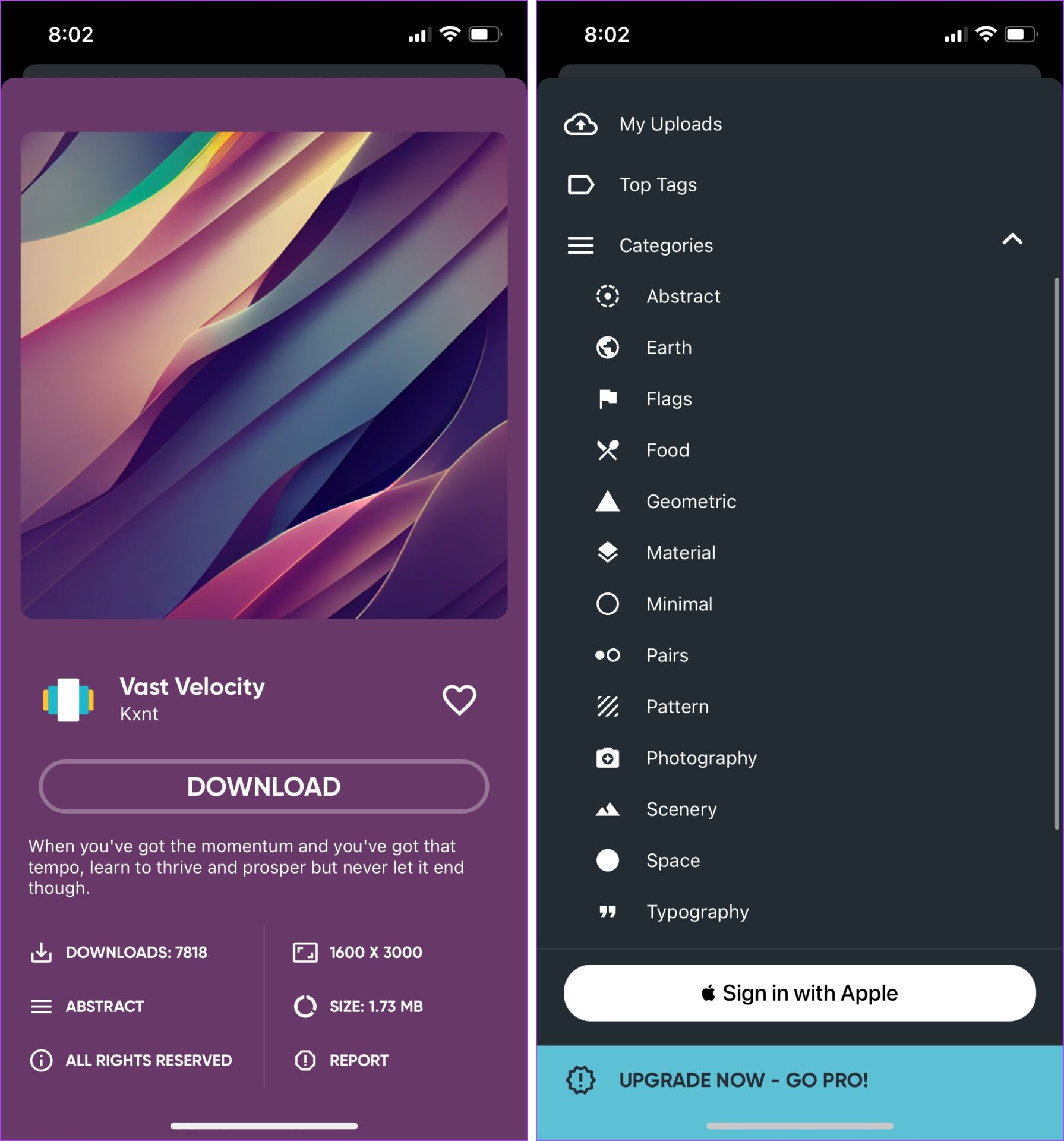
Price: Free; Pro Version: $3.99
3. Zedge: Wallpapers and NFTs
Zedge is one of the oldest, and the most popular wallpapers site on the internet. And their iPhone app lives up to its legacy. There is an extensive collection of wallpapers – including live wallpapers, across several categories from multiple sources on the internet. But here’s an interesting part about Zedge – it integrates NFTs and wallpapers.

You can use wallpapers as NFTs using Zedge. This means that you can purchase and flaunt NFTs on your home screen without getting into the entire crypto sphere.
Overall, we felt that the experience could be better. But if you find the mentioned features of the app interesting and appealing, this may be for you. That said, what did impress us was the variety of wallpapers it has and the ability to sort wallpapers by popular online design artists. Although not all wallpapers are free. To unlock all, you need to buy the paid version.
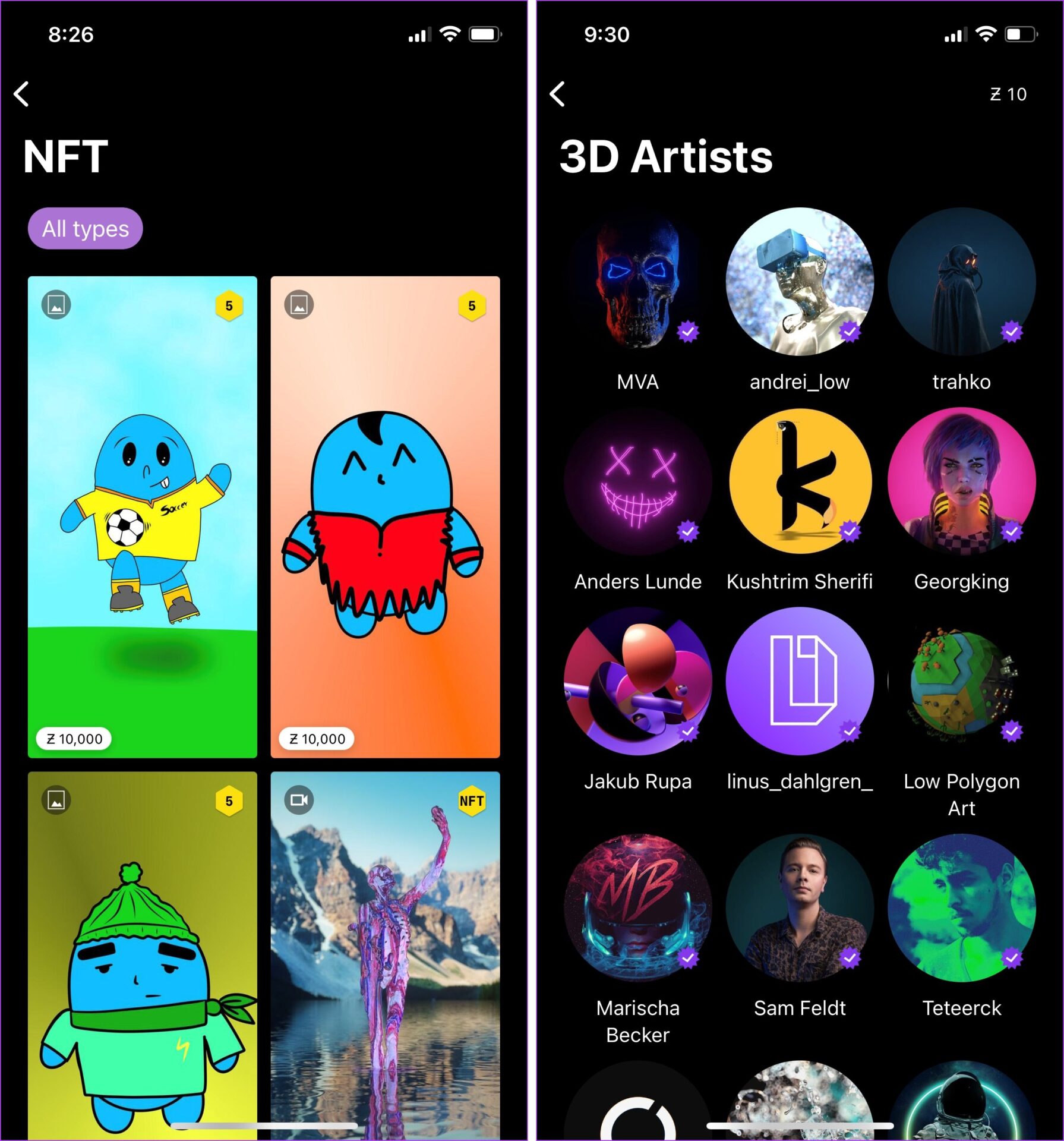
Price: Free; Premium Subscription: $1 for 500 coins
4. Live Wallpaper for Me: Best Hi-Res Live Wallpapers
Live wallpapers were a feature present on Android for a long time but only arrived in 2014 on iPhone with iOS 7. Since then, Apple has been allowing users to set third-party live wallpapers on the home screen and lock screen. The default live wallpapers are significantly less in number, and for that reason, you can check out the app – Live Wallpaper for Me.
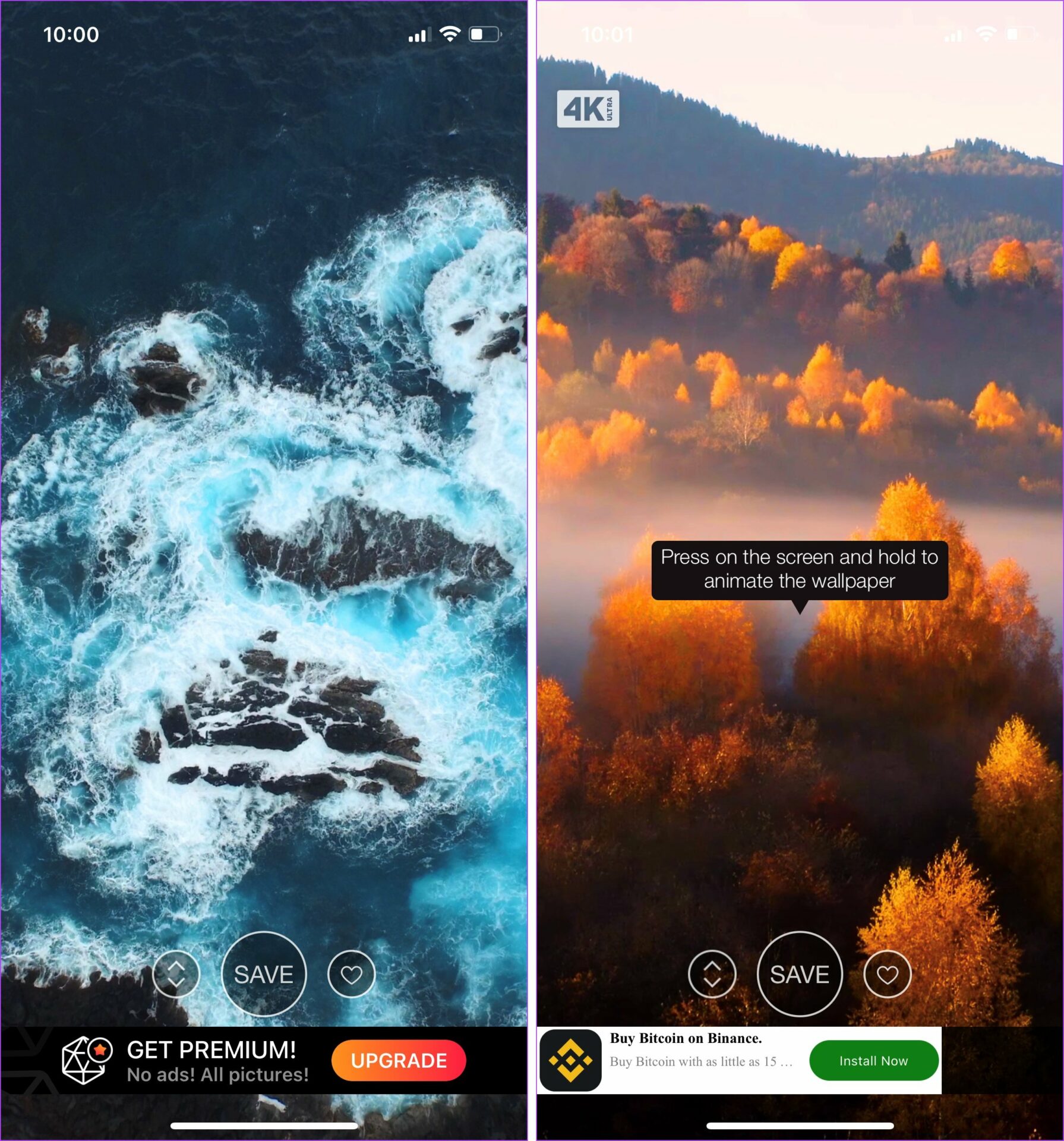
This app features a great collection of high-resolution live wallpapers for iPhone. It has a wide range of categories and offers an immersive preview of the wallpaper.
While not all wallpapers are free, you get enough. But, if you do plan to upgrade to the pro version, it unlocks all collections and you regularly get updates to the same. Moreover, like the other apps, the ads are disabled too. So if you were a fan of the Apple Dynamic wallpapers, we’re sure you will love this live wallpaper app!
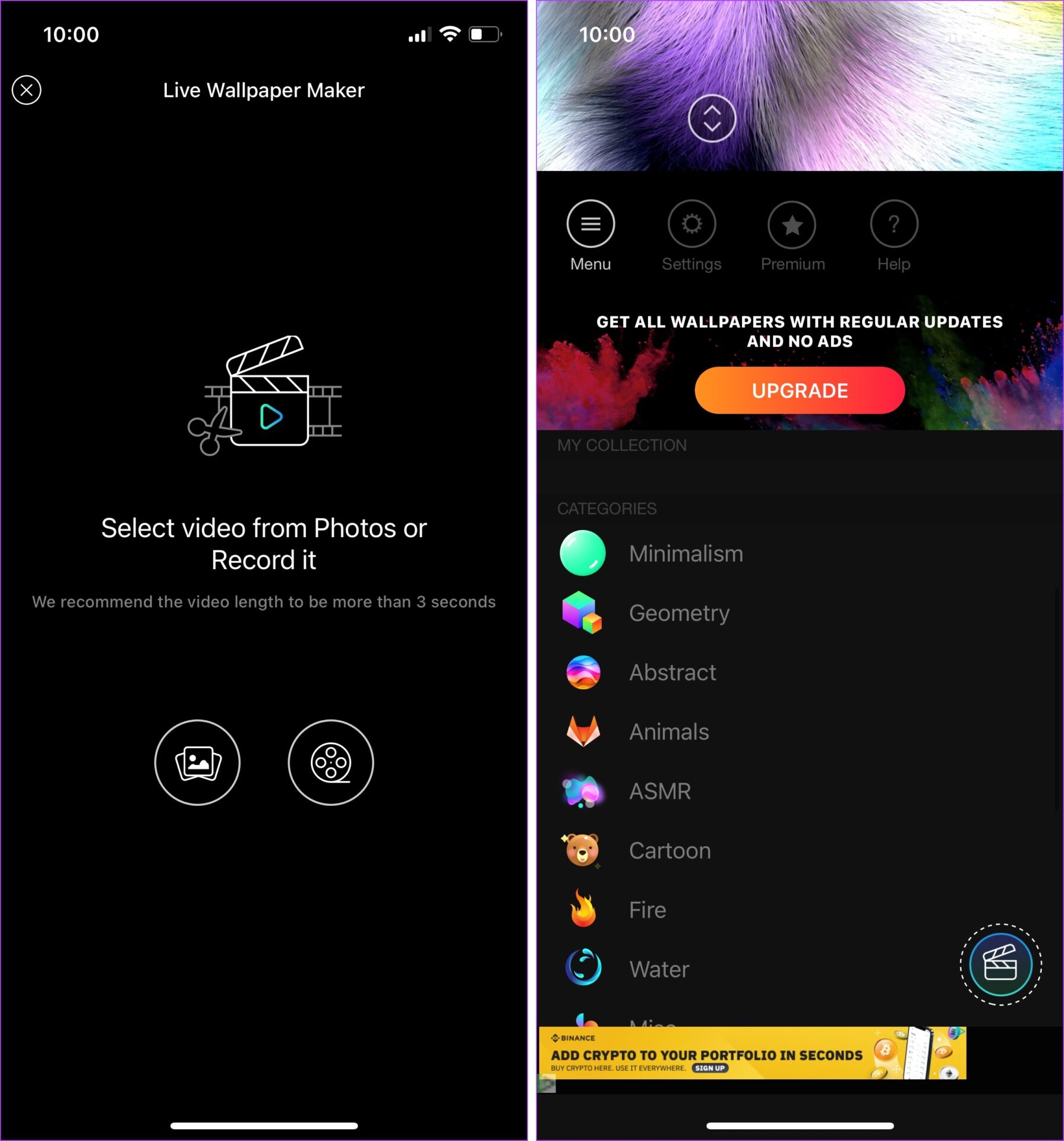
Price: Free; Pro version: $14.99/year
5. Wallcraft: Double and Live iPhone Wallpapers
Wallcraft is one of the best live wallpaper apps for iPhone. We like the collection of clean live wallpapers that comes with the app. You, of course, get static wallpapers too, and we like the collection of real-world images it has.
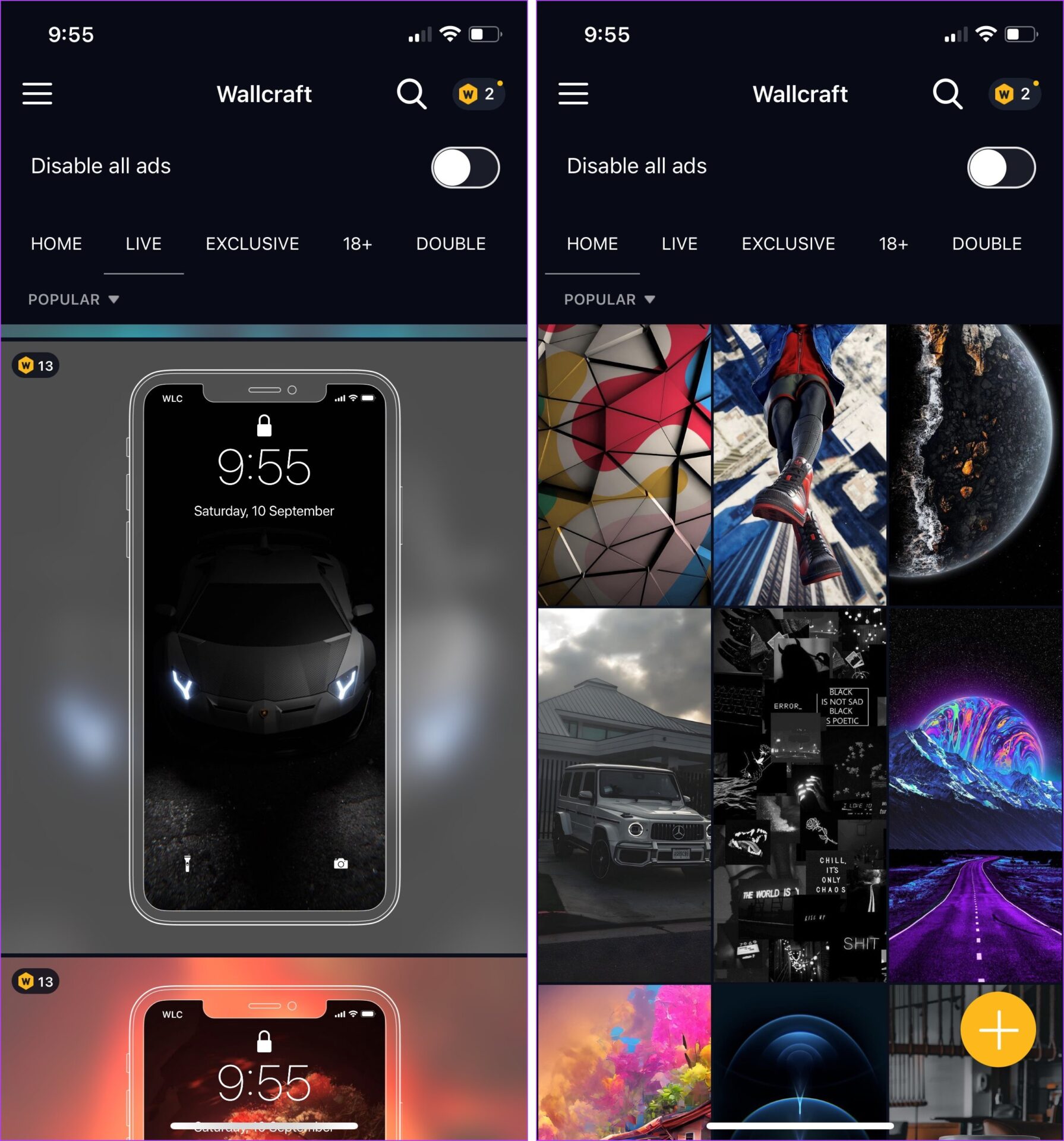
An interesting feature is a double wallpaper – you can use a pair of still home screen and lock screen wallpaper to create an interactive experience.
However, not all wallpapers are free. You can purchase them using coins earned by watching ads. If you don’t have the patience, you can switch to the pro version too. However, it is a little expensive. Overall, we had a smooth experience while using the app and we’re quite impressed with the collection of fancy wallpapers it has to offer even in the free version.

Price: Free, Pro Version: $12.99
6. Pixis: Customize Your iPhone Wallpapers
Pixis is one of the more interesting wallpaper apps for iPhone. A dilemma that all of us have before downloading a wallpaper is whether it suits the home screen arrangement. Pixis lets you preview the wallpaper on the lock screen and home screen, and helps you decide whether it looks good behind app icons or not.
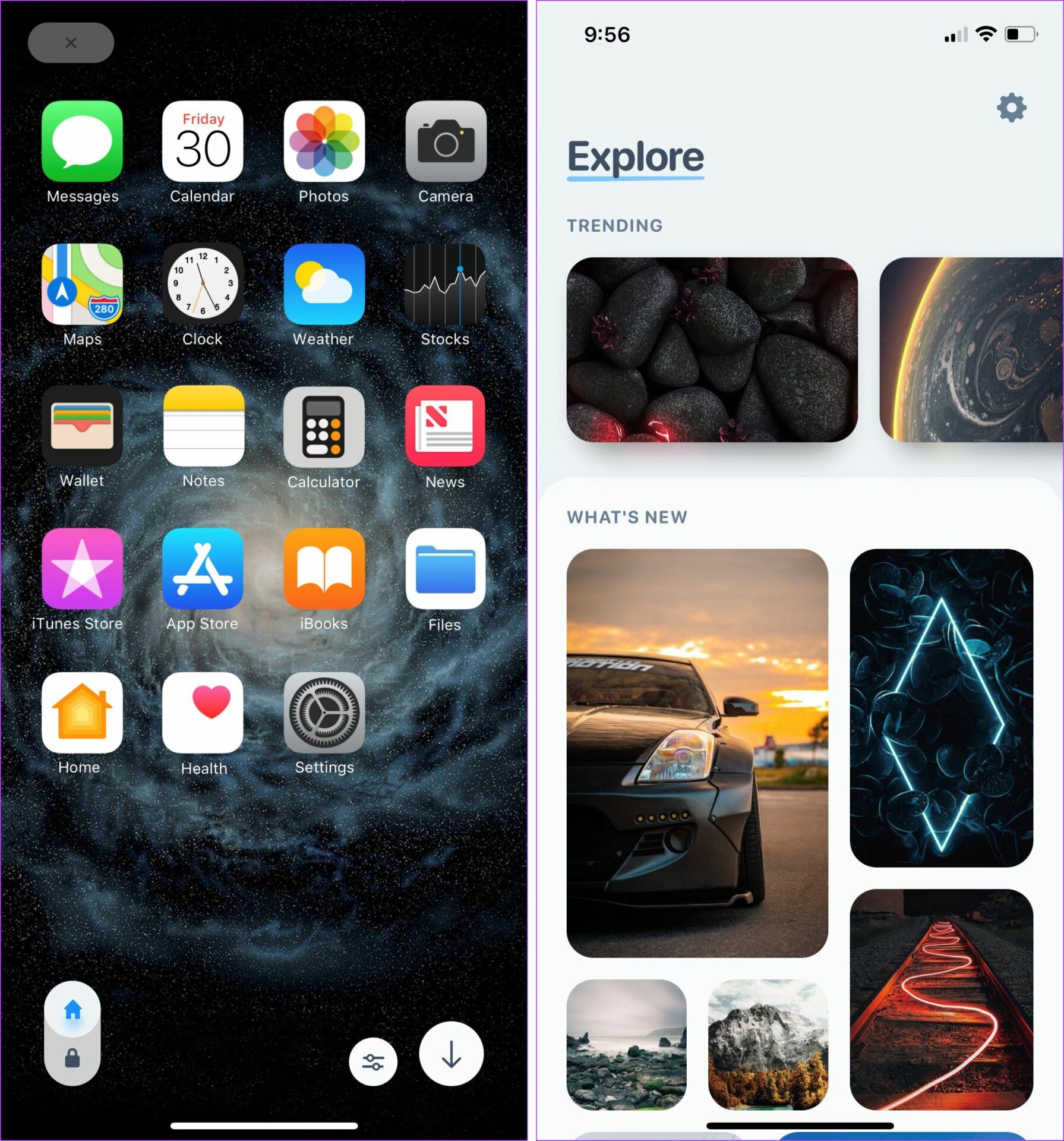
Like others on the list, Pixis has a great collection of wallpapers too. The best part is that it allows you to customize the wallpaper by adding various filters so that you can make it yours.
Pixis has a clean and refined user interface compared to Backdrops or Vellum. Overall, it gets a huge thumbs up from our side and is a must-try.
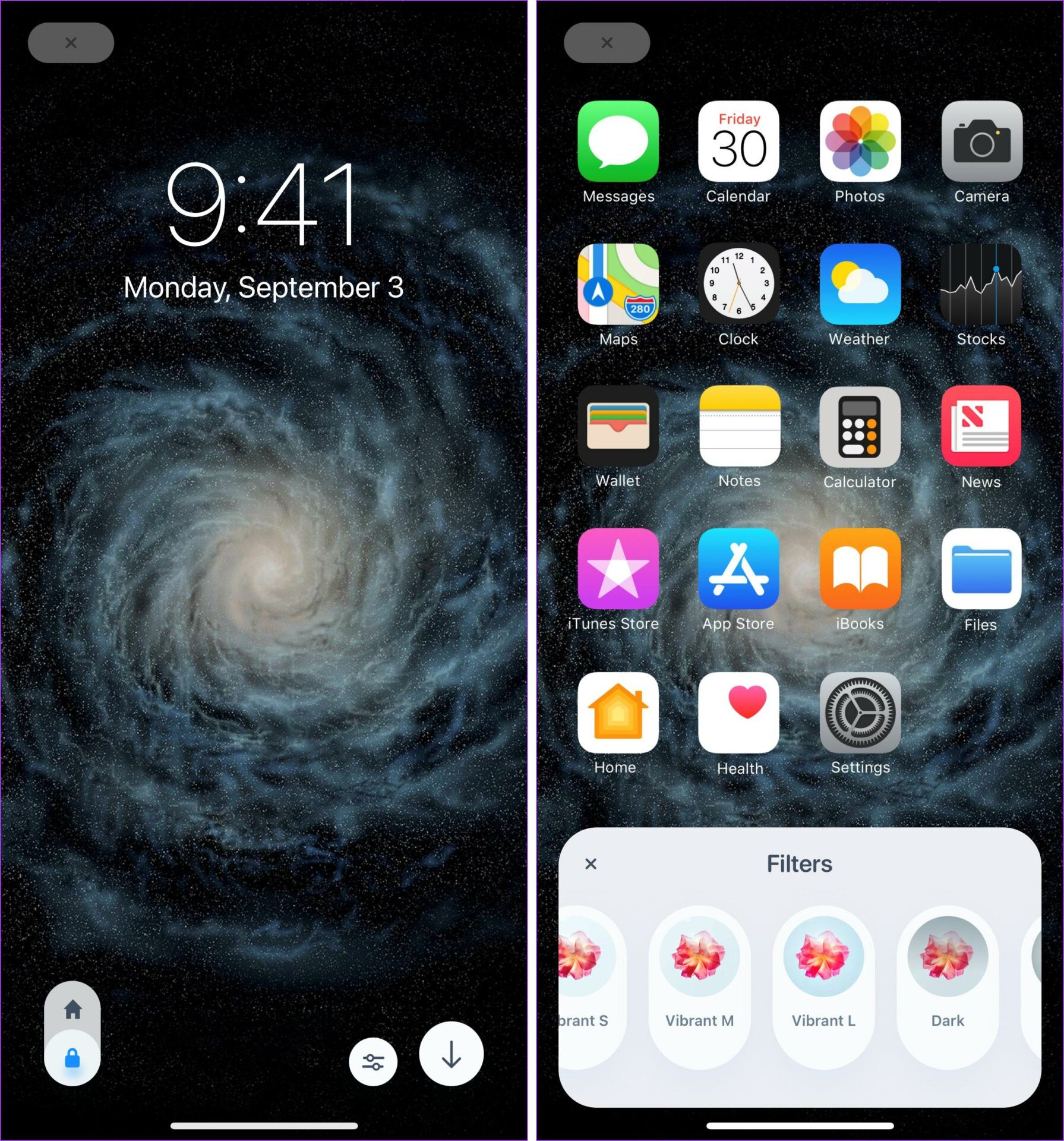
Price: Free; Subscription: Starts at $2.49/month
Time to Change Your Wallpaper on Your iPhone
These were our favorite wallpaper apps for iPhone. While the ones that Apple adds are gorgeous, we’re disappointed with how limited they are in number. Or perhaps it’s time for Apple to add an extra premium set of wallpapers as a paid service? An idea from us for the tech giant.
Was this helpful?
Last updated on 17 January, 2023
The article above may contain affiliate links which help support Guiding Tech. The content remains unbiased and authentic and will never affect our editorial integrity.