In a world of WYSIWYG (what you see is what you get) editors like Microsoft Word, Google Docs, Evernote, Notion, etc., some users still prefer Markdown to jot down notes, write a blog post, novel, draft, lists, and more. Both Windows and Mac have a rich presence of Markdown editors. If you plan to get one for your Windows PC, read along to find the best Markdown editors for Windows.

Markdown is a plain text formatting to make it easier to write on the internet. It’s easy to learn, use, share, and export as your files are in simple text. You can easily convert Markdown to HTML flawlessly too. We won’t bore you with dozens of Markdown advantages here. We will start the best Markdown editors list with Obsidian for Windows.
1. Obsidian

Obsidian made a debut only a few years ago and has already become a fan favorite among the Markdown community. Besides support for Markdown, Obsidian is full of hidden gems like graph view, backlinks, outgoing links, themes, extensions, cross-platform availability, and more. It’s a unique, powerful, and flexible cross-platform solution for Markdown users.
When it comes to syncing, Obsidian offers three options. You can store Markdown files on your computer, use Obsidian sync (paid feature, more on that later), or go with your preferred cloud storage solution like OneDrive, Dropbox, or Google Drive.
One of the biggest advantages of Obsidian is rich community support. If you don’t like the default look, you can always install a theme from the community store. Similarly, if a specific function is missing from Obsidian (Kanban boards, for example), you can add it via an extension. Graph view is another excellent function on Obsidian. You can connect one note to another and check all related notes from an easy-to-understand graph view. While the service is free for personal use, Obsidian offers different add-on services. You can refer to the pricing page for more details.
Obsidian is available on every platform — Mac, Linux, Windows, iPhone, and Android.
2. iA Writer
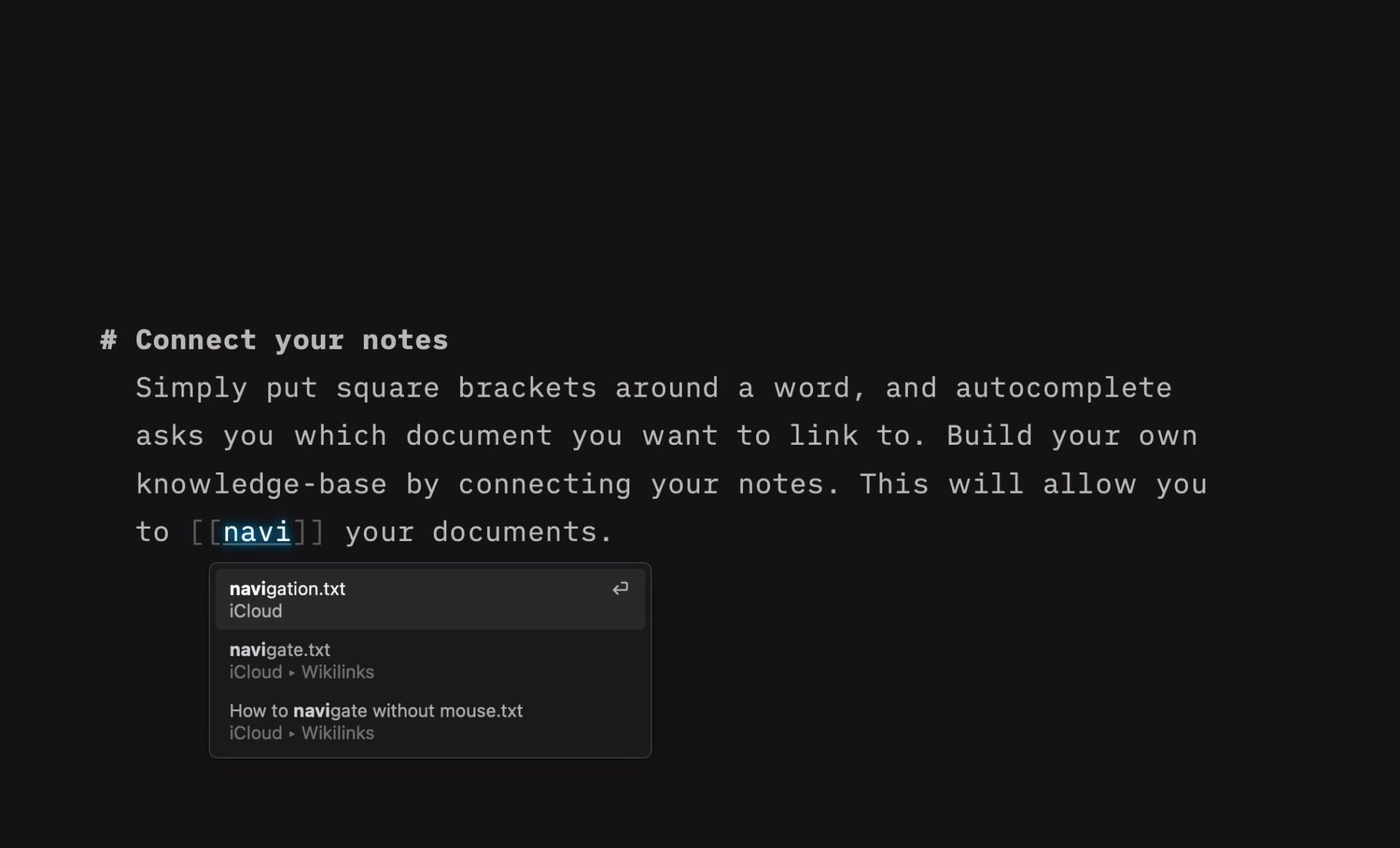
iA Writer is one of the best Markdown editors for Mac. It is also available on Windows and mobile platforms. iA Writer delivers a distract-free writing environment with a minimal interface that lets you focus on the very thing you chose it for – writing. That said, iA Writer is ideal for a long form of writing. Whether you want to create a long draft, novel, book, or essay, iA Writer has all the ingredients to get the job done.
You can connect your notes, navigate between documents with command clicks, use focus mode to highlight active sentences and paragraphs, use highlighters, and more. Our favorite feature remains templates, allowing us to get started with similar documents quickly.
iA offers a flexible pricing plan. You can either go with a one-time payment option or start a subscription. iA Writer Windows app is priced at $29.99. You can get iA Writer for other platforms and sync your notes between devices. Visit the iA Writer pricing page to check all details.
3. Caret

Caret is yet another capable Markdown editor for Windows. Similar to Obsidian, you will find a few noteworthy features, often missing from rivals. The built-in assistance helps you with tables, lists, HTML, fences, links, emphasis, and more.
Auto-completion is another neat add-on on Caret. It can auto-complete file paths, emoji, code, HTML, and even fix spelling, check tasks, visit links, etc. That means you save time not having to type common things repeatedly. You can enable multiple cursors to perform 10 edits simultaneously when you want to make several edits. Caret is available as a one-time purchase on Windows for $29. There is one glaring limitation, though. Caret is available on Mac, Windows, and Linux only. The popular editor has yet to make a debut on mobile platforms.
4. Typora

Typora is the perfect hybrid of a Markdown and WYSIWYG (what you see is what you get) editor. Users of a standard text editor like Word or Docs may find it hard to start with Markdown. Typora delivers a seamless experience as a reader and writer. The app removes the preview mode and all the unnecessary distractions to deliver a live preview in real-time.
The app has multiple built-in themes, focus mode, typewriter mode, outline panel, excellent file organization, rich export options, and more. You can purchase Typora for $14.99 on Windows.
Enjoy Markdown Benefits in a Capable Editor
While Markdown has many benefits, you need an equally capable editor to jot down notes. The majority will be completely fine with Obsidian. If you don’t prefer Obsidian, consider iA Writer or Typora on Windows. Which app will you pick from the list?
Was this helpful?
Last updated on 09 September, 2022
The article above may contain affiliate links which help support Guiding Tech. The content remains unbiased and authentic and will never affect our editorial integrity.










