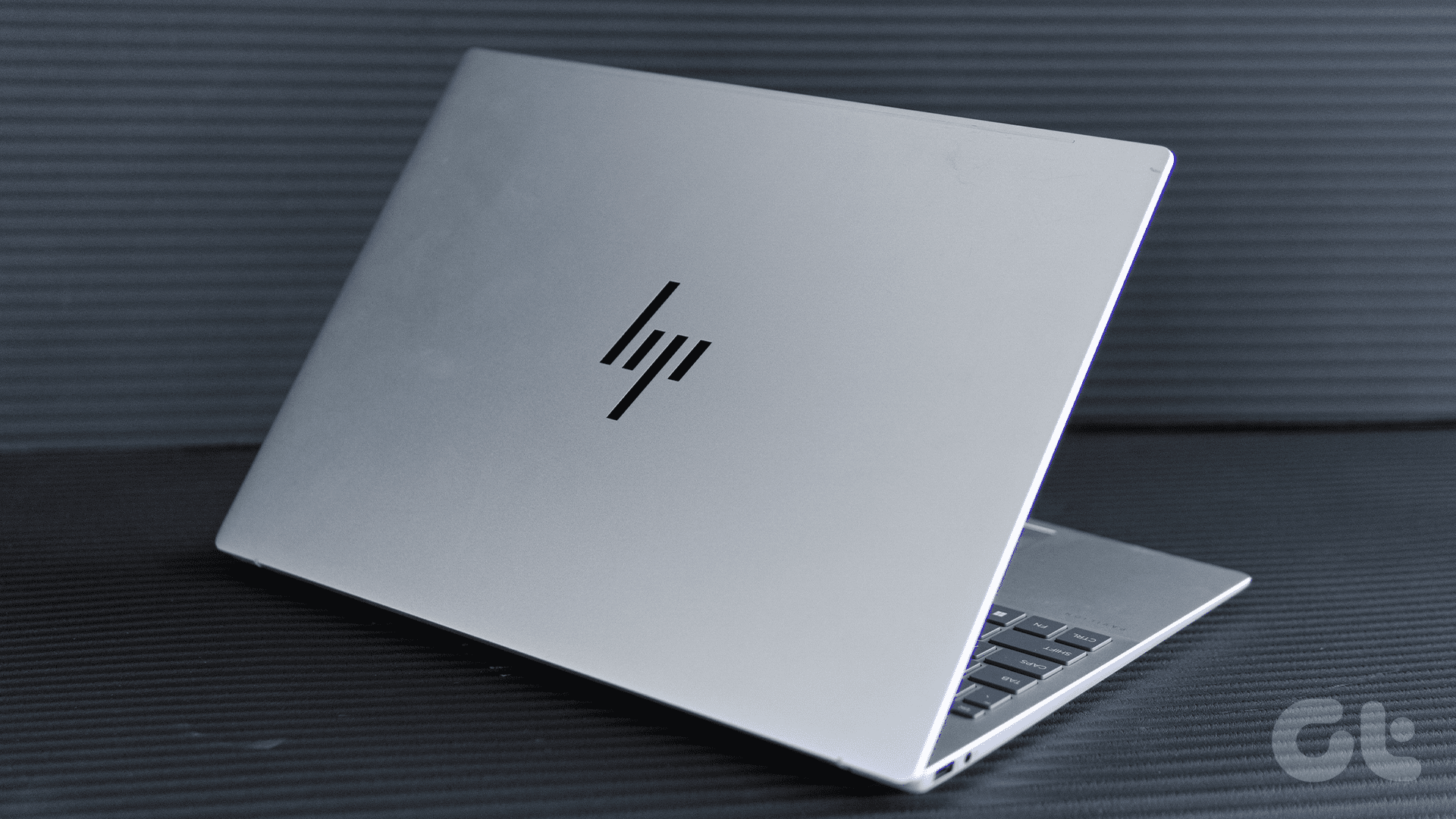If you often switch between multiple screens or windows, it can be helpful to invest in a dual monitor system. More than one monitor can make your work more streamlined and simple. Also, they can boost your productivity while saving precious seconds. Apart from easily switching between different open windows, a dual monitor system is great for playing games. Hence, we’ve found the best budget monitors for a dual monitor setup so you don’t have to empty your wallet.

Of course, you’ll need to pick the right set of monitors to make the most out of them. For starters, these monitors need similar features, especially the right set of connectors. The VESA mounts on the back will help you mount these monitors neatly on your work desk so you can enjoy a clutter-free desk and a comfortable sitting position. And we all know how important that is for those who sit and work for long hours.
Further, we’ve ensured that all the budget monitors on this list have an IPS panel, to ensure support for wide-angle viewing when used in a dual monitor setup.
So, what are we waiting for? Here are some of our recommendations for the best budget monitors that you can buy if you want to set up a multi-monitor rig.
Let’s get started. Before that, check these out:
- Do you do color-sensitive work? Take a look at these monitors for photo editing.
- Does your work require portrait orientation? Check out these vertical monitors for coding, designing, and more.
- Sitting for long? Take a look at these space-saving stand desks.
1. Acer SB220Q bi
- Resolution: 1920 x 1080
- Ports: 1x HDMI, 1x VGA
- Screen Size: 21.5-inch | Refresh Rate: 75Hz
The Acer SB220Q bi is a budget-friendly 21.5-inch monitor that combines sleek simplicity with an impressive visual performance. Perfect for users with limited space or those seeking an affordable secondary monitor, the SB220Q bi offers a Full HD IPS display, ensuring vibrant colors and wide viewing angles for an enjoyable visual experience.
One of the standout features of this Acer monitor is its ultra-thin design. With a Zero Frame design, the SB220Q bi minimizes bezels, providing a near-borderless viewing experience. This, coupled with its low price, makes it ideal for folks craving a dual monitor setup on a budget. Despite its budget-friendly nature, the SB220Q bi doesn’t skimp on visual quality, offering crisp visuals and the IPS panel ensuring wide viewing angles.
What We Like
What We Don’t Like
2. AOC 27B2H
- Resolution: 1920 x 1080
- Ports: 1x HDMI, 1x VGA
- Screen Size: 27-inch | Refresh Rate: 75Hz
The AOC 27B2H offers a 3-sided frameless design around a 27-inch Full HD display that delivers vibrant colors and sharp details. This makes it ideal for both work and entertainment. The frameless design not only enhances the visual appeal but also facilitates a seamless dual monitor configuration. It also comes equipped with AOC’s Flicker-Free technology, a boon for those long work sessions.
Add to that, the 75Hz refresh rate also makes everything look smoother. While the 250 nits of rated brightness seems a bit low on paper, customers are usually pleased with the product. It’s also fully VESA 100×100 compatible if you wish to mount it on an arm later. In short, the AOC 27B2H is an excellent choice for those seeking a budget-friendly yet elegant dual monitor setup.
What We Like
What We Don’t Like
3. Dell S2421HS
- Resolution: 1920 x 1080
- Ports: 1x HDMI, 1x DisplayPort
- Screen Size: 24-inch | Refresh Rate: 75Hz
Compact yet powerful, the Dell S2421HS caters to users with limited desk space without compromising on performance. The 24-inch display delivers vibrant visuals, and Dell’s ComfortView technology takes care of your eyes by reducing harmful blue light emissions. This feature is especially beneficial during extended work or gaming sessions.
The monitor supports both HDMI and DisplayPort connectivity options, providing versatility in connecting various devices. While it may have limited height adjustment, its compact size makes it a versatile choice for a dual monitor setup. The affordability, combined with Dell’s reputation for reliability, positions the S2421HS as an attractive option.
What We Like
What We Don’t Like
4. ASUS ProArt Display PA248QV
- Resolution: 1920 x 1200
- Ports: 1x HDMI, 1x VGA, 1x DisplayPort
- Screen Size: 24.1-inch | Refresh Rate: 75Hz
Tailored for creative professionals, this 24.1-inch display offers a Full HD resolution, ensuring that every detail of your visual work is presented with utmost clarity. Its 16:10 aspect ratio provides a more vertical screen space, enhancing productivity for tasks such as photo editing, graphic design, and video production.
One of the standout features of the PA248QV is its color accuracy. Designed to meet industry standards, it boasts a 100% sRGB and 100% Rec. 709 color gamut, along with factory pre-calibration. As for connectivity, it offers a versatile range of ports, including HDMI, DisplayPort, and VGA. The stand also is quite ergonomic, allowing for extensive adjustments, including tilt, swivel, pivot, and height adjustments.
What We Like
What We Don’t Like
5. LG UltraGear 27GL83A-B
- Resolution: 2560 x 1440
- Ports: 2x HDMI, 1x DisplayPort
- Screen Size: 27-inch | Refresh Rate: 144Hz
The LG UltraGear 27GL83A-B is your budget-friendly ticket to victory. This 27-inch wonder boasts a lightning-fast 144Hz refresh rate, ensuring buttery smooth gameplay even in the most intense action sequences. There’s support for both NVIDIA G-Sync and AMD FreeSync to ensure tear-free gaming, regardless of whichever brand’s graphics card you’re using.
But the 27GL83A-B isn’t just about speed. This IPS panel monitor delivers stunning visuals with HDR 10 compatibility, making your games come alive with rich colors and deep blacks. It’s also a QHD panel with a 99% sRGB color gamut, so you can use this for creative and entertainment purposes too.
If you don’t mind spending a bit more, there’s also the ASUS TUF Gaming VG279QM. It offers a similar 27-inch panel but takes the refresh rate to a whopping 280Hz. Add to that, it also offers ELMB SYNC along with support for DisplayHDR 400. If you’re into eSports gaming on the side, this is one of the best budget gaming monitors for a dual monitor setup.
What We Like
What We Don’t Like
Hello, Productivity
And well, that was our list of the best budget monitors that you can buy for a dual monitor setup. Each of these budget-friendly monitors brings a unique set of features to the table, catering to different preferences and needs. Whether you prioritize affordability, size, gaming features, or a combination of these, there’s a perfect match waiting to elevate your dual monitor experience.
You may have to sacrifice features like good ergonomics and connectors. However, considering the overall package, each of these monitors should serve their purpose very well, especially in a dual monitor setup.
Was this helpful?
Last updated on 18 January, 2024
The article above may contain affiliate links which help support Guiding Tech. The content remains unbiased and authentic and will never affect our editorial integrity.