Many swear by Google Keep, and others have their reasons to dislike it. Well, Google Keep isn’t exactly ice cream. However, it does make things easy if you use Google’s products and services mostly. But what if you want something more than an appearance that resembles sticky notes?

I don’t like its unorganized interface. The random size of boxes irks me. Similarly, some miss the ability to format notes while others wish for folders to organize notes. Whatever your reason to switch from Keep, we understand. That’s why we will help you find its alternatives.
One mostly uses Keep for storing short and quick notes. In this post, you will find the top 7 alternatives to Google Keep that provide similar functions. Let’s check them out.
1. Simplenote
Available across platforms such as iOS, Mac, Windows, and Linux, Simplenote is one of the best alternatives to Google Keep. Similar to Keep, you can access it on the web too. What makes this app special is that like Keep, you won’t find unnecessary features. It offers what one expects from a note-taking app for small notes.


The notes are arranged in a list view with the ability to customize the sort order. You can also change the app theme and font size. For security, the app provides PIN too.
Other features include note pinning, checklist support, history of changes, trash to recover notes, and tags. While it doesn’t support proper formatting, you can take the help of Markdown language to format your notes. You can also collaborate with others, but it doesn’t support attachments. To further know how it differs from Keep, read the comparison post between the two.
Size: 4MB
2. ColorNote Notepad Notes
Another simple yet amazing note-taking app is ColorNote. The notes can be arranged in the card, list, and grid formats. Like Google Keep, you can organize your notes by using colors. However, it doesn’t support tags or folders. The app lets you customize font size, sort order, default screen, and more.
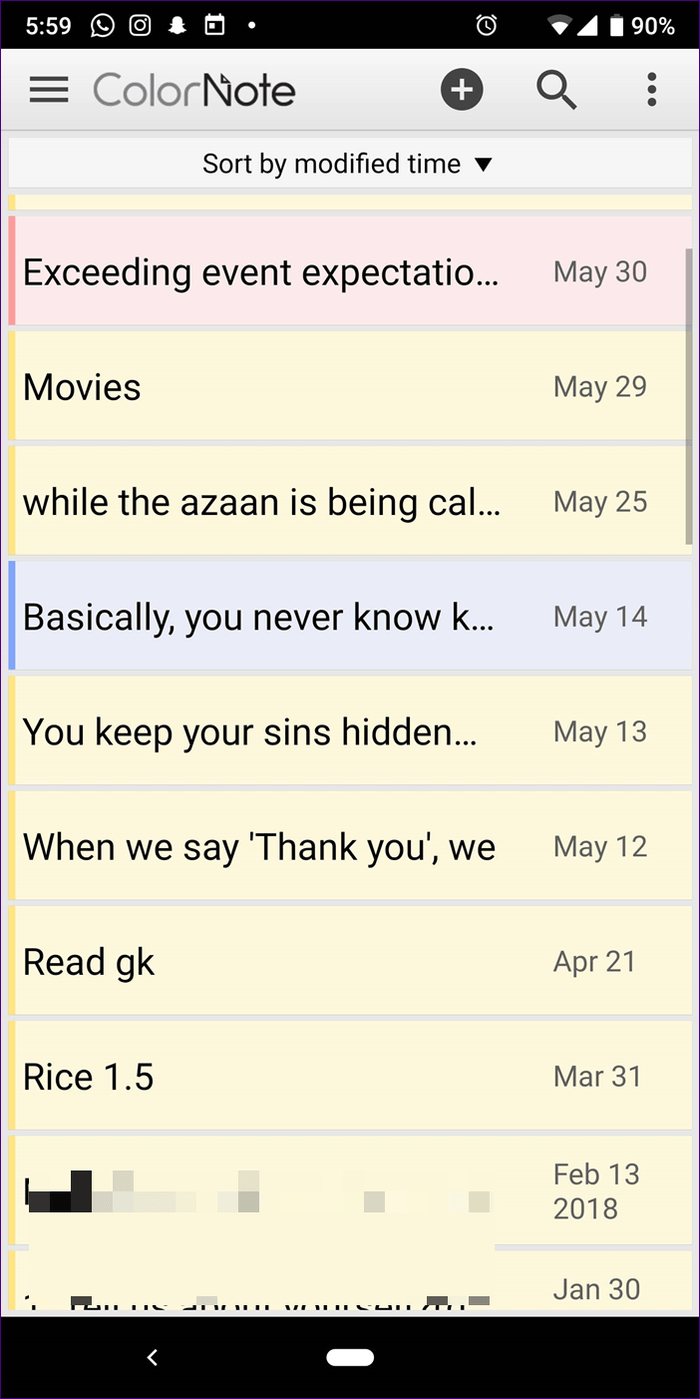
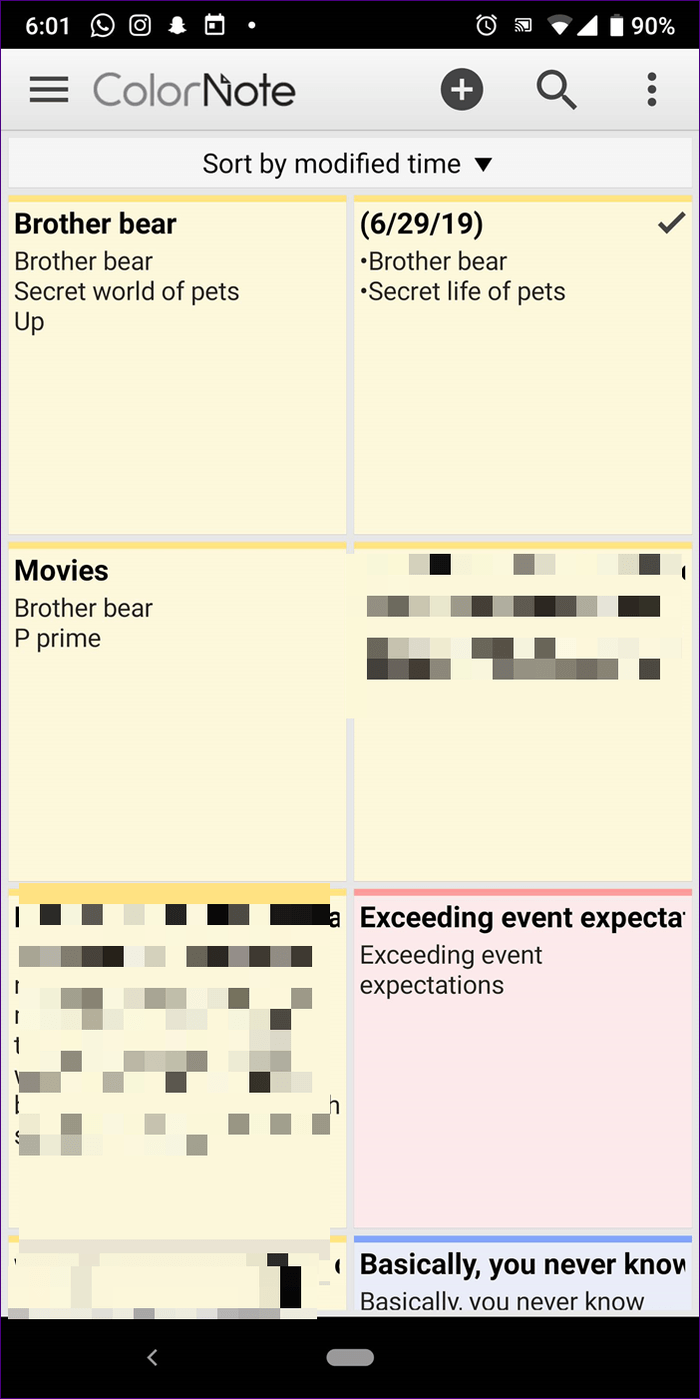
Further, it comes with features like calendar integration, reminder support, and checklists. You can also lock note and archive them. It supports Trash Can for dumping your notes before they get deleted permanently. It acts as a second chance for you to recover the deleted notes.

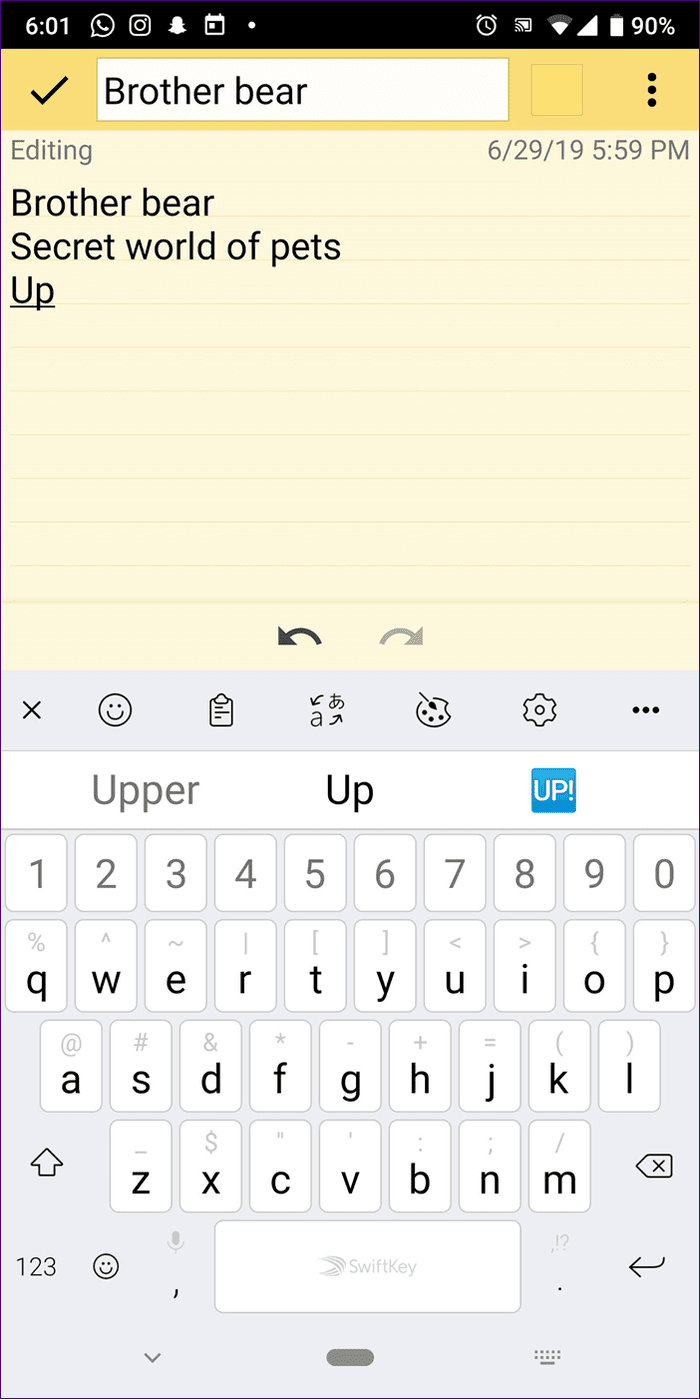
Other than lack of support for attachments, the only other drawback it carries that it is not available on iOS or web. However, you can easily sync notes from Android to PC using the Windows app.
Size: 1MB
3. WeNote – Color Notes, To-do, Reminders & Calendar
The WeNote app will very much remind you of Google Keep. To start with, you can add attachments like image, drawing, and audio recording. Next, you can color code your notes and add labels to them.
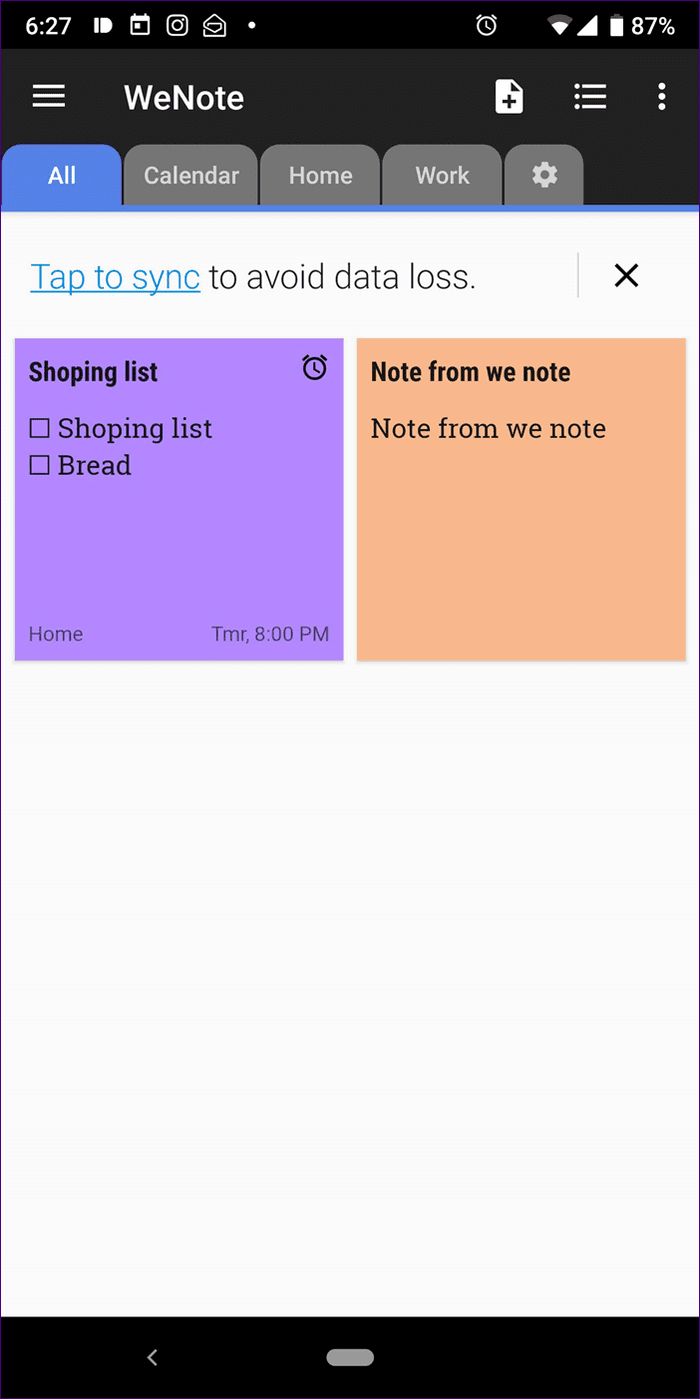
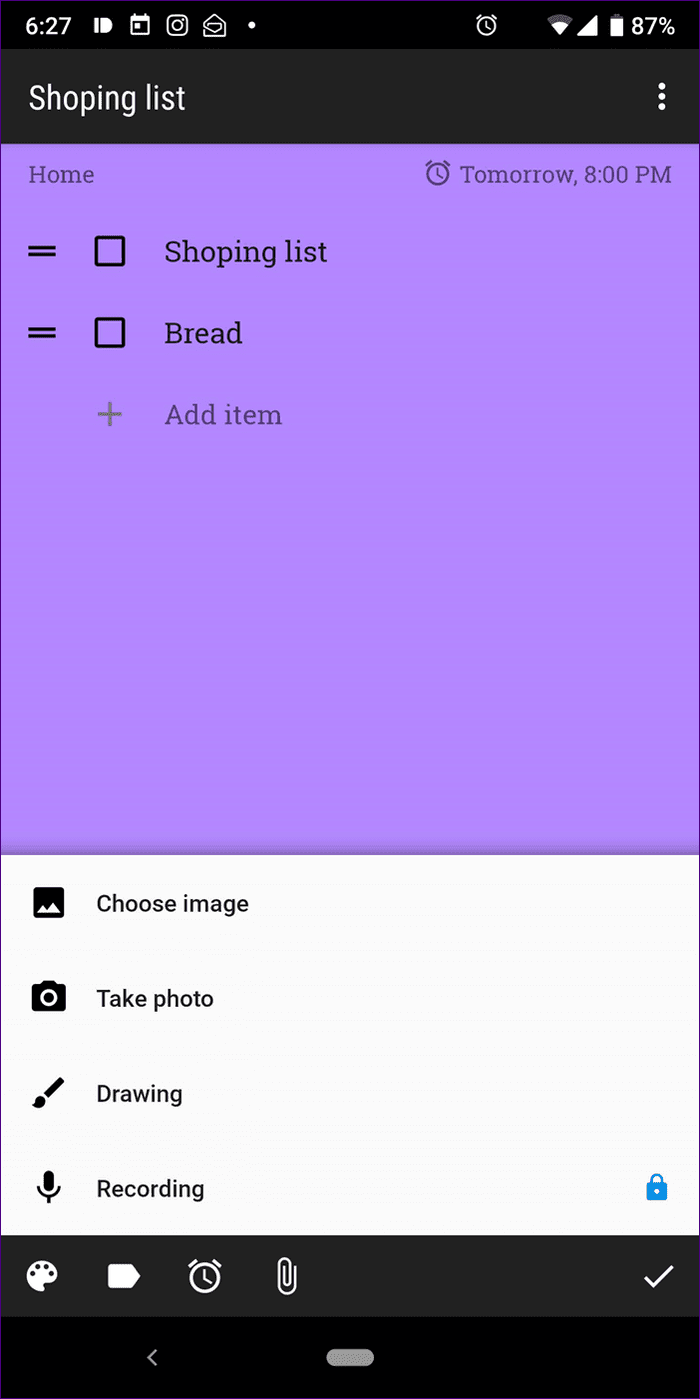
The interface is slightly different as you will see tabs on the home screen of the app. These tabs are basically the labels where you will find your notes. Further, you can customize the sort, viewing modes, font type, size, reminder sound, attachment quality, and more.
Other features include note pinning, archive, lock, checklist, and reminder support. Sadly, even though the app offers sync facility via Google Drive, it’s available on Android only.
Size: 7MB
4. Idea Note – Floating Note, Voice Note, Voice Memo
If you like the voice transcription service of Google Keep, the Idea Note app will suit your needs. In this app, the primary focus is on voice notes. Other than that, you will find the app is similar to Google Keep.
However, it has an extremely useful feature of floating notes that can be accessed from any screen. All you need to do is swipe from the required area. Further, the app supports features like pin, remind, archive, history, lock, and labels. It only supports image attachments.
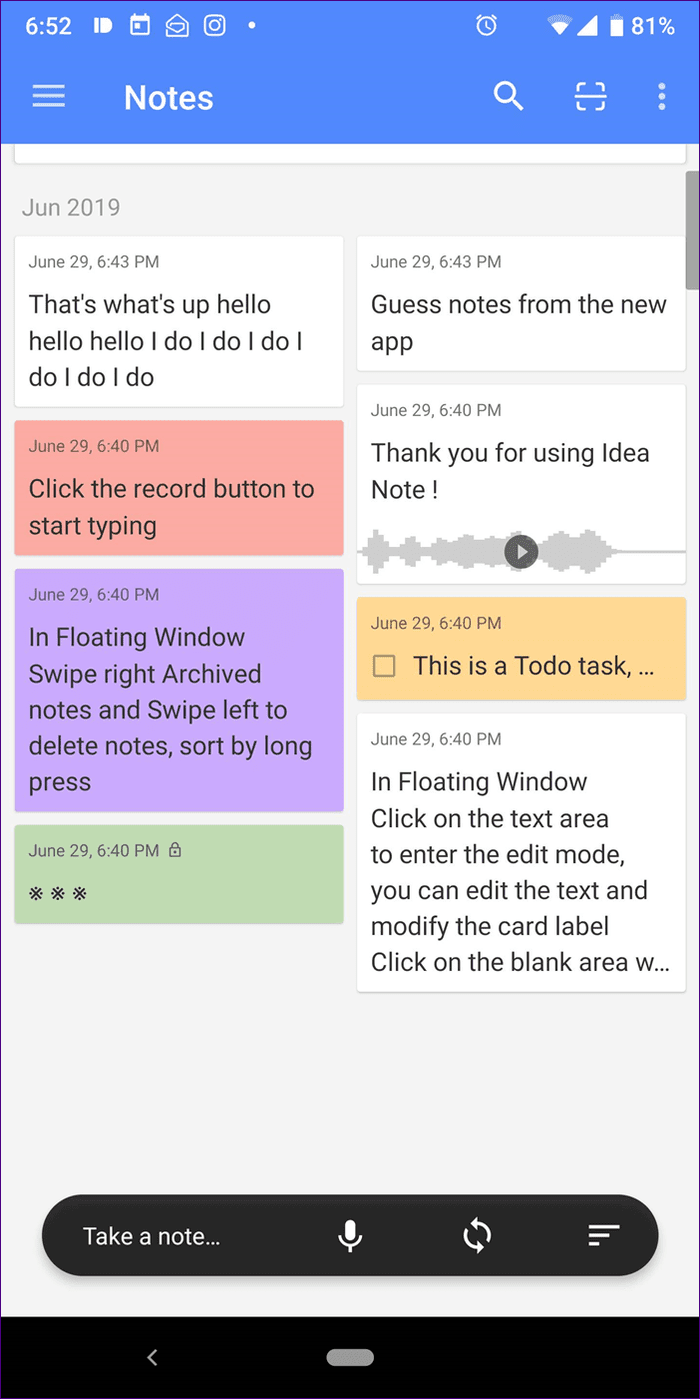
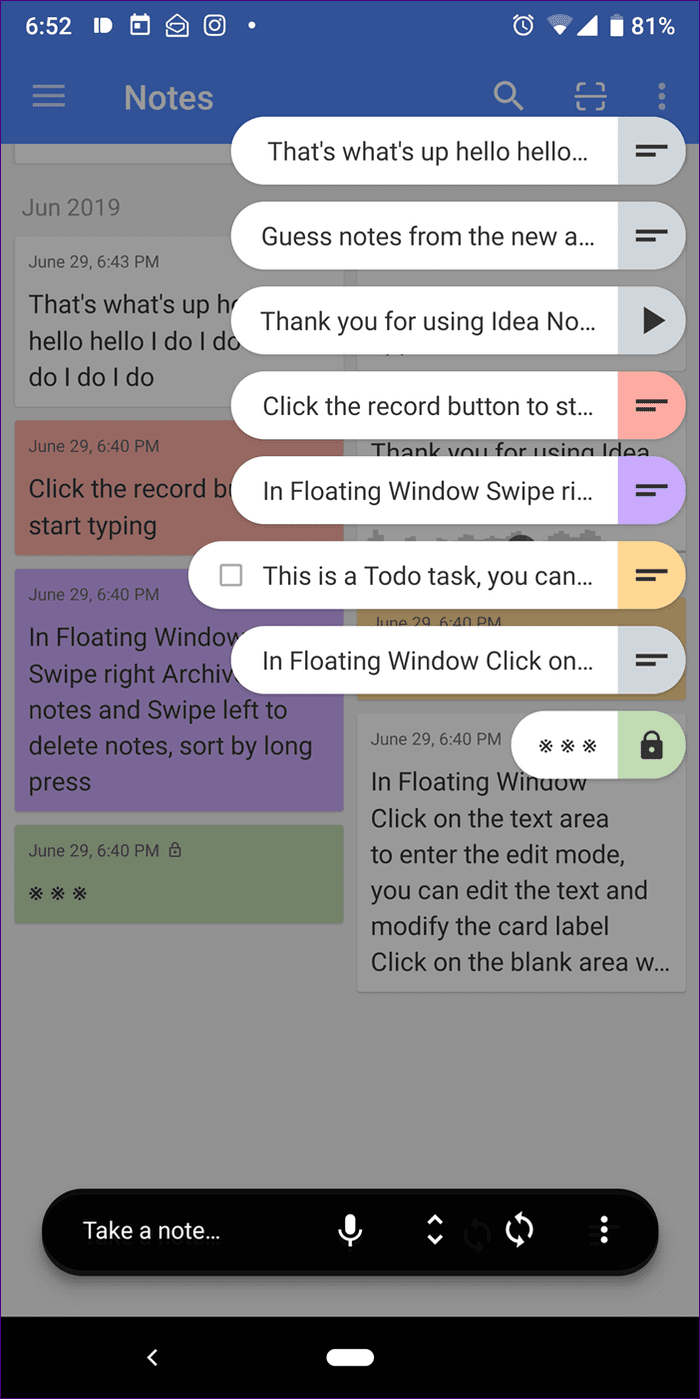
While it’s not available on iOS, you can access your notes on Windows and Mac via the dedicated apps for them. Also, even though the app is free, you can only upload 10MB of data per month. To increase the capacity, you will have to upgrade the account.
Size: 17MB
5. NOTEBOOK – Take Notes, Sync
This app is from Zoho and quite similar to Google Keep. Available on iOS and Mac, it also has a web version. Unlike Keep, you get folder support here. You can also add covers to your folders, also known as a notebook. And yes, you can color code notes inside them.
You can attach multiple types of files to your notes. Other features include lock, version history, reminders, export as pdf, recover deleted notes, scan notes, and much more. Check out its detailed comparison with Google Keep.


Size: 30MB
6. Standard Notes
If privacy is of utmost importance to you, then the Standard Notes app is your best bet. The app provides end-to-end encryption,and is so strict that it doesn’t even let you reset your password. If you forget it, you will have to bid goodbye to your notes and start from scratch.
On the bright side, the app is available across various platforms such as iOS, Windows, Mac, Linux, and web. It even offers an auto-save feature. While it does support tags, archive and pin notes feature, it misses on reminders, checklists, and attachments.
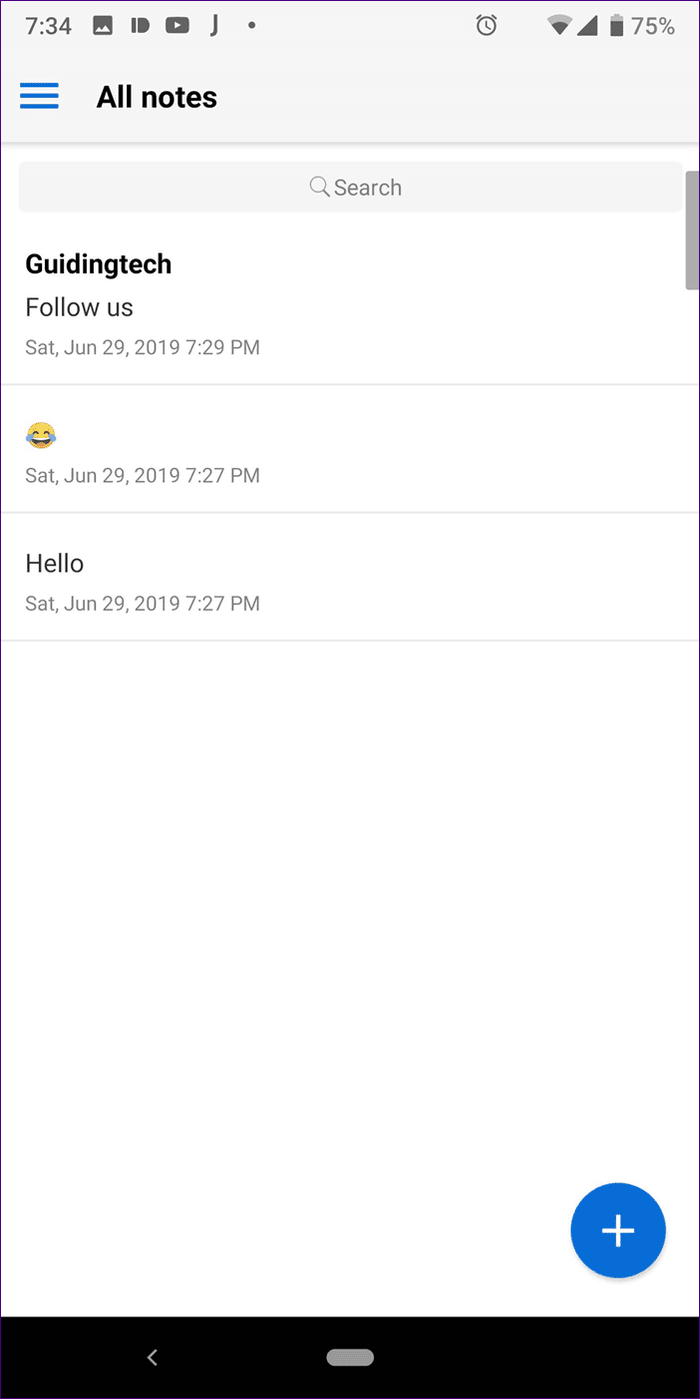
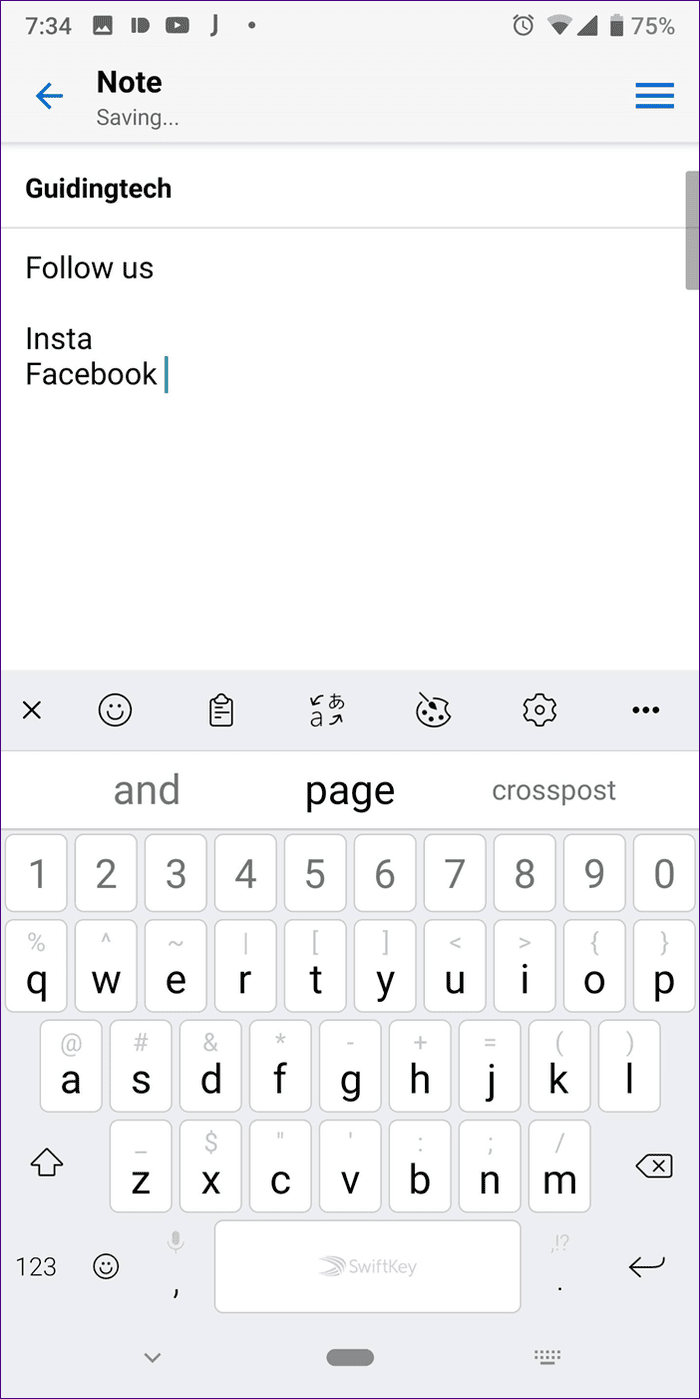
Size: 12MB
7. Sync Note, Manage Clipboard, Track Changes, Organize
This is a quick note-taking application that also offers the clipboard sync feature across devices. It provides offers customization options, such as text size, font, and sort modes. To organize notes, you get tags.
While the app lacks support for attachments, it offers some useful additional features such as compose note as mail, SMS, tweet, and even lets you perform a search on it. It is currently available on Windows and web only.
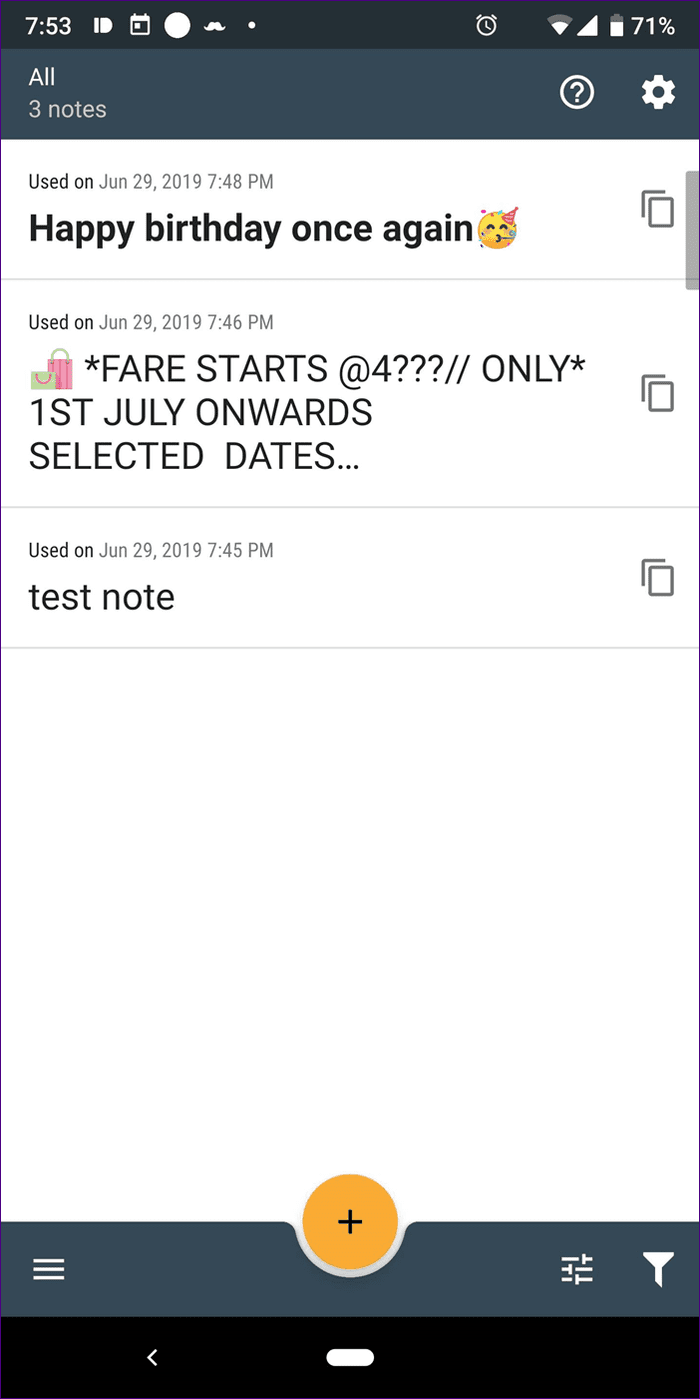

Size: 9MB
Simple Yet Powerful
Even though Google Keep seems like a simple app, it’s loaded with features. It’s hard to find a worthy alternative. However, we have tried our best to present you some of the ones.
Each app is distinct in its own way. While one focuses on privacy, other offers attachments. Find the best one from the list that suits your needs.
Next up: Google Keep supports lists in a hidden manner. Here’s how to take advantage of this feature.
Was this helpful?
Last updated on 07 February, 2022
The article above may contain affiliate links which help support Guiding Tech. The content remains unbiased and authentic and will never affect our editorial integrity.










