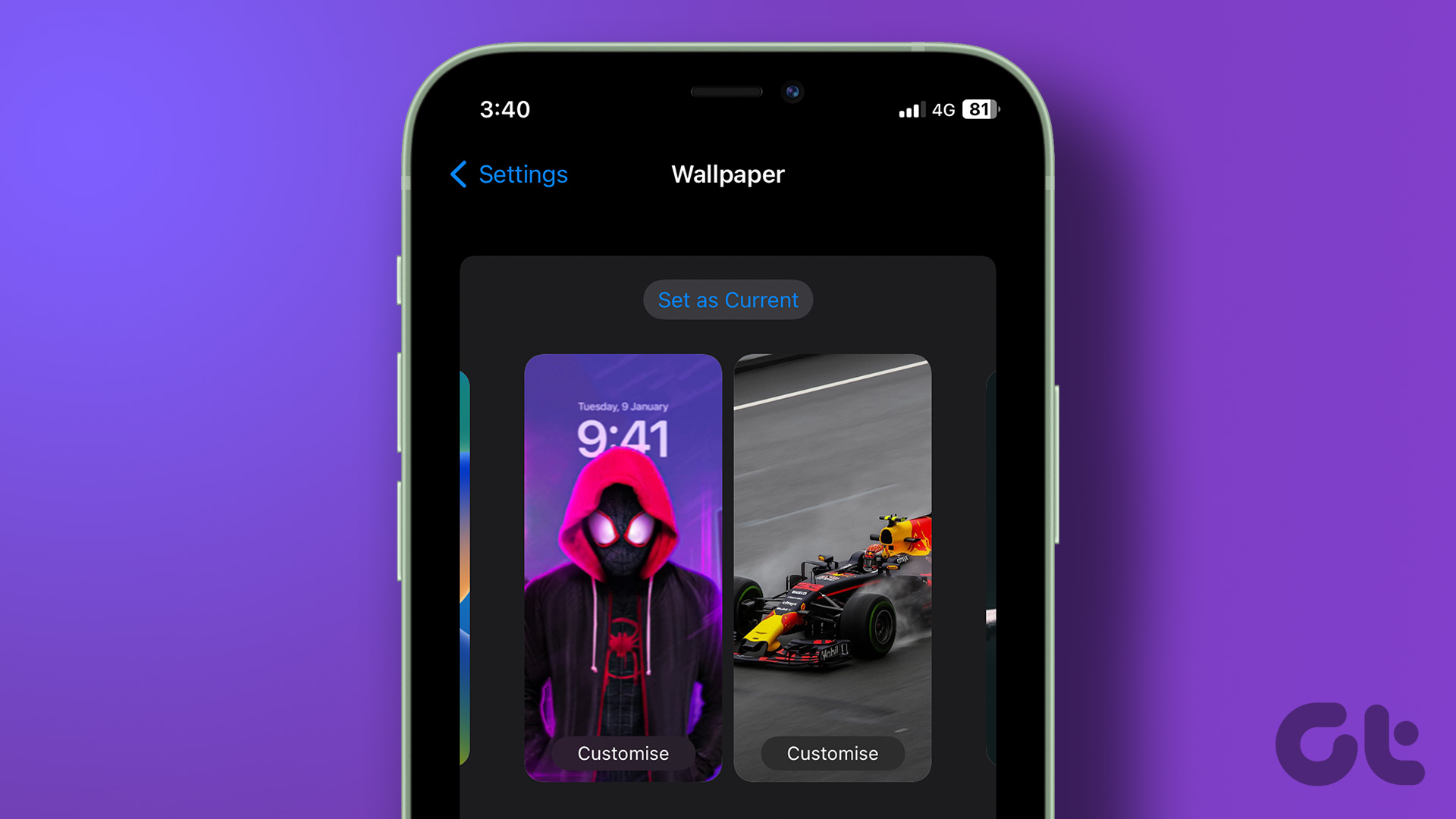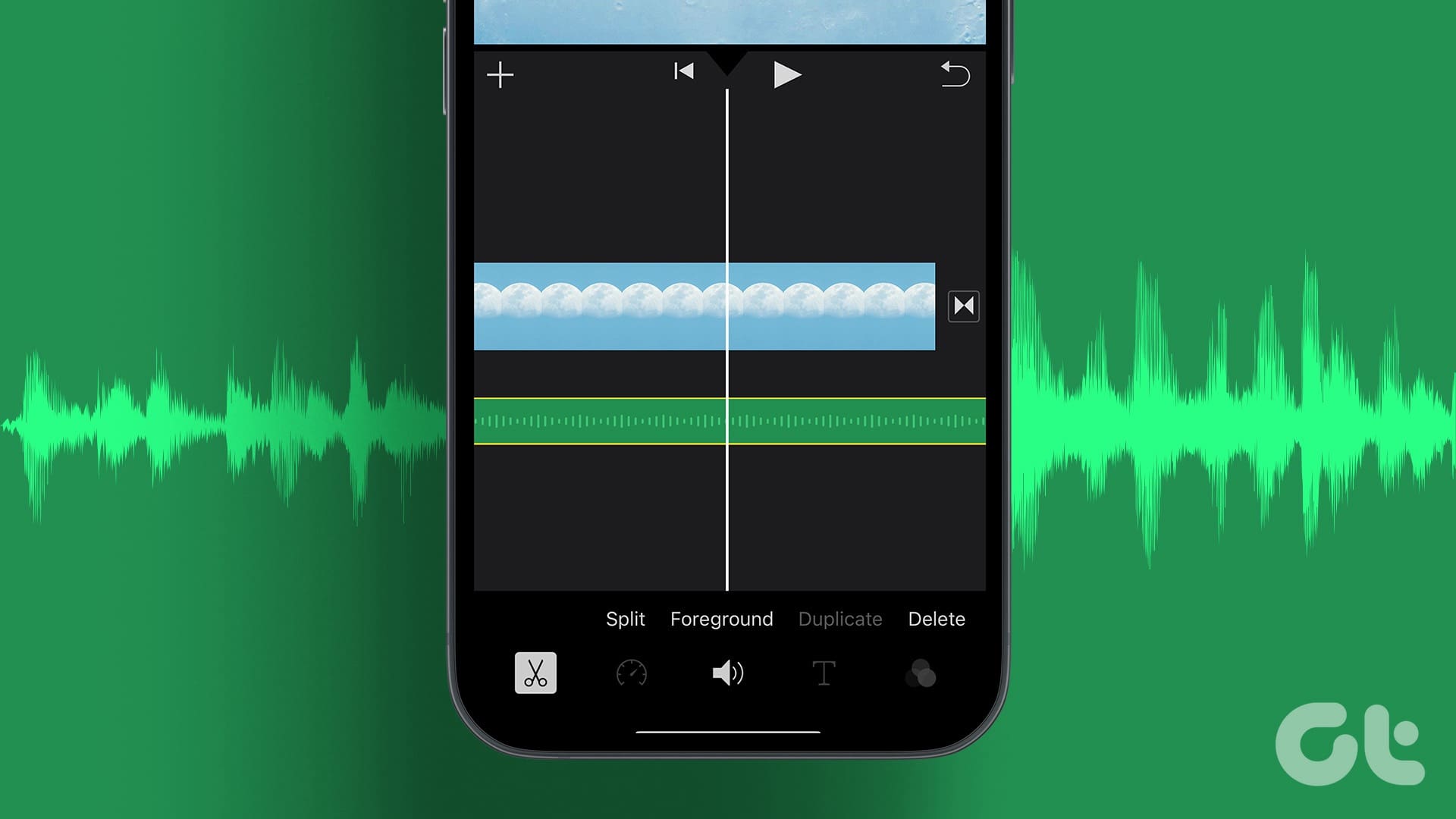With the numerous Apple services, third-party apps, books, songs, and movies that you can subscribe to or purchase on the iPhone and Mac, using Apple Family Sharing can help your entire family save a lot of money in the long run. In this post, let’s talk about a few things that you may not know of to use Apple Family Sharing efficiently.

Despite its awesomeness, Apple Family Sharing comes with several nuances and clauses that you may be unaware of. For example, did you know that you can only switch family groups once every year?
So whether you are an organizer, a guardian, or a member of an Apple Family Sharing group (or about to create or join one), here are ten things that you must know. Let’s get started.
1. You Can Only Join One Family Group at a Time
To prevent abuse, Apple limits you from organizing or joining a single Family Sharing group at a time.
If you want to create or connect with another group, you must disband or leave the current group. And then again, Apple prevents you from leaving and creating/joining more than a single group within a year.
2. You Can Share Past Purchases
Purchase Sharing is a key feature in Apple Family Sharing that allows members of a family group to share purchases with other members. That also covers past purchases. Specifically, the ones purchased by a member before he or she joined the group in the first place.
So the next time someone joins a group, don’t forget to check his or her Purchased list (within the App Store, iTunes, Books app, etc.) for new stuff to download immediately.
3. You Can’t Share In-App Purchases and Certain Apps
Sadly, Purchase Sharing doesn’t apply to in-app purchases. Hence, members may want to look into buying the complete version of an app directly from the App Store (if available) to get around this restriction.

Furthermore, certain apps aren’t compatible with Family Sharing. You can find out if an app supports the feature or not by visiting its App Store page, and then scrolling down to the Supports section.
4. Family Organizer Pays for Everything
One of the major setbacks of Purchase Sharing is that the organizer ends up paying for everything. That’s because the family organizer’s payment method (card) automatically becomes the family payment source. All purchases (App Store, iTunes, etc.) that family members make get charged to the organizer. Yes, even those made by any adults within the group.
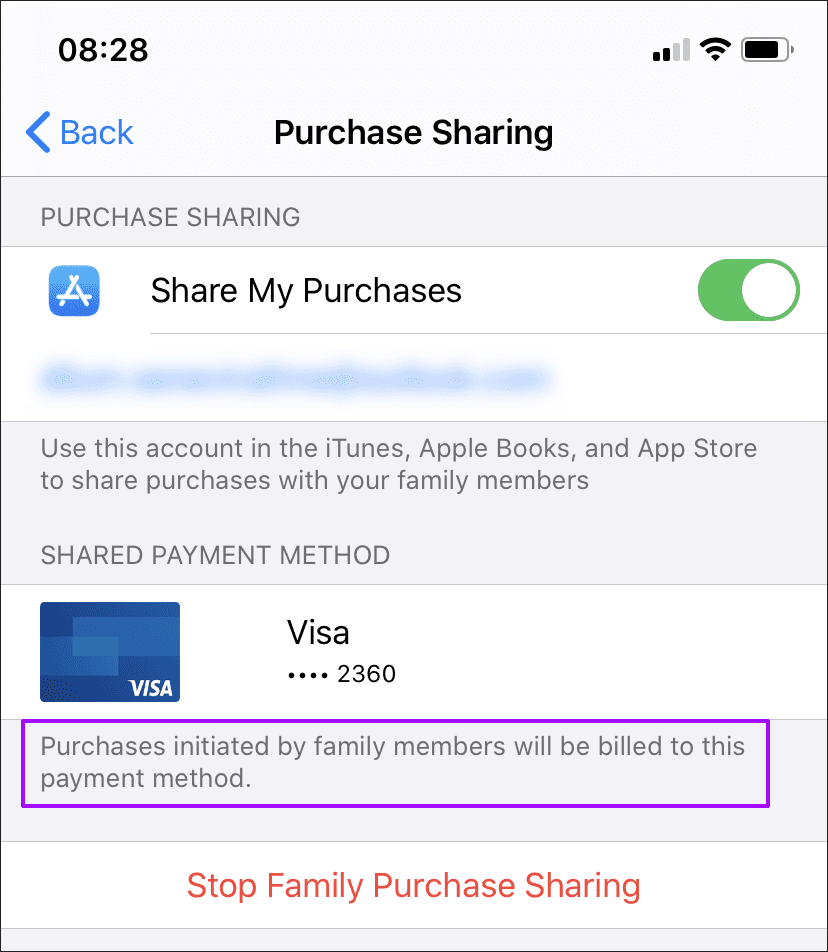
An extra option to allow members to pay for their own purchases, and then decide whether they want to share them or not with others, would’ve been a perfect solution to this problem. But don’t expect Apple to implement something along those lines anytime soon.
5. Ask to Buy Doesn’t Work for Everyone
The organizer can avoid getting charged for just about everything by turning on a feature called Ask to Buy. That will notify the organizer (or guardian) for permission whenever a member attempts to make a purchase. The family group organizer can then allow or decline the purchase.
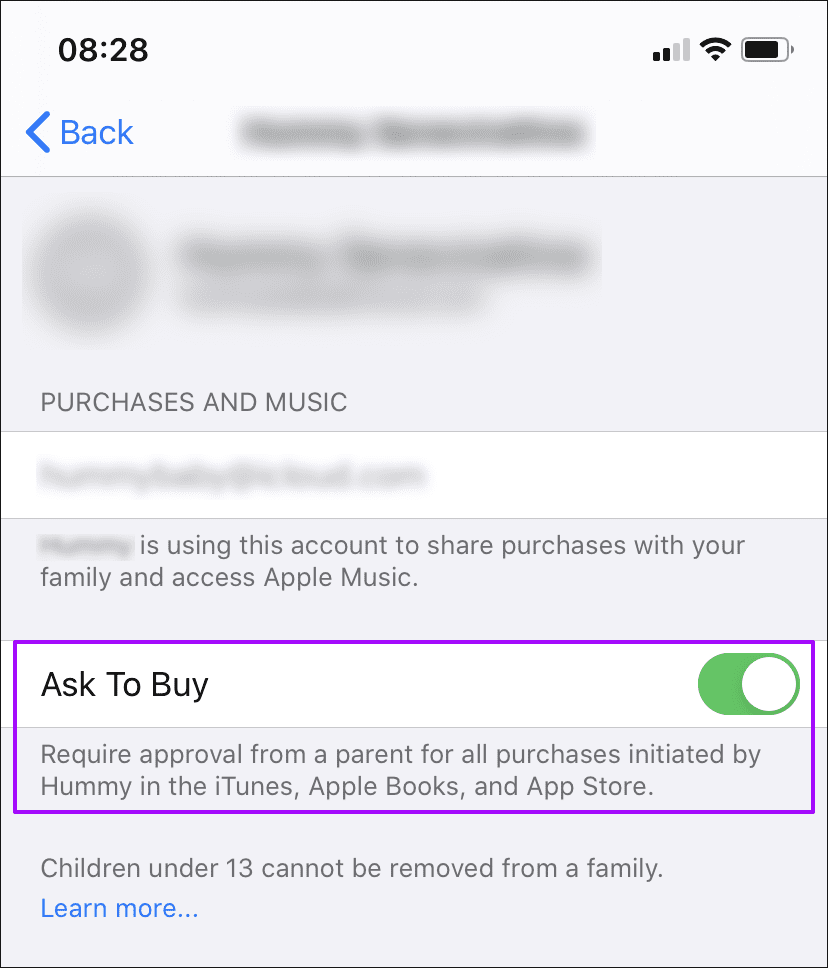
But here’s the catch—organizers and guardians can only enable the feature for members under the age of 18. So don’t expect to use it to control the spending habits of any adults within the group.
6. Screen Time Provides Additional Control
Apple Family Sharing also comes with a feature called Screen Time. In addition to setting time limits for apps and services remotely, organizers and guardians can also use it to complement the Ask to Buy feature with further restrictions on iTunes and App Store purchases. Make sure to put it to good effect.

Screen Time is accessible via iPhone/iPad Settings > Screen Time. It’s also available on Macs running macOS Catalina or higher (go to Apple menu > System Preferences > Screen Time). For more details, check our Screen Time guide.
7. Subscriptions Work Outside Purchase Sharing
Subscriptions to Apple services (Music, TV, iCloud, etc.) work outside Purchase Sharing. That means the organizer can turn off Purchase Sharing and share only the subscriptions, preventing him or her having to pay for any purchases.

But disabling Purchase Sharing also means that members can’t share their purchases with each other anymore.
8. You Can Hide Your Purchases From Others
To preserve privacy, organizers, guardians, and other members can always choose to hide purchased items (apps, books, movies, etc.). On the App Store, for example, it’s a simple matter of accessing the Purchased list, swiping an item to the left, and then selecting Hide.
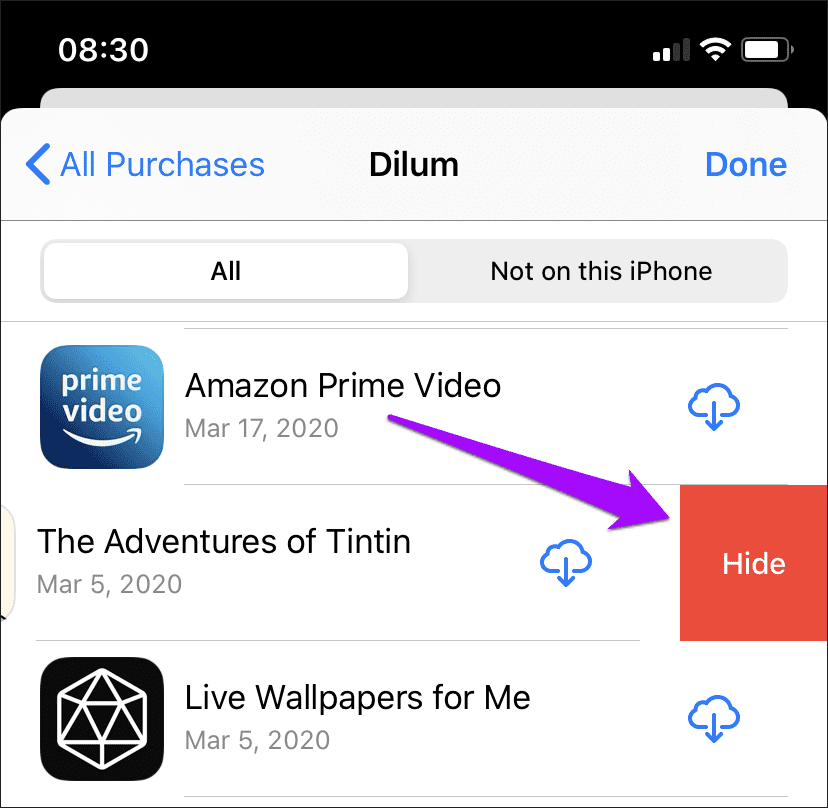
This will prevent the rest of the group from downloading purchased content to their Apple devices. Any subsequent downloads will be restricted, but it won’t affect downloads made before hiding an item.
9. iCloud Storage Is Shared With Others
Family Sharing allows organizers to subscribe to the 200GB and 2TB iCloud storage tiers and share them with other members. However, each family member does not get his or her separate storage quota to work with. Although files are kept private, the storage quota is literally ‘shared’ among the group. In a maxed out family group, expect the 200GB plan to dwindle down in record time.
Thankfully, members can also choose to keep any paid storage plans that they’ve already subscribed before joining a group.
10. You Keep Your Purchases If You Leave
Apple Family Sharing lets members leave a family group at any time. Members end up losing access to stuff that they downloaded from others, including any subscribed Apple services that they took advantage of. However, they do get to keep any purchases that they initiated directly, even if the organizer paid for it.
Sharing Is Caring
Apple Family Sharing has ample room to improve. The fact that the organizer pays for everything with limited control over purchases made by family members (especially adults) alone makes for poor taste. Yes—it’s possible to prevent that by disabling Purchase Sharing, but that also restricts most of the other major advantages of joining a family group. That said, Apple Family Sharing is still a great feature that can work for lots of families in the right context.
Next up: Ever wondered how things were on the other side of the fence with Google Family Groups? Click the link below to learn all about that.
Was this helpful?
Last updated on 02 February, 2022
The article above may contain affiliate links which help support Guiding Tech. The content remains unbiased and authentic and will never affect our editorial integrity.