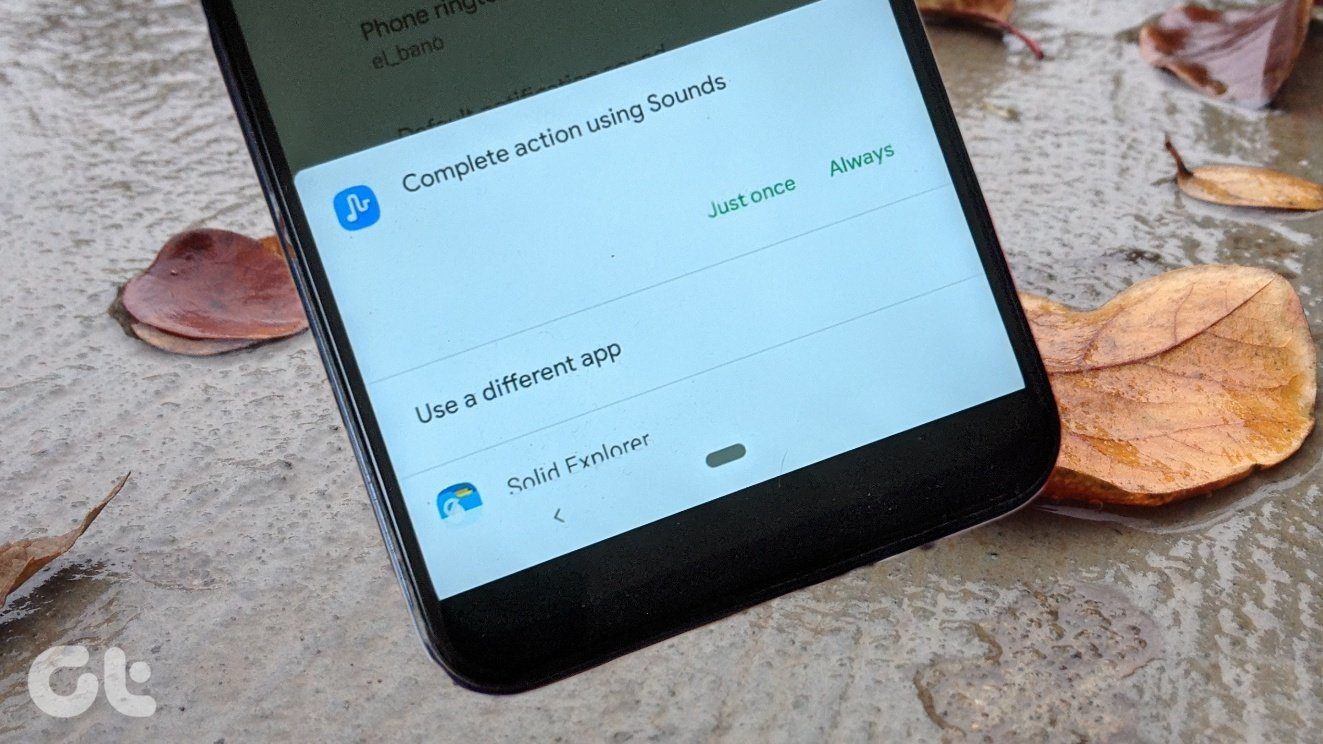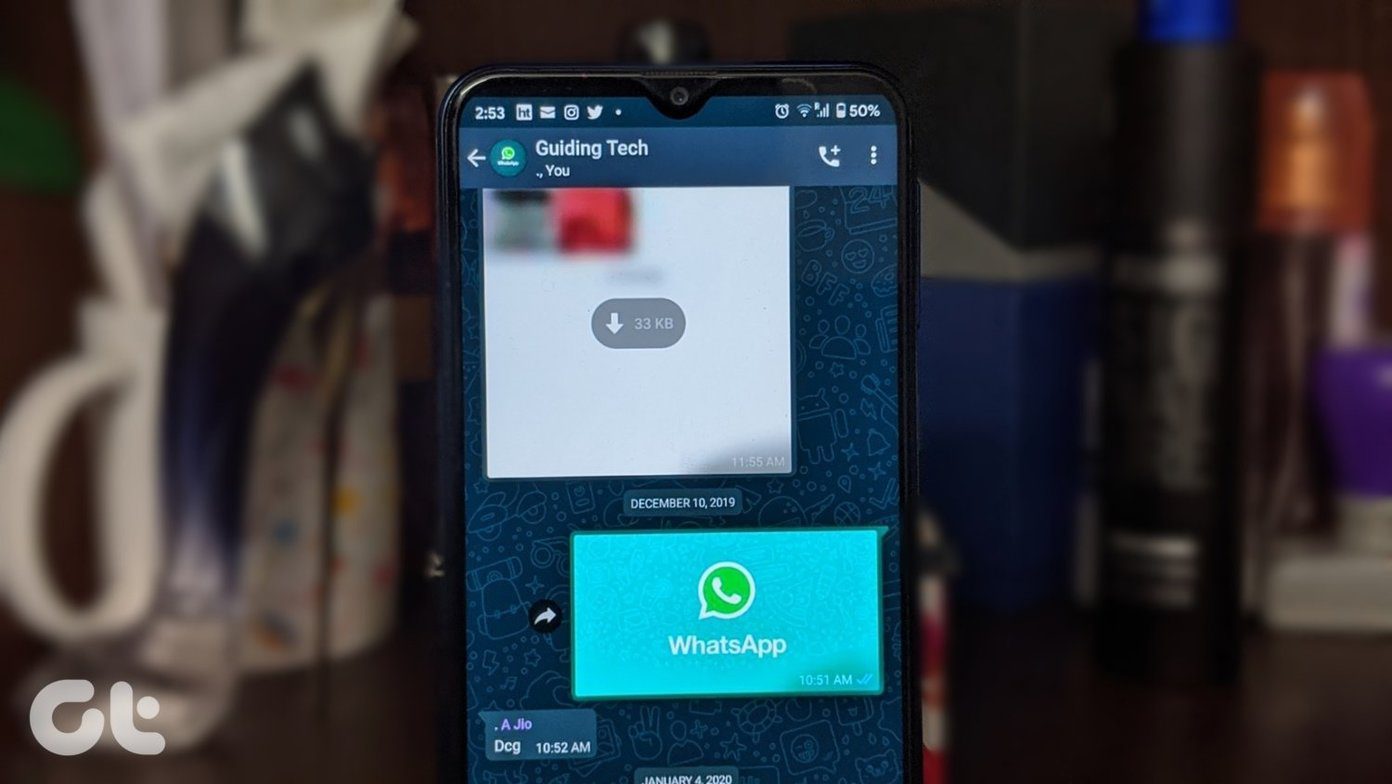Converting a Video to Audio
Whether you already have a video downloaded on your smartphone or want to use a YouTube video, the first step would be to convert it into an audio file. You can then set the converted audio as the phone’s ringtone.
Step 1: Head to the Freeconvert website and click on the Choose Files button. You can either select a video from your phone’s storage or use a cloud service.
Tip: If you wish to use a YouTube video, select the From URL option and paste the YouTube video’s link.
Step 2: Tap on Convert. Once done, hit the Download button to get the MP3 file.
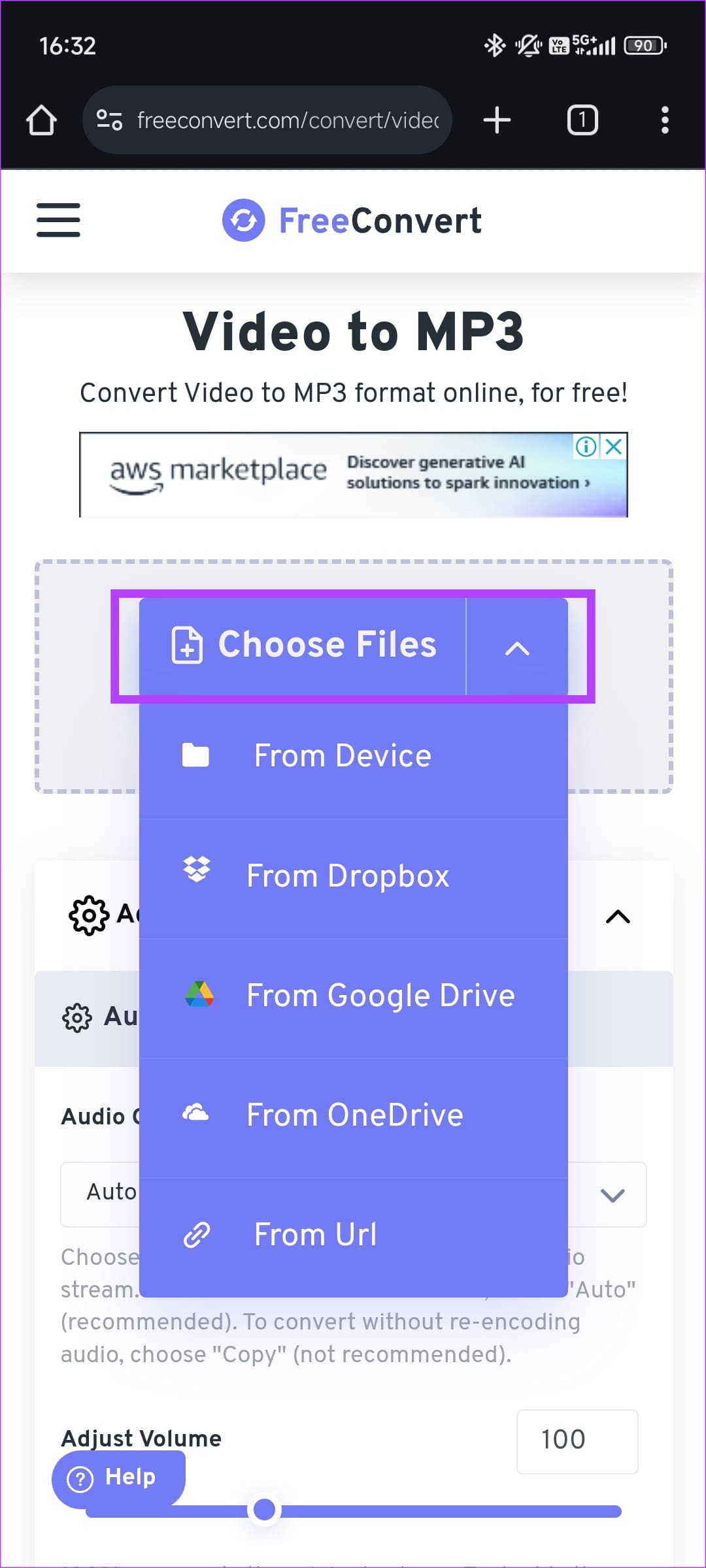
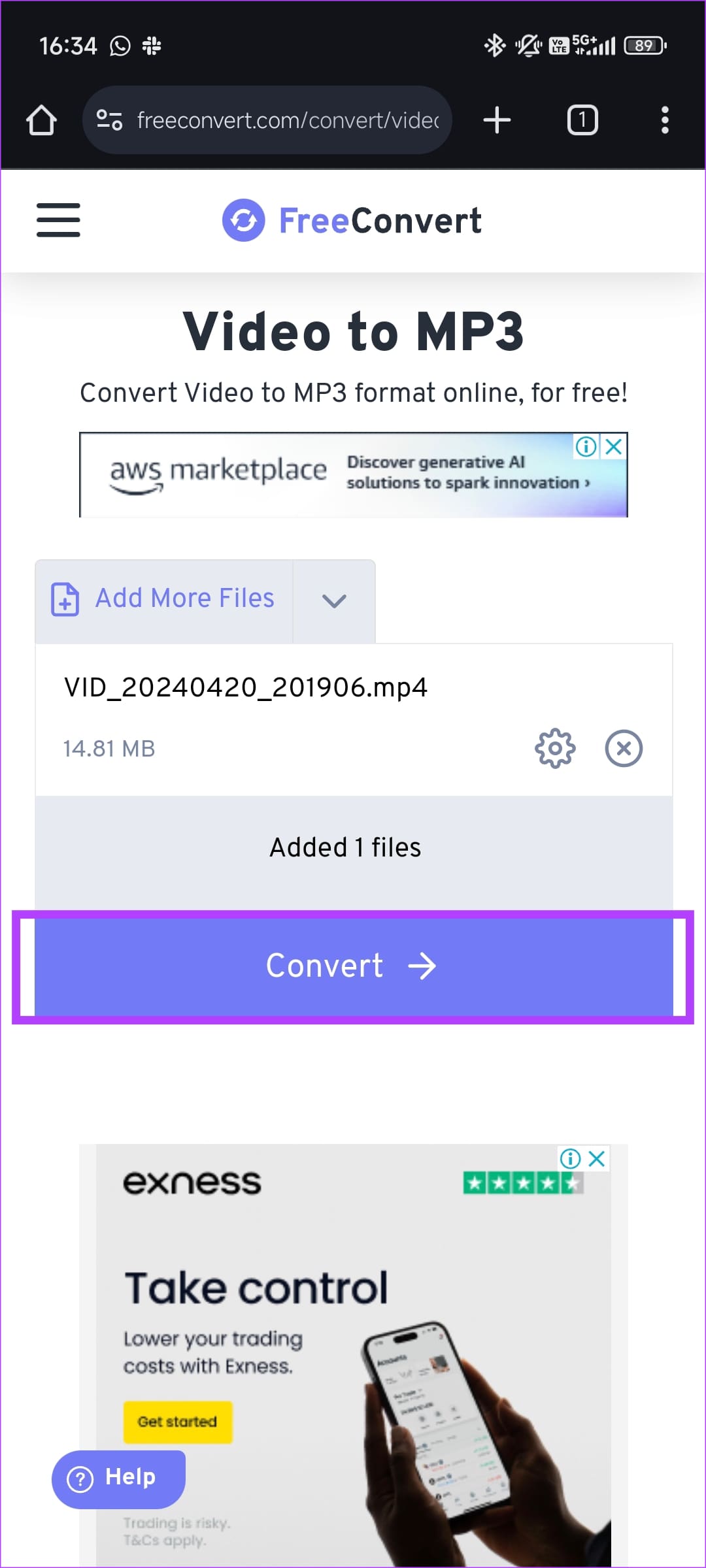
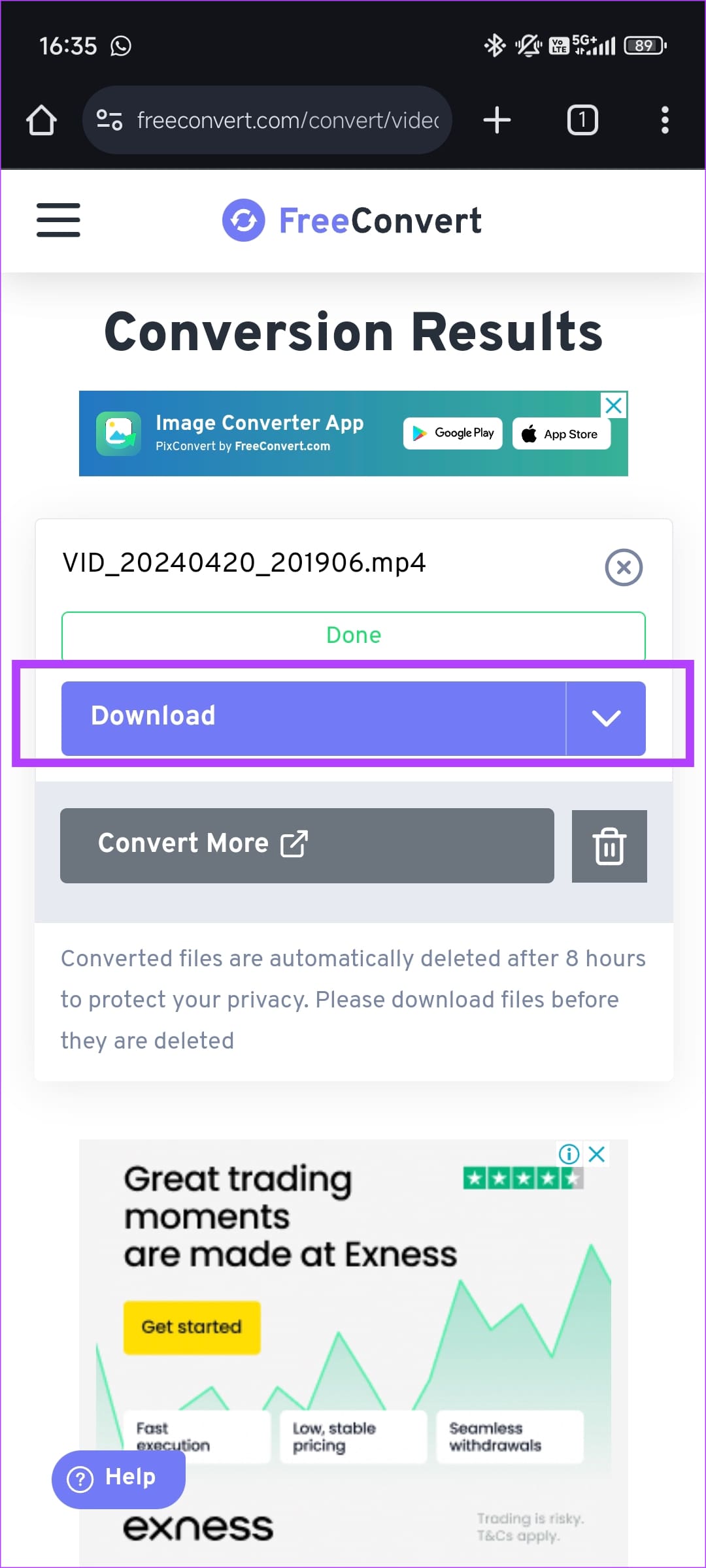
Setting the Downloaded Audio as a Ringtone
Now that you have the MP3 file, here’s how to set it as the preferred ringtone.
Step 1: Open the Settings app on your phone and navigate to Sound & vibration. Then, go to Ringtone.
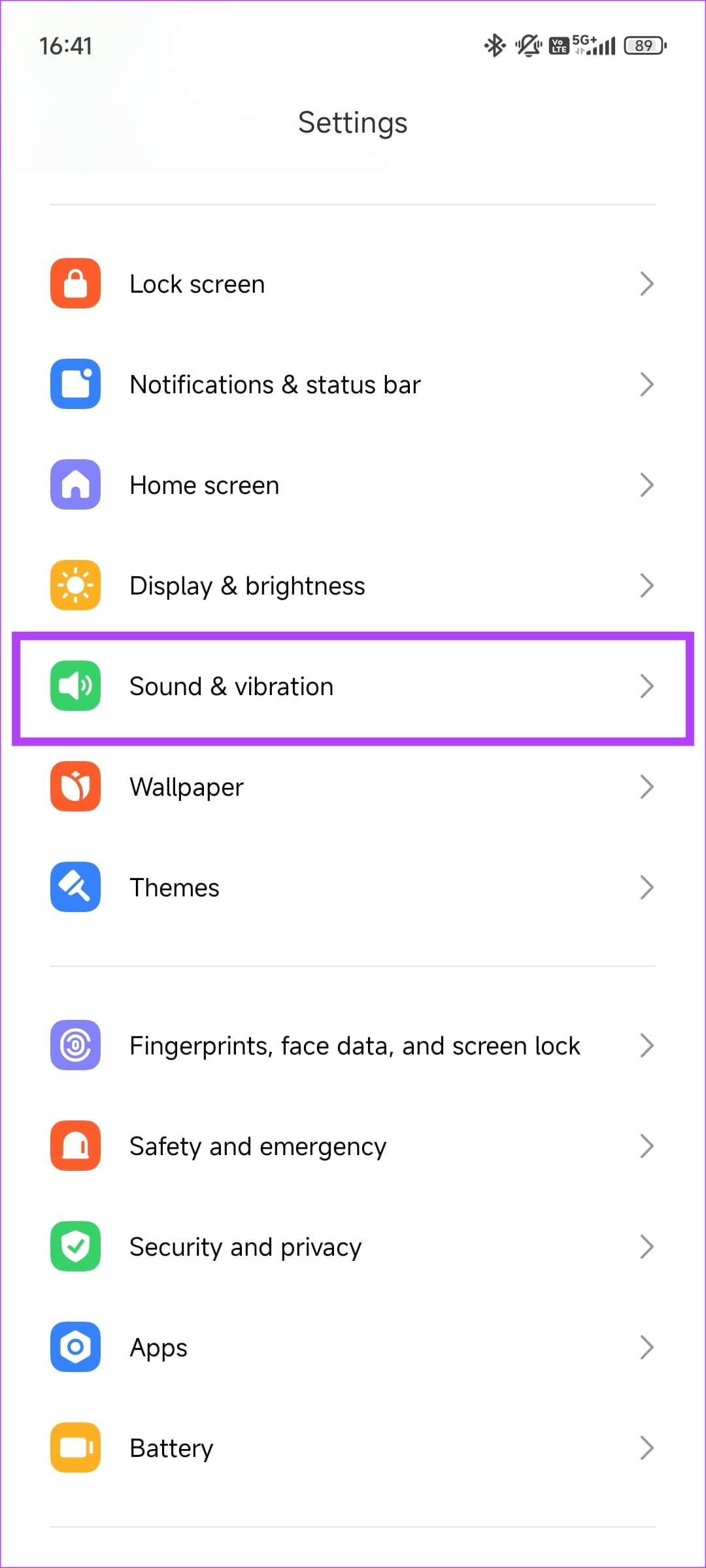
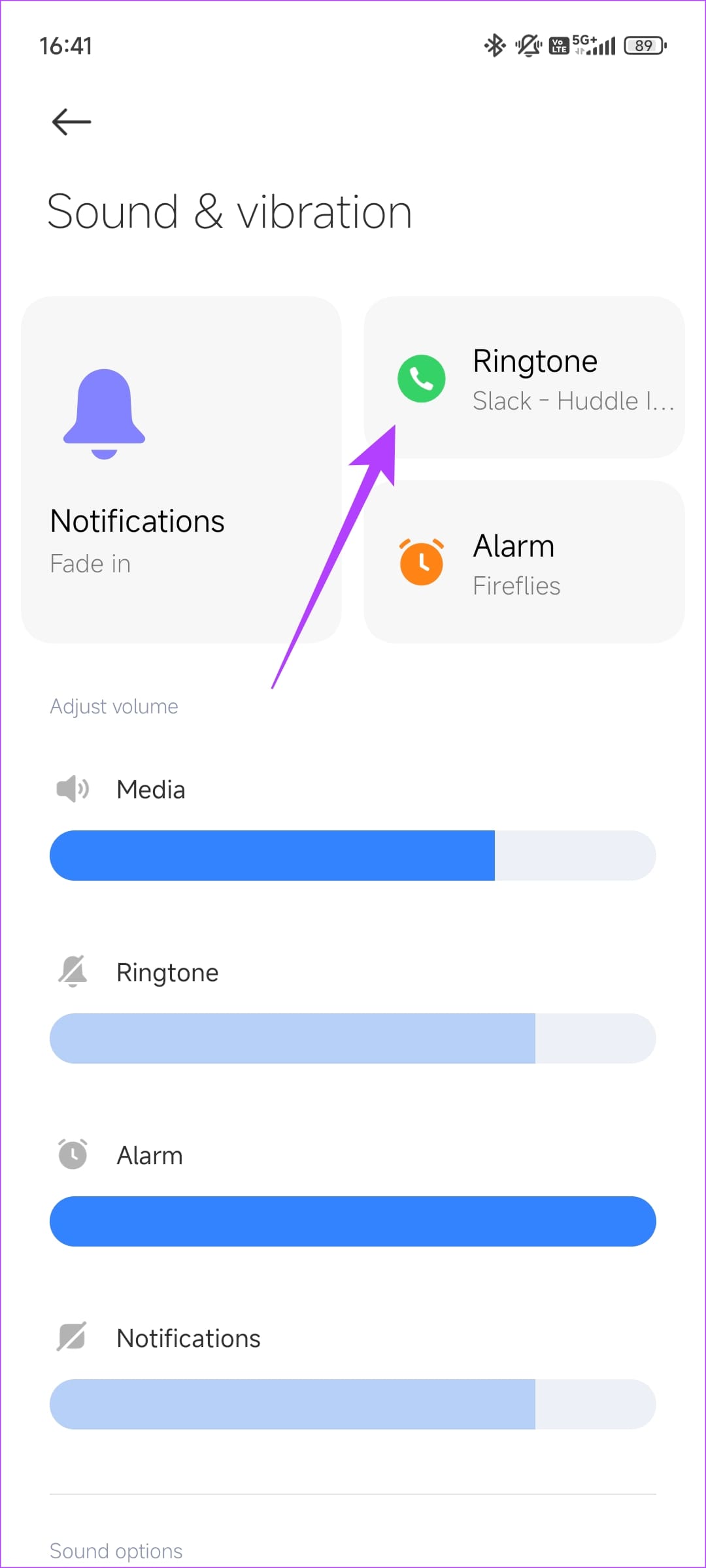
Step 2: Select the Add button and choose the app you wish to use to pick the audio. Usually, it’s Audio Files or Music.
Step 3: Pick the audio you just downloaded and hit OK.
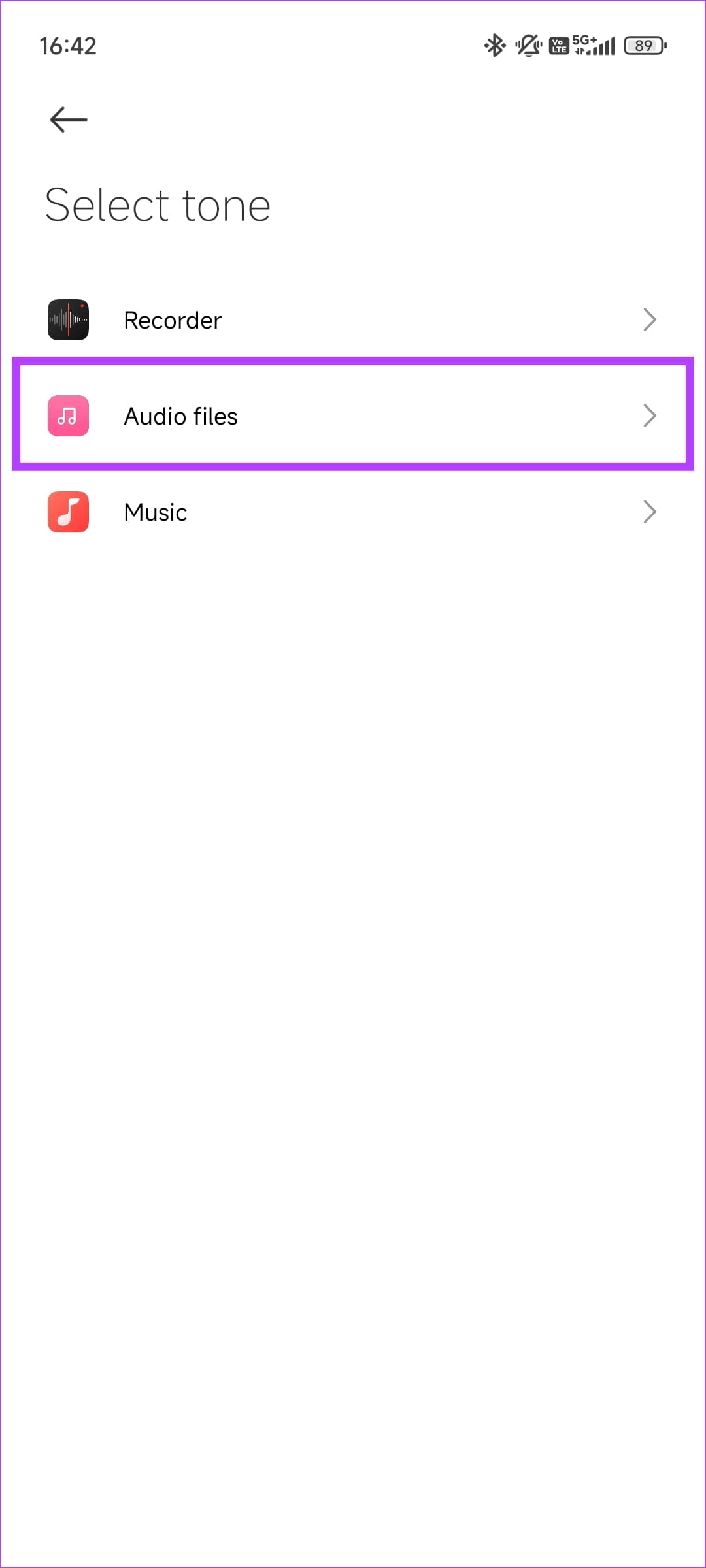
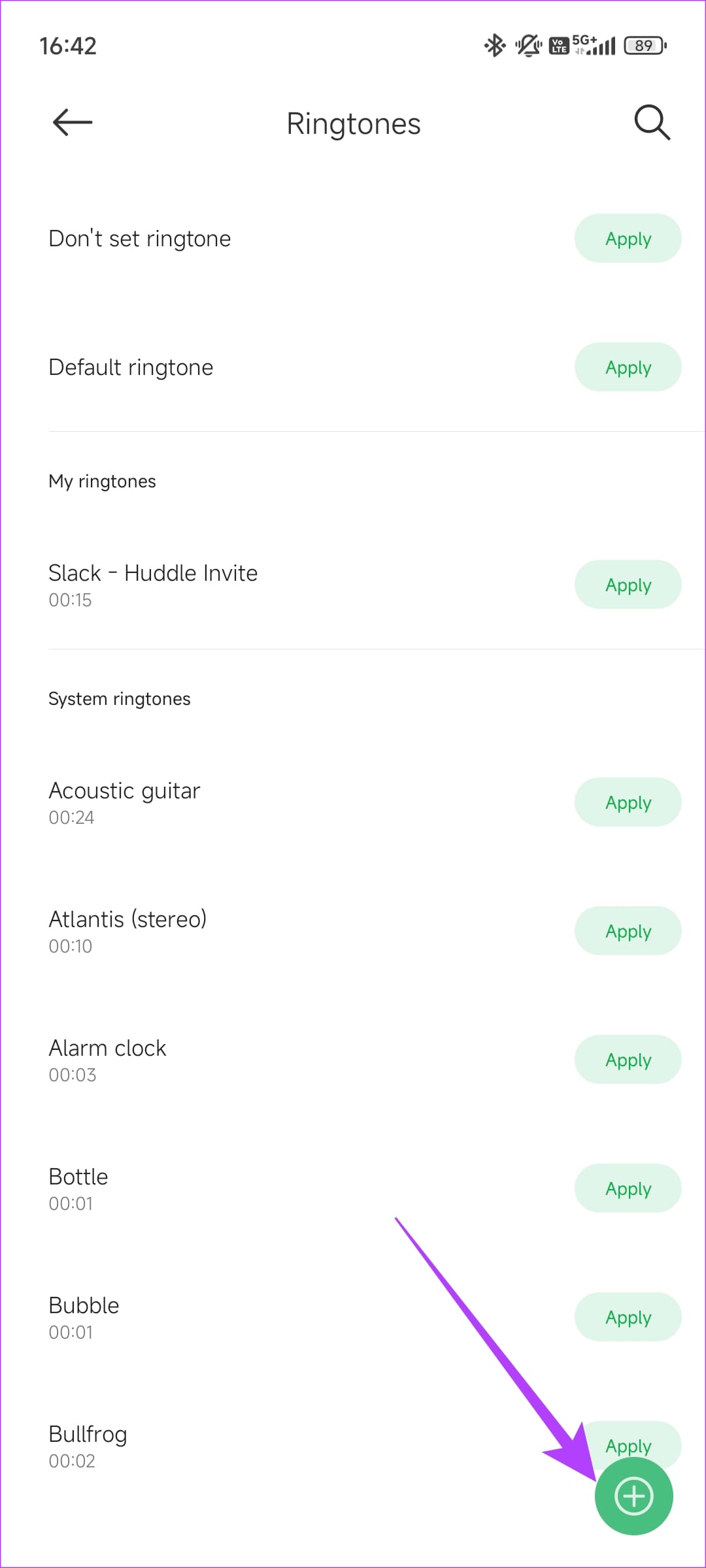
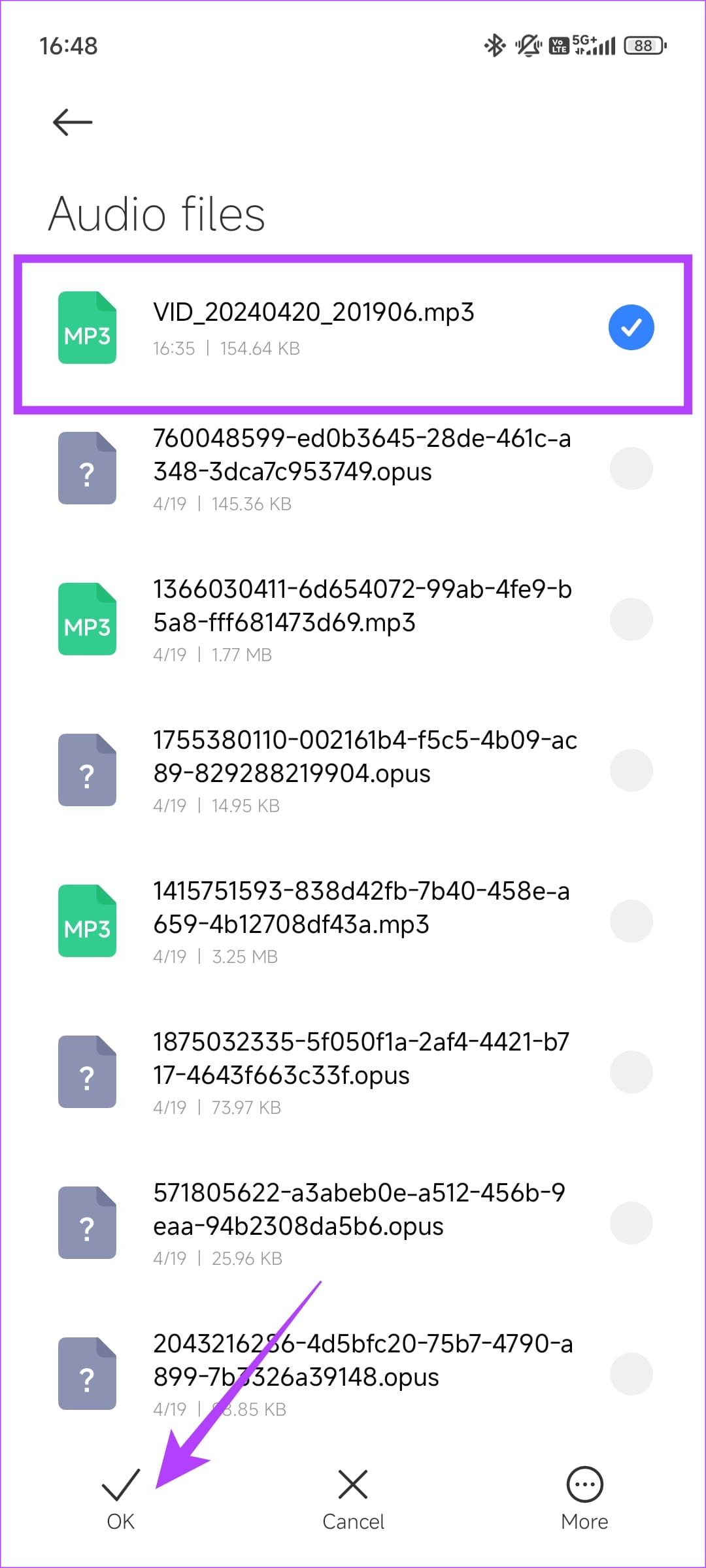
You can use the same technique to set a custom notification tone or alarm sound.
Was this helpful?
Last updated on 23 April, 2024
The article above may contain affiliate links which help support Guiding Tech. The content remains unbiased and authentic and will never affect our editorial integrity.