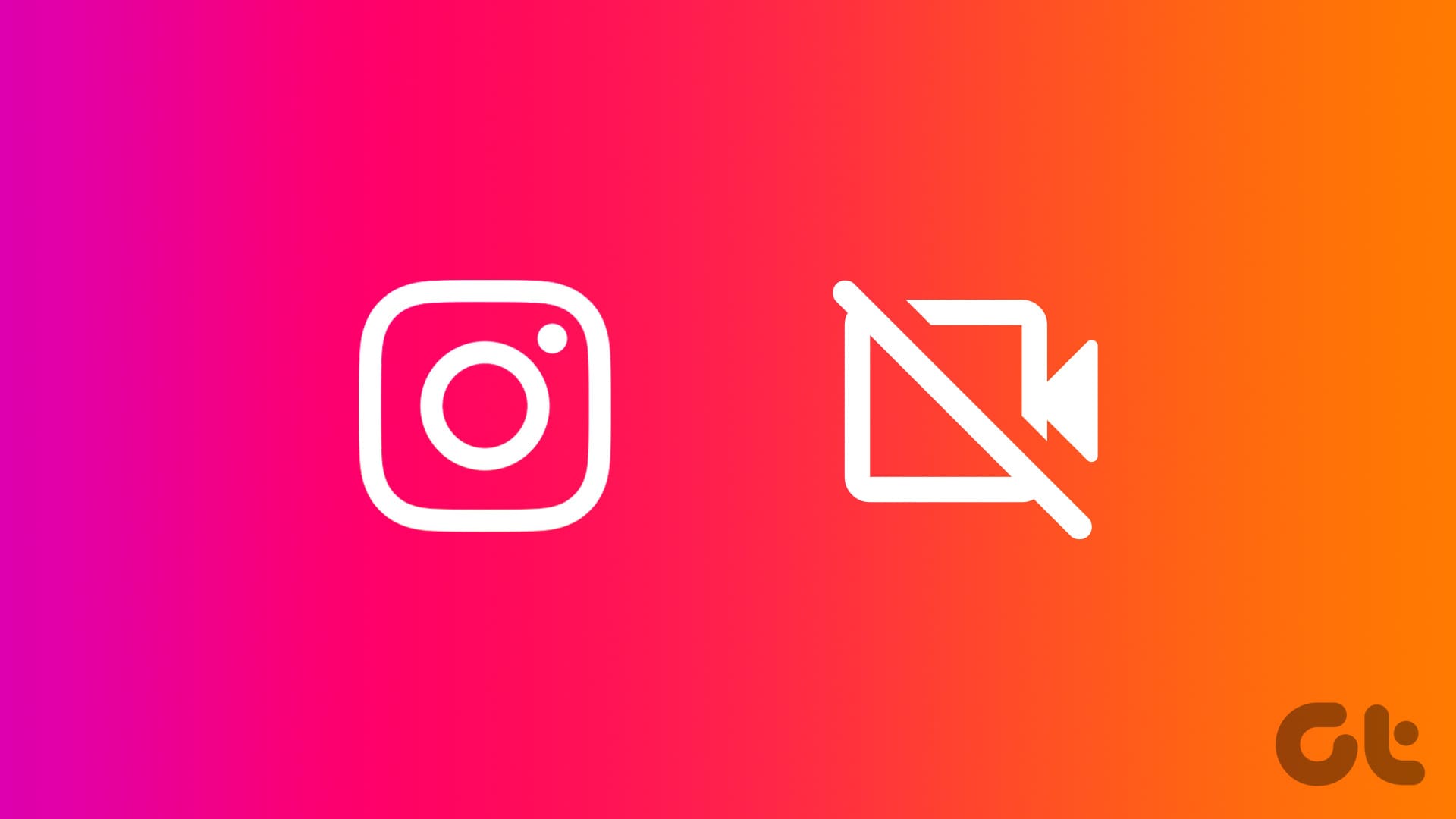I don’t know about you but I feel YouTube is a bit cluttered and full of distractions. The moment I visit a channel, there is the autoplay that kicks in even though I don’t want to see or listen to that video. YouTube also plays the next video automatically at the end of any video that I am watching. (Never the case with Guiding Tech’s YouTube channel though :P)

Then there are recommended and trending videos that I have to browse through. They are somewhat related to my browsing preference but there is no way I can tell YouTube I don’t like them.
Finally, when I find something that I like, there are comments that are not at all useful. Then there are ads that Google displays based on all the data they have on me.
I understand these features are there for a reason and the folks at YouTube want to help, but not everyone is happy. You can’t really change YouTube’s UI or the way it functions.
The good thing is that there are plenty of other websites and services that will help you customize your YouTube experience the way you want. You can watch YouTube videos without even having to visit YouTube.
1. Adless Tube
YouTube makes money by serving ads but they can be annoying and may slow down your internet. Adless Tube solves this problem by bringing an interface that is free from any ads and comments. There is a search bar where you can enter keywords/URL and watch your favorite YouTube videos.
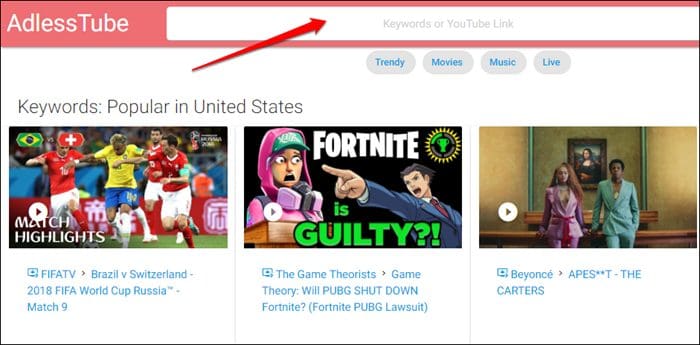
There is a handy switch to disable autoplay and skip watching the next video. Doing this will put the current video in a loop. I use it while listening to video songs that I can’t get enough of.
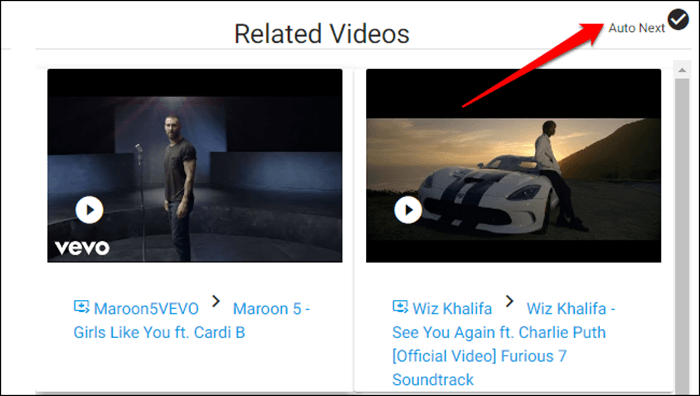
Note that not all videos are available on the site. For example, when I tried videos uploaded by the official FIFA channel, I got a copyright message.
2. ViewPure
ViewPure is another useful site that will take care of ads and comments to offer a better viewing experience. There is a handy bookmark option available on the homepage that will allow you to ‘purify’ any video on YouTube.
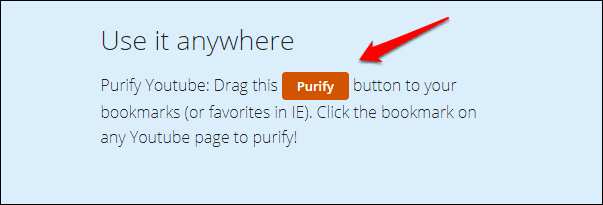
This means whenever you like a video on YouTube and want to watch it on ViewPure, just click on that bookmark. To make this work, simply drag and drop the bookmarklet to the bookmarks bar in Chrome or Firefox browser.
Unlike Adless Tube, there are no related videos shown here. You enter the URL or the search term and it will show just the video.
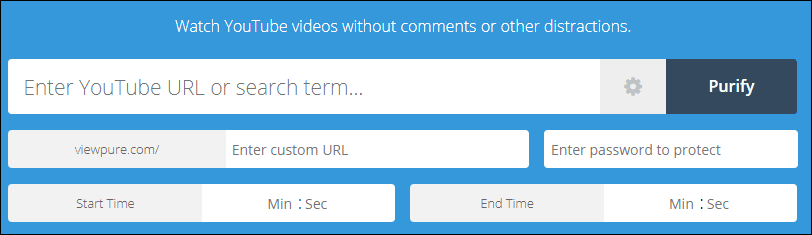
3. Toogl.es
Toogl.es makes things more interesting. The design is pretty simple and there is a dark mode switch in the bottom left corner of the screen. On the upper left, you will see several categories to browse through. There is a search bar on the top left.
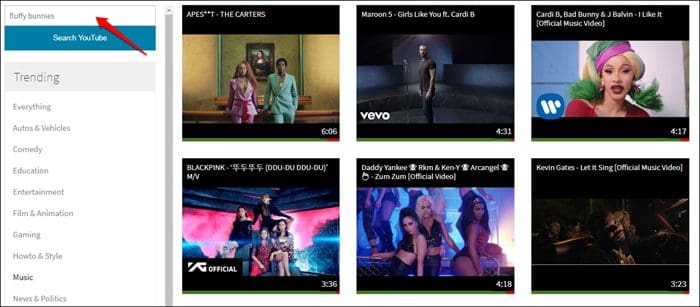
When you open a video, you will notice there are no ads, comments or anything else. Just the video itself. The site loads really quick and comes with a Chrome extension. It’s like the ViewPure bookmark that we saw earlier. Use it on YouTube to open videos on Toogl.es.
4. YT Instant
YT Instant, as the name suggests, is a search and discovery tool for browsing YouTube. Why not search on YouTube itself? YT Instant offers real time search results when you begin typing. It was designed to find new and interesting videos rather than watching something specific that you found on YouTube.
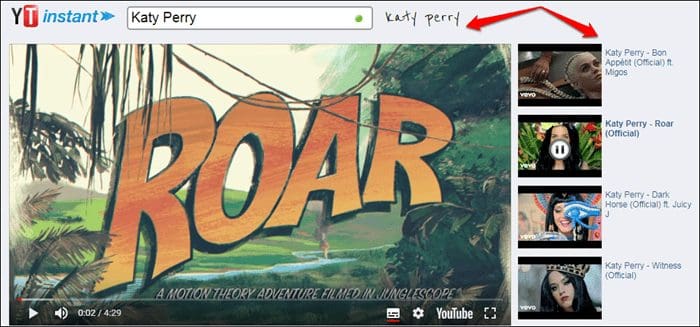
When you launch the site, a random video will be displayed with a bunch of videos in the right sidebar. As you begin typing in the search bar, YT Instant will suggest new videos for you on the fly. As with other tools, there are no ads or distractions here. Just the video and some suggestions.
5. Tube – Minimalist YouTube
Tube takes a bare bones approach to searching for and watching YouTube videos. It is so basic that I would recommend it to mobile users with slow internet plans.
The home page takes a cue from Google and shows a search bar with a white background. That’s it. You enter the keyword and it will come back with search results. When you click on the video link, all you will see is the video embedded with a back button.
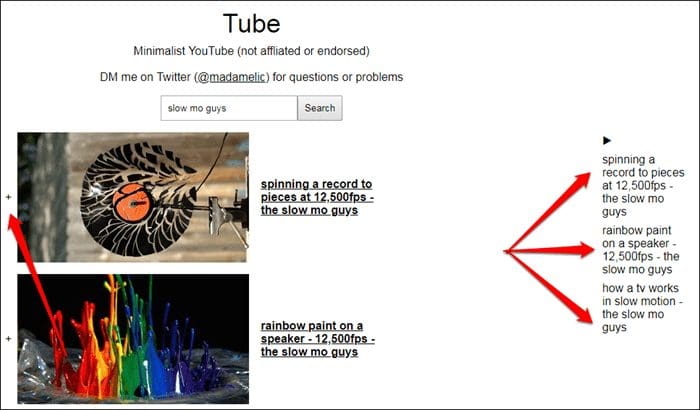
There is a ‘+’ icon on the left of each video that will let you add it to a temporary playlist. This way, you can select a bunch of videos to watch in advance. There are no distractions or any other feature for that matter.
6. DF YouTube
This one goes against the concept of this guide but it is too good of a tool to not share. What if you don’t want to leave YouTube but want a solution that works right inside it? Enter DF YouTube.
It is a Chrome extension that will allow you to choose exactly what you want to happen and see when you are browsing YouTube.
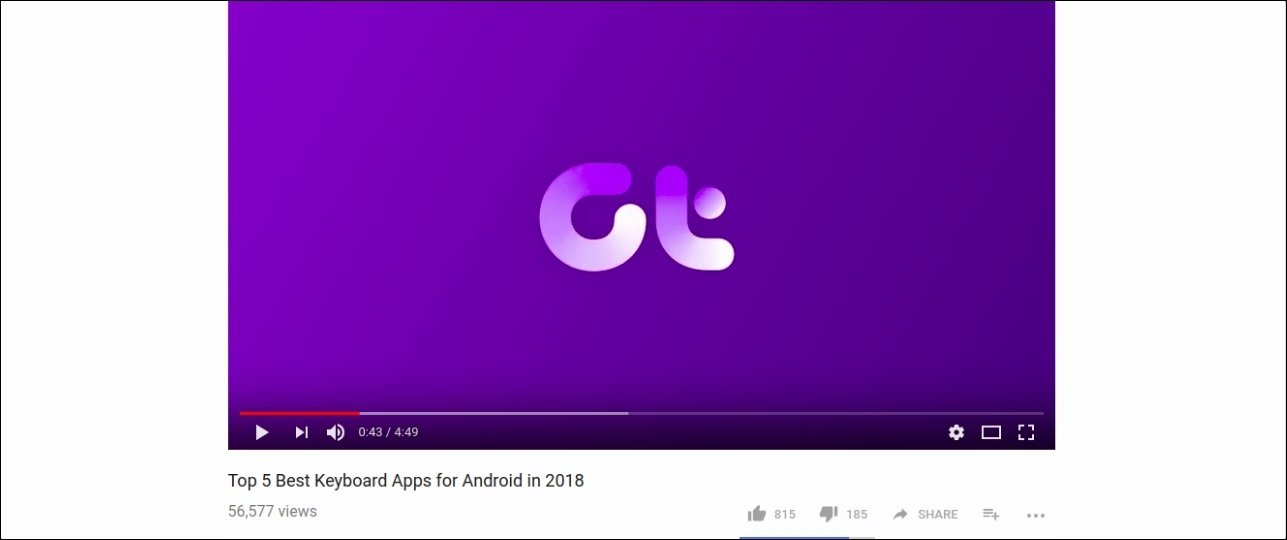
No more autoplay. You can hide comments and related videos. In fact, you can disable the entire sidebar on both the sides. Choose whether you want to see feeds and the subscription bar or not. DF YouTube extension will make YouTube load faster and make it completely distraction free.
Wrapping Up: Watch YouTube Without YouTube
There is no need to visit YouTube in order to watch your favorite channels and videos. There are plenty of sites on the web that will not only let you watch YouTube videos, but also enhance your experience in new and better ways.
But what if you don’t want to watch YouTube videos at all? Maybe you need a new platform. Check out the guide below to discover 5 YouTube alternatives to watch cool videos.
Was this helpful?
Last updated on 03 February, 2022
The article above may contain affiliate links which help support Guiding Tech. The content remains unbiased and authentic and will never affect our editorial integrity.