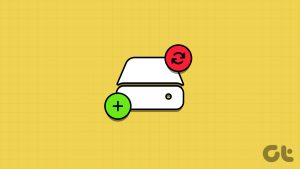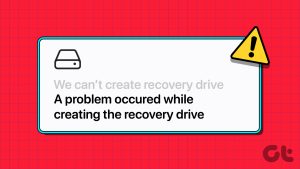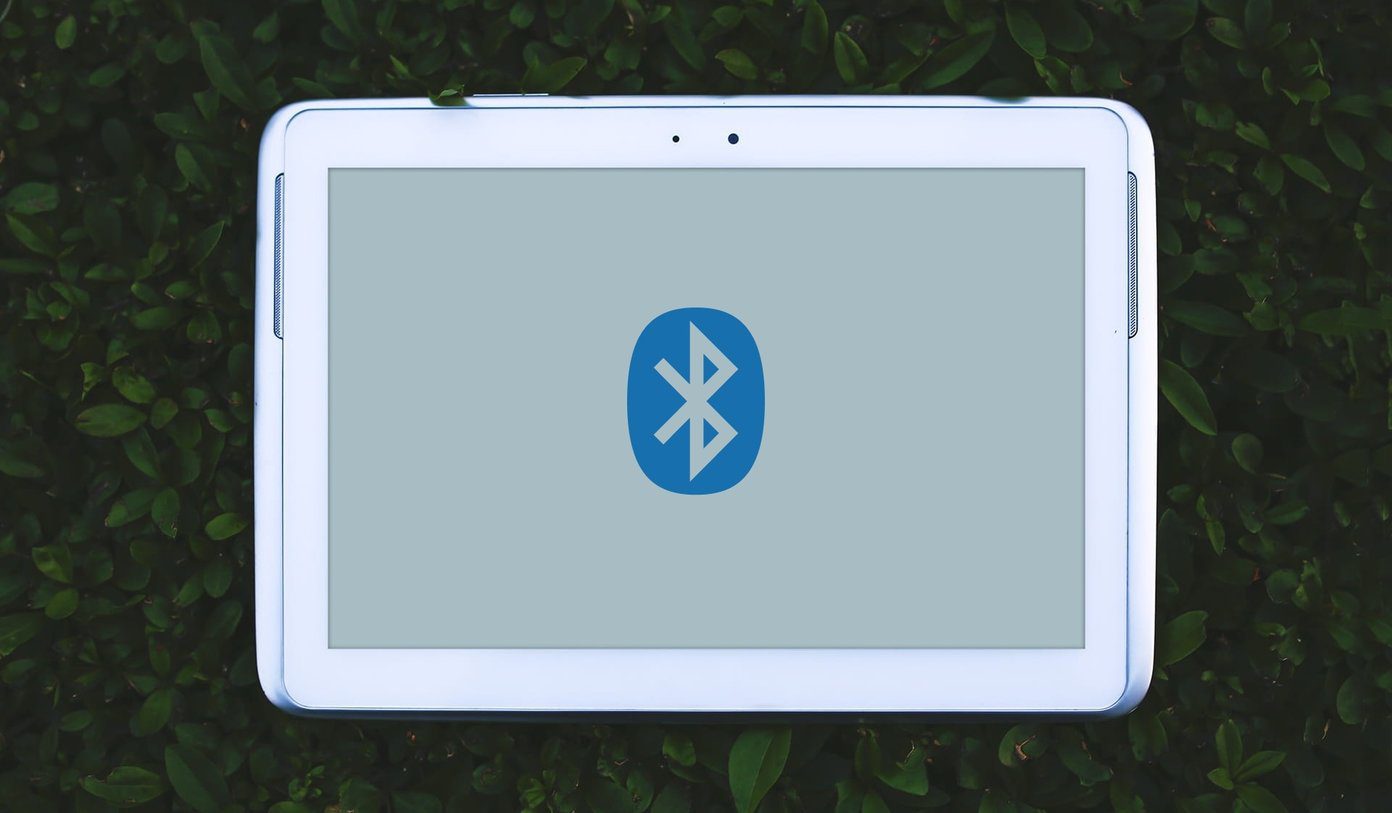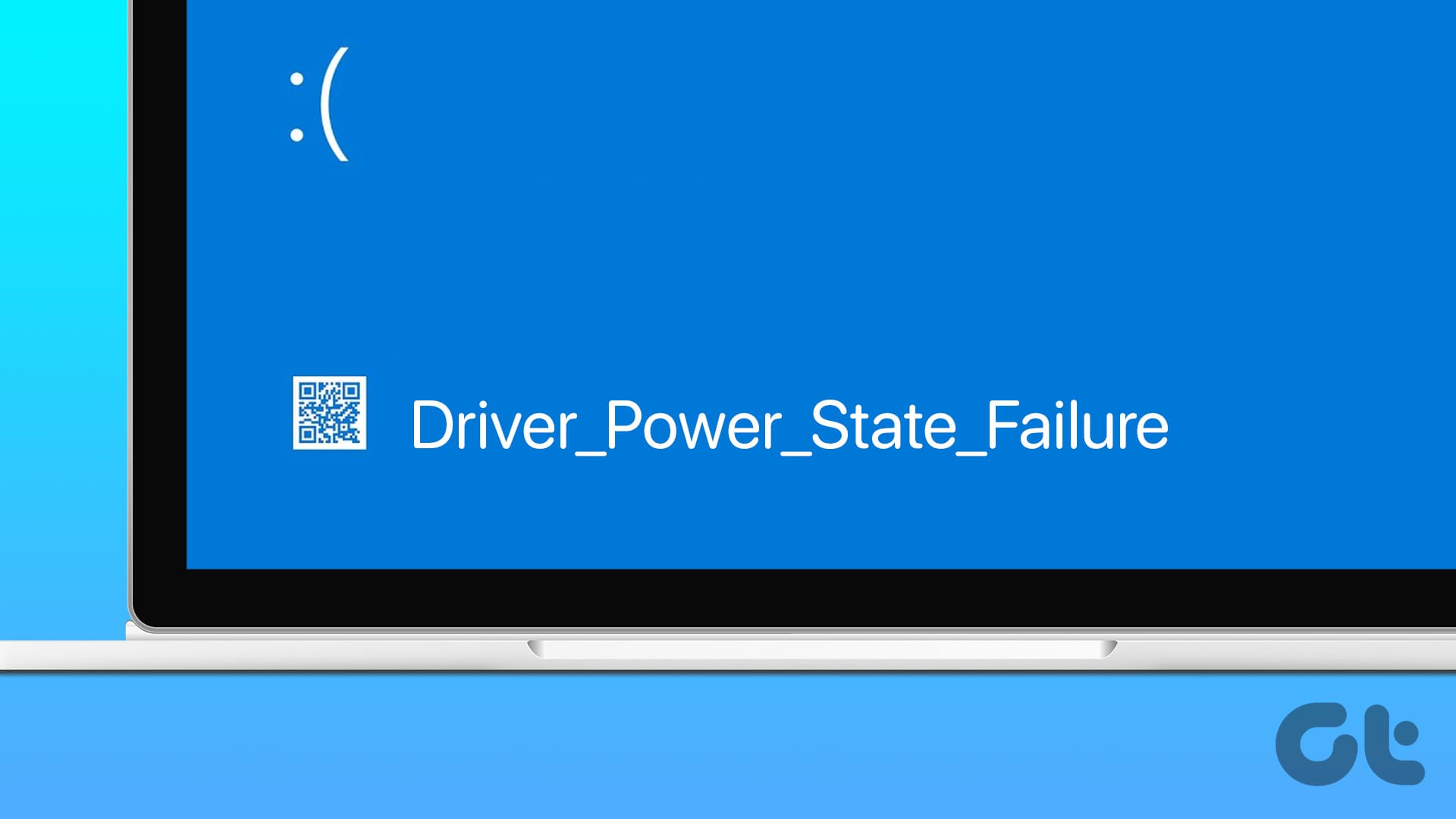Till date, we have talked about quite a few file recovery tools that help us to restore files that are deleted accidentally from our computer. You must be thinking as to what’s the need of another one? Well no doubt the previously mentioned tools did what they claimed to do but you know, there’s always a room for improvement.
With the same thought in mind I would like to introduce you to yet another file recovery application for Windows, EaseUS Data Recovery Wizard.
EaseUS Data Recovery is nifty software that helps to recover deleted files due to software crash, formatted or damaged hard drive, virus attack or a lost partition on your computer. Lets check out how to use this utility and the features that help it stand out.
How to Recover Deleted Files With EaseUS Data Recovery
Download and install EaseUS Data Recovery Wizard Free Edition on your computer. Once the program in successfully installed run it using the desktop icon “EaseUS Data Recovery Wizard” (preferably with administrative privileges) and you’ll see the window below.
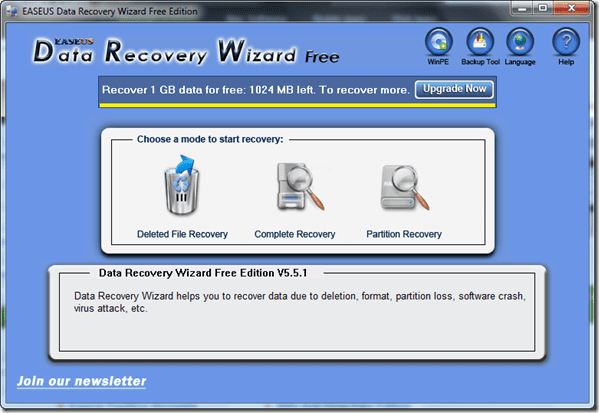
The program will give you three choices to start the recovery. In this tutorial we will see how to restore individual files using Deleted File Recovery option.
Now, if you remember the file type you can make refine your search by mentioning it. If you don’t, relax it doesn’t make that big a difference.
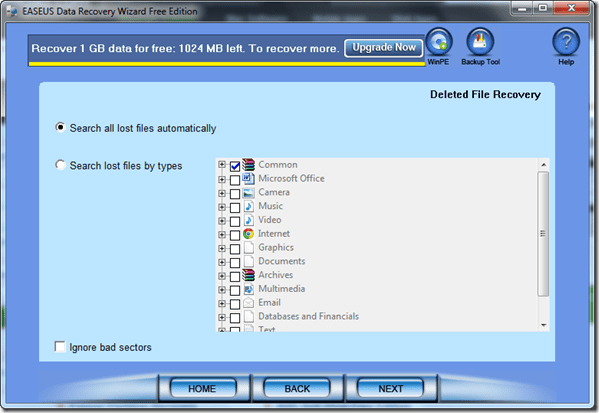
Just as you click next on the above window you will be asked to select the partition to check for. Press next once you have made your choice.
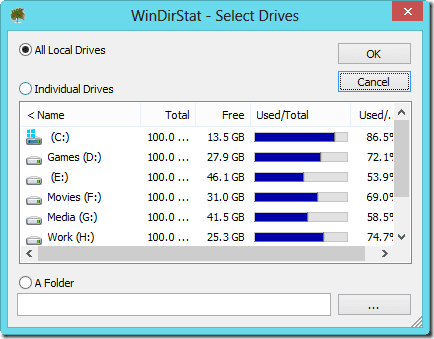
Application will now scan your drive. The scanning process is surprisingly fast as compared to other products in its class.
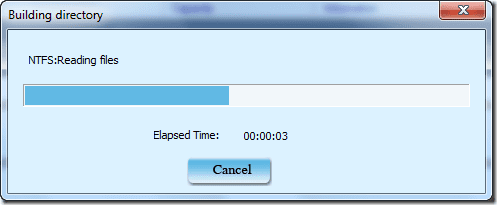
.
Within no time the found files are displayed as a list. For each individual file you can see its name, size, file type, modification time, creation time, last access date, attribute and state. Select the file you want to recover and go to next step.
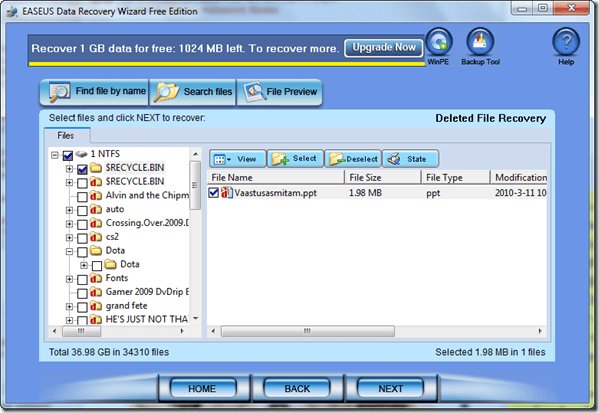
Select the location where you want to restore the file.
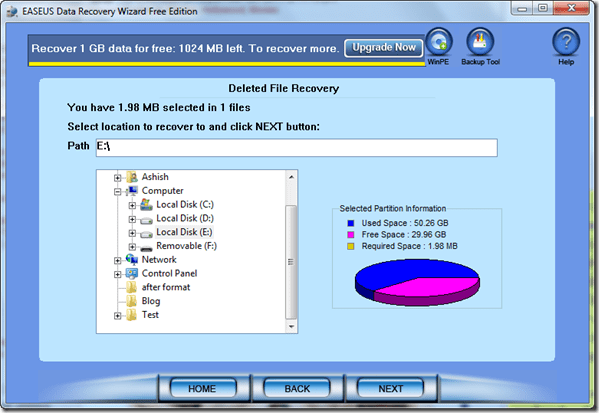
Note: It’s not recommended to save the recovered file to the same drive because this reduces the chance of a successful recovery.
The program will then recover your files to your desired location.
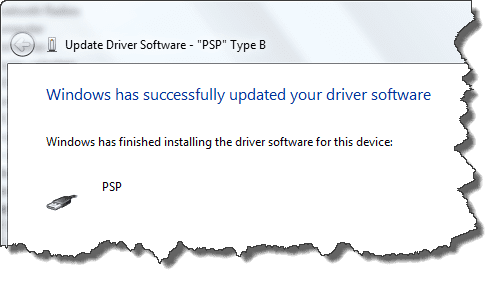
Amazing Features
Here are some nice features of this tool.
Free file repair service
Not only EaseUS recovers your accidently delete files but also helps you in repairing them if some of the files were damaged in the recovery process.
Recover files from EXT2 and EXT3 partitions as well
The EXT2 and EXT3 are the most commonly used file systems in Linux/UNIX operating systems. Though EaseUS Data Recovery Wizard is engineered to run on Windows operating systems it can recover files from EXT2 and EXT3 partitions too, other than the usual FAT and NTFS.
Maintain file tree structure
EaseUS recovery wizard can recover files from formatted partition along with original file names and storage paths.
Free tech support
EaseUS are not biased if you are working on free or premium license. They provide free technical support to all their users to help them with any issue regarding recovery.
Conclusion
I’m used many recovery software till date and as far as my opinion goes, EaseUS is one of the best I have ever got my hands on. The free version of the program is great but it comes with a recovery limit of 1 GB. You can use it till the limit for free and if the tool impresses you in its trial phase you may buy it from their official page.
Was this helpful?
Last updated on 07 February, 2022
The article above may contain affiliate links which help support Guiding Tech. The content remains unbiased and authentic and will never affect our editorial integrity.