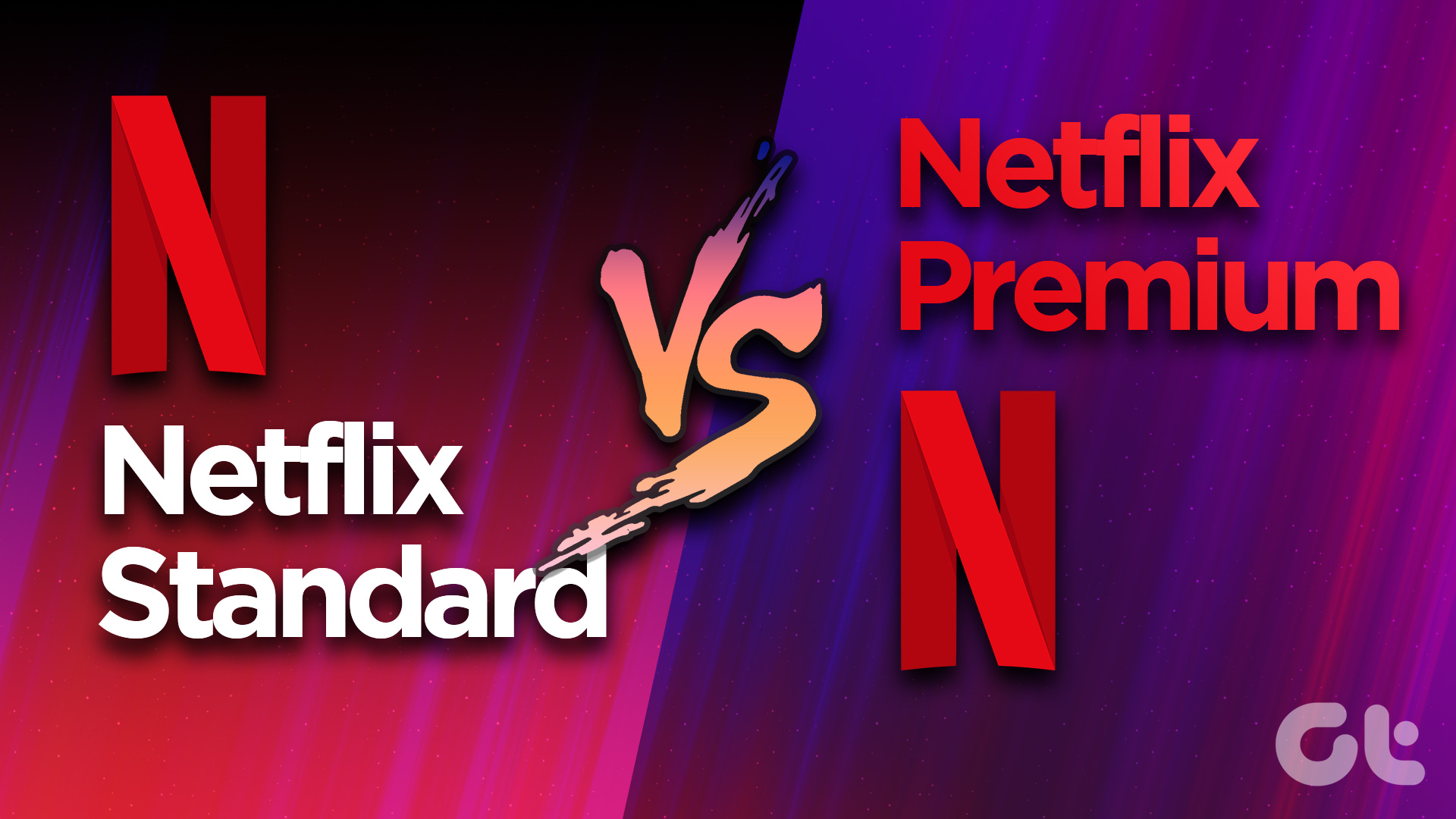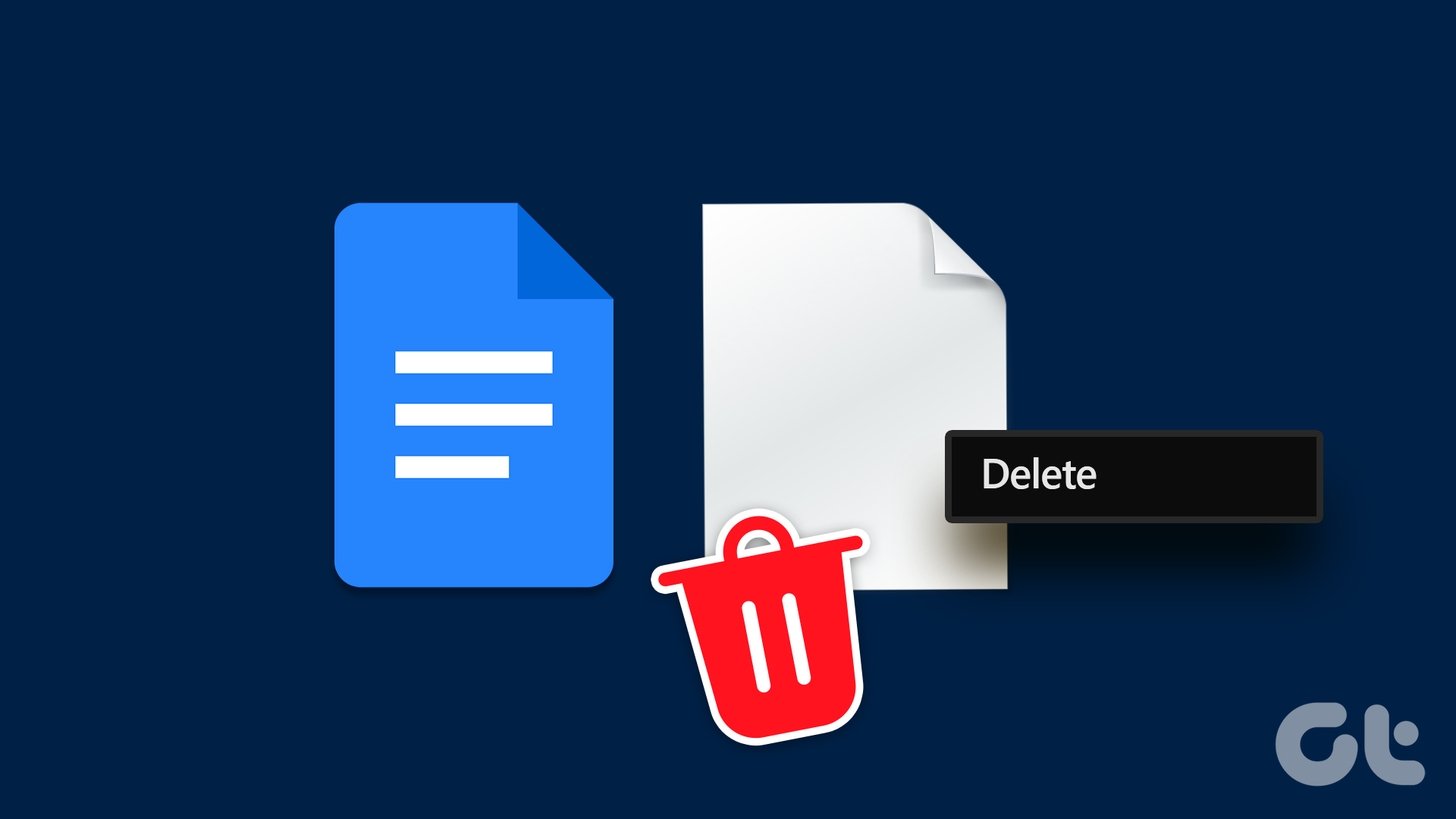Admit it, the carousels of impressive thumbnails on Netflix entices you every day to try out new shows and movies. Talk about a picture is worth a thousand words. But then, this carousel isn’t always impressive. In more than one occasion, you’d see a couple of missing thumbnails instead of the actual ones.
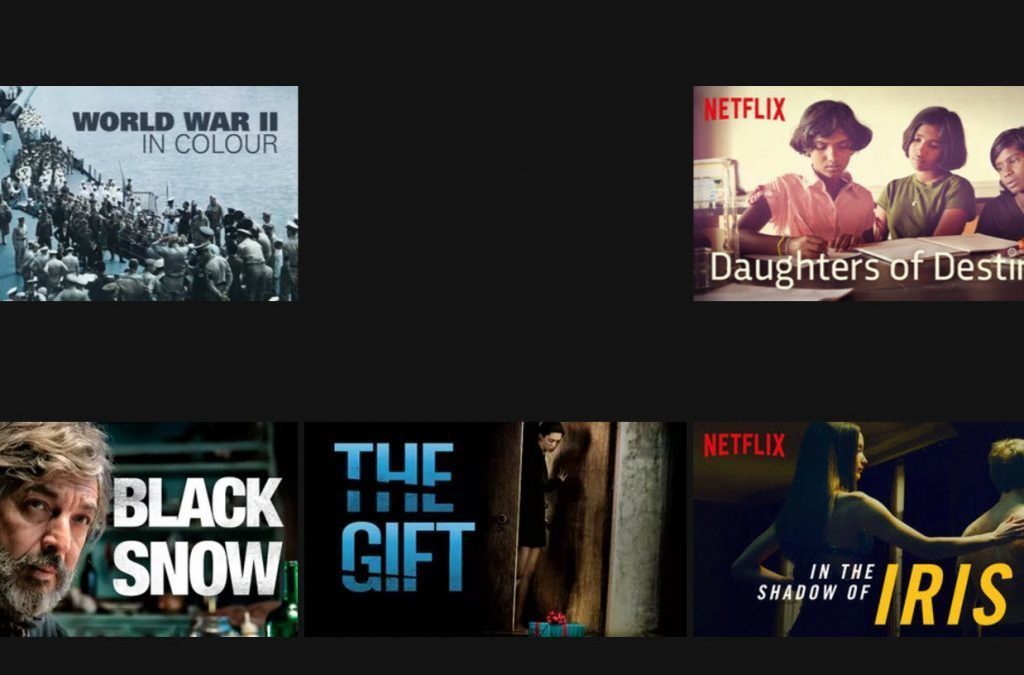
Annoying as it is, for one, you don’t know what are you missing out on. And secondly, if by chance that’s one of your favorite shows which you aren’t able to see, you’d have to take the long route — type and search.
Well, if you are watching Netflix on your smartphone or PC, it’s well and good. But if you are watching it on your Android TV or through Amazon Fire TV, let me not repeat the horrors of typing out the show titles using the on-screen keyboard.
See Also: Can I See Who Viewed my Facebook Profile?
Why Do You See Blank Thumbnails on Netflix
Blank boxes, missing thumbnails or thumbnails not loading on Netflix happen due to a number of reasons. If you are lucky enough, a simple reboot of the TV solves the issue, however, that’s not the case all the times.
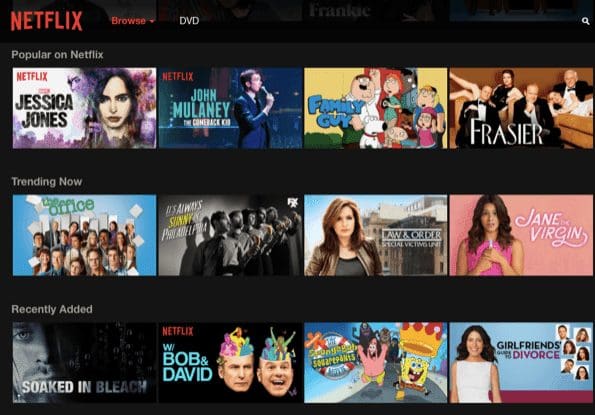
Here, we have listed a few of the common reasons and the solutions.
1. Wireless Connection Interference
One of the first reasons is the nature of the internet connection. If the TV is connected to WiFi, an interruption in the connection leads to a blank thumbnail. Traffic and interference can cause some of the thumbnails to show up blank even though when you can stream other contents without any issue.

So, if your TV and router both supports dual-band WiFi, switch over to it. If not, if the TV comes packed with an ethernet port, you can hook the cable and see the issue disappear.
2. DNS Issues
The second reason for this issue might be the default DNS settings. In some cases, the default DNS settings provided by the internet provider fails in resolving the address of the server.
As you might know, thumbnails and the actual content are stored in different CDNs, thus making it possible to stream but not display the thumbnail.
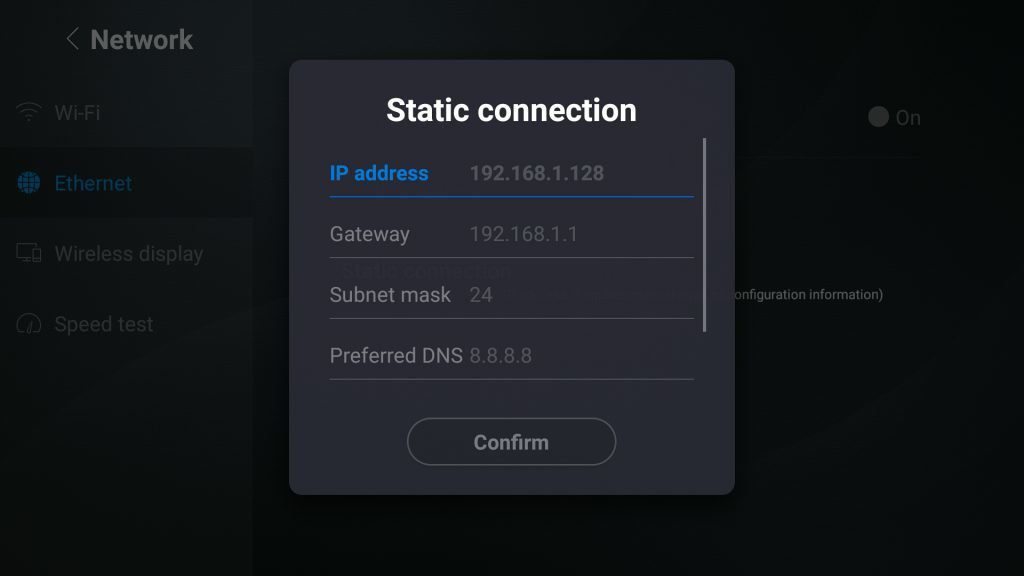
The solution is to opt for an alternative DNS in the router level on the TV itself. Head over to Settings > Network and click on the said connection.
Also See: What is DNS and How to Find and Assign the Best DNS Server on Windows
3. Conflict With Cache Files
More often than not, there’s a conflict in the cache files which causes the missing thumbnails. In this case, a simple cache clear does the trick of restoring an offending thumbnail.
All you have to do is head over to the Settings > Manage App and clear the cache.
Read More: Cache or App Data: Which One to Clear on Android and When?
Parting Thought
A blank thumbnail certainly leads to much confusion, especially if it’s the first thing that crops up on your Netflix home screen. Given the fact that a thumbnail is one of the biggest influencers in enticing the audience, plus the amount of study and research that Netflix invests in studying your habits, a blank space on your feed is more than just a bummer.
Was this helpful?
Last updated on 17 April, 2023
The article above may contain affiliate links which help support Guiding Tech. The content remains unbiased and authentic and will never affect our editorial integrity.